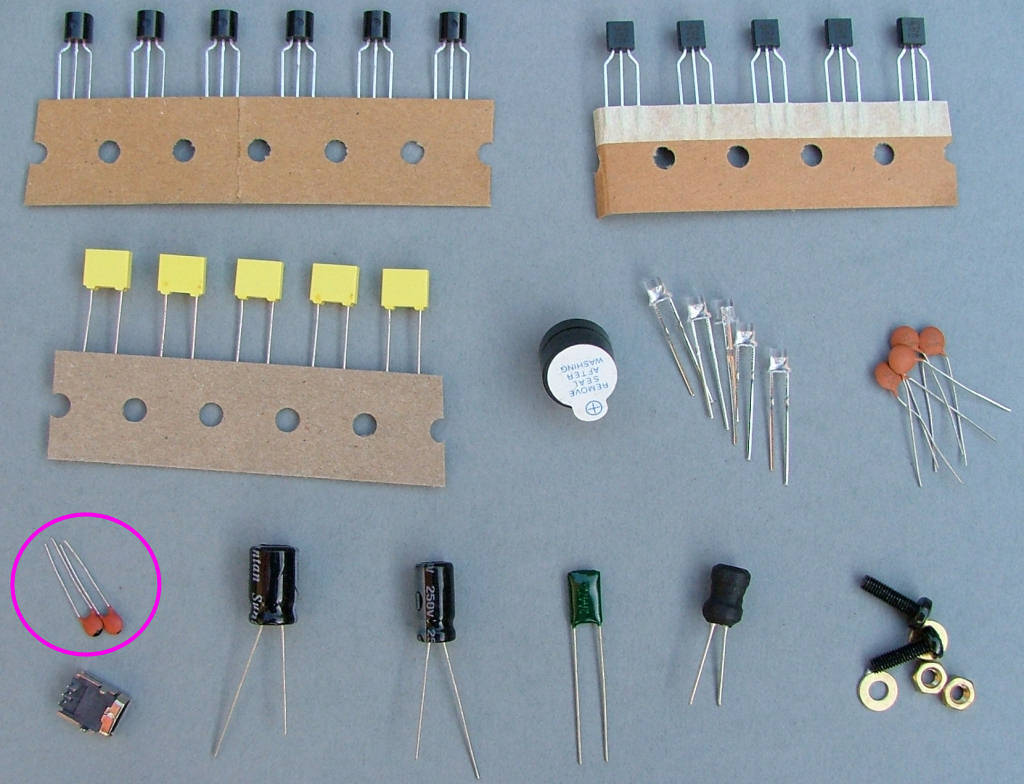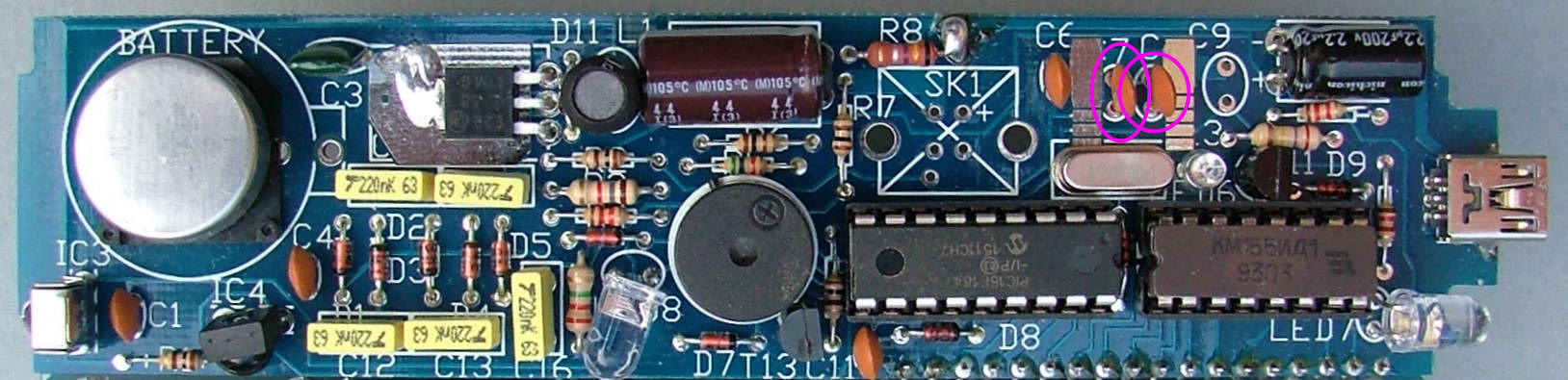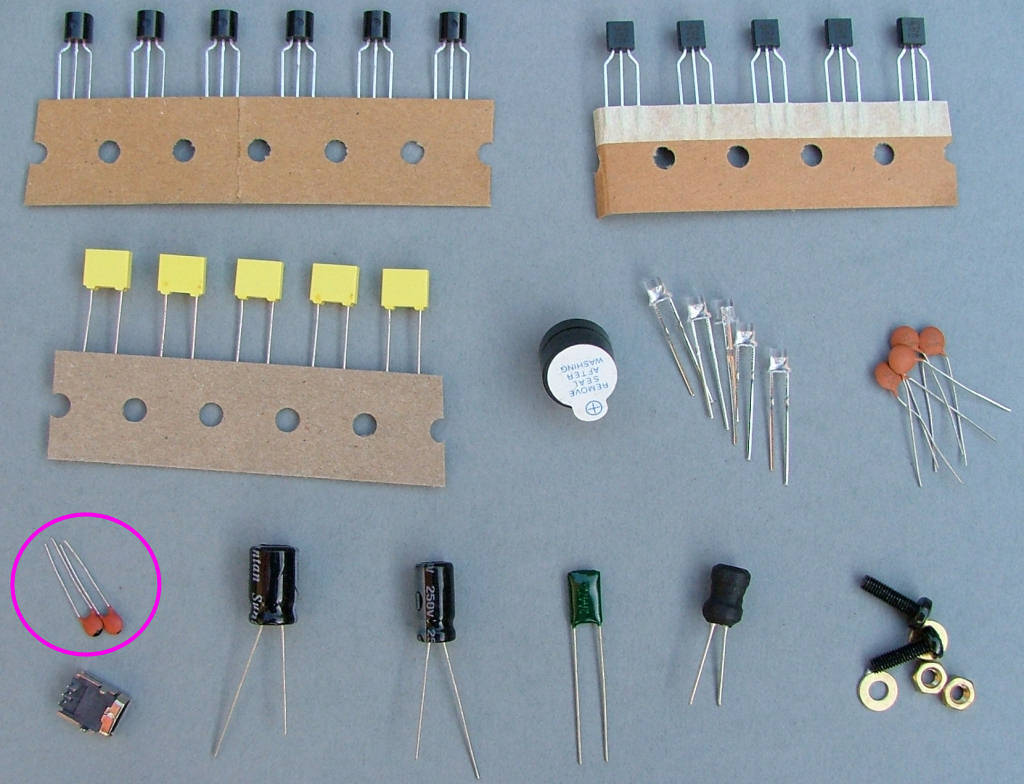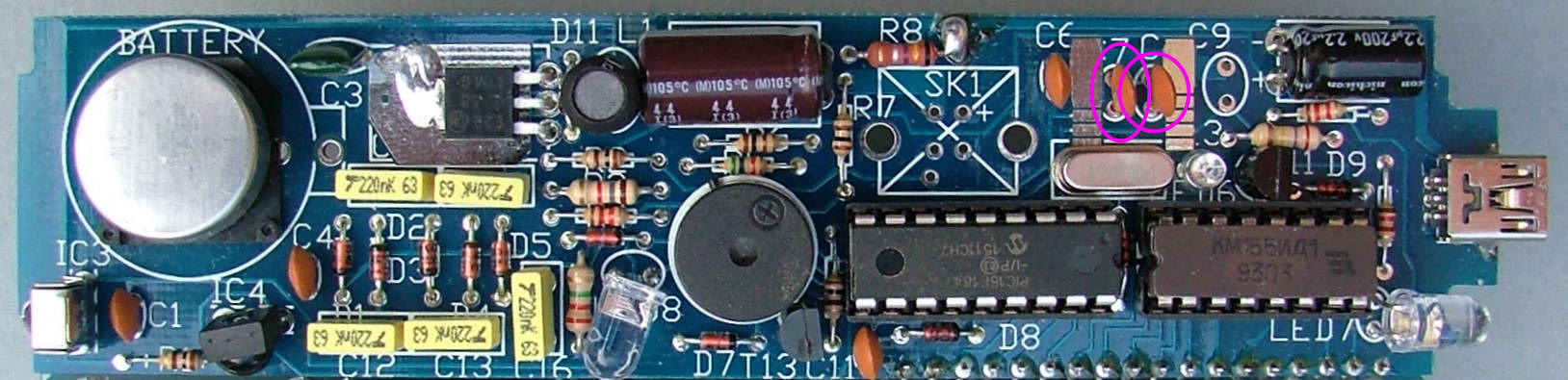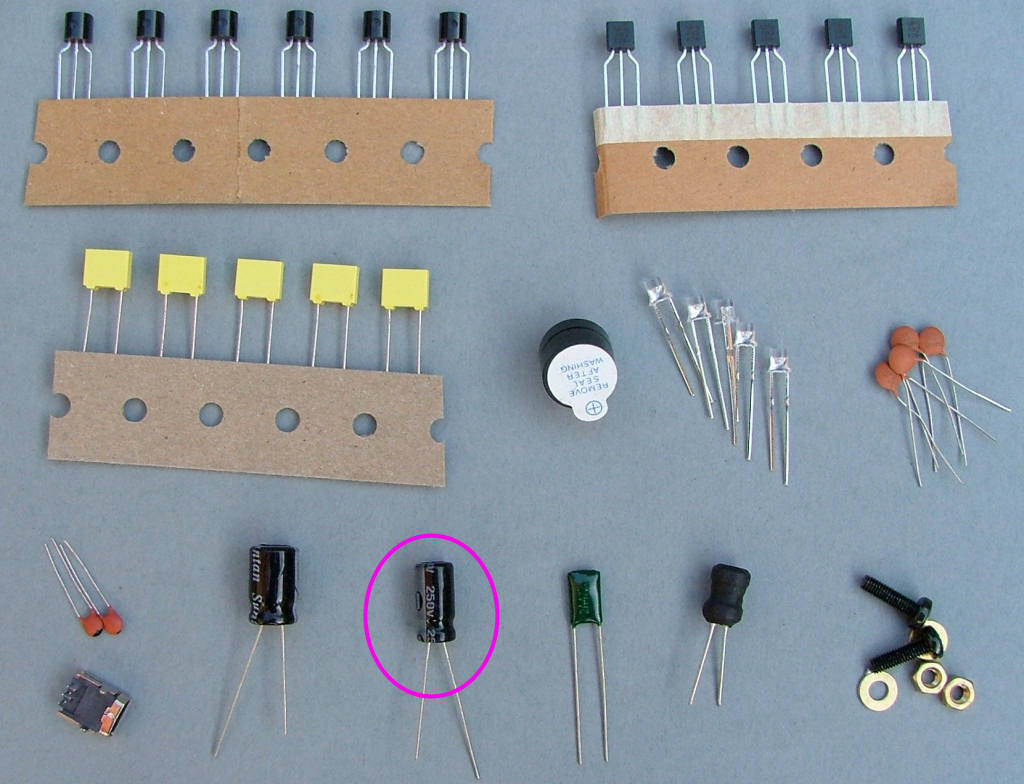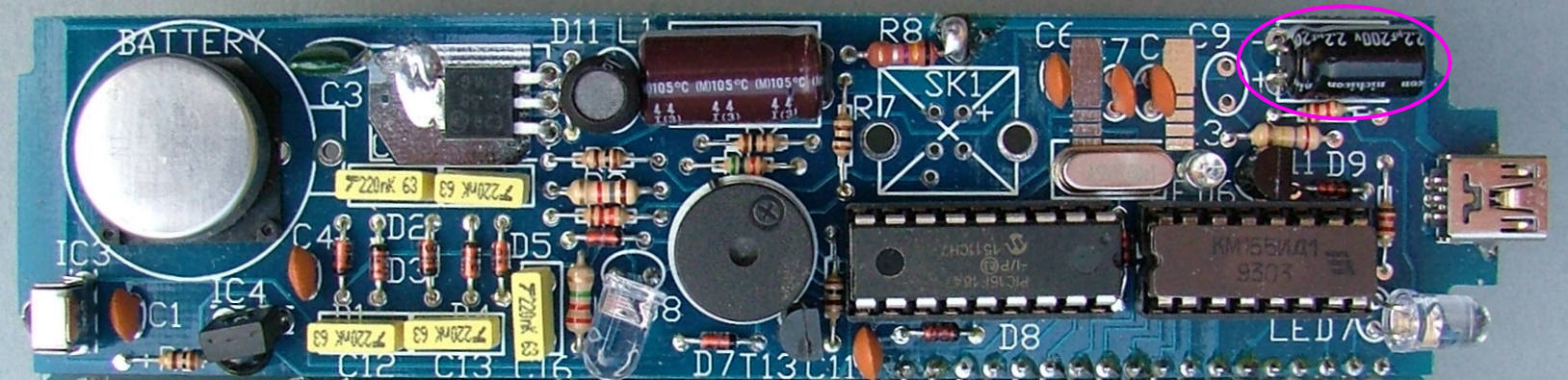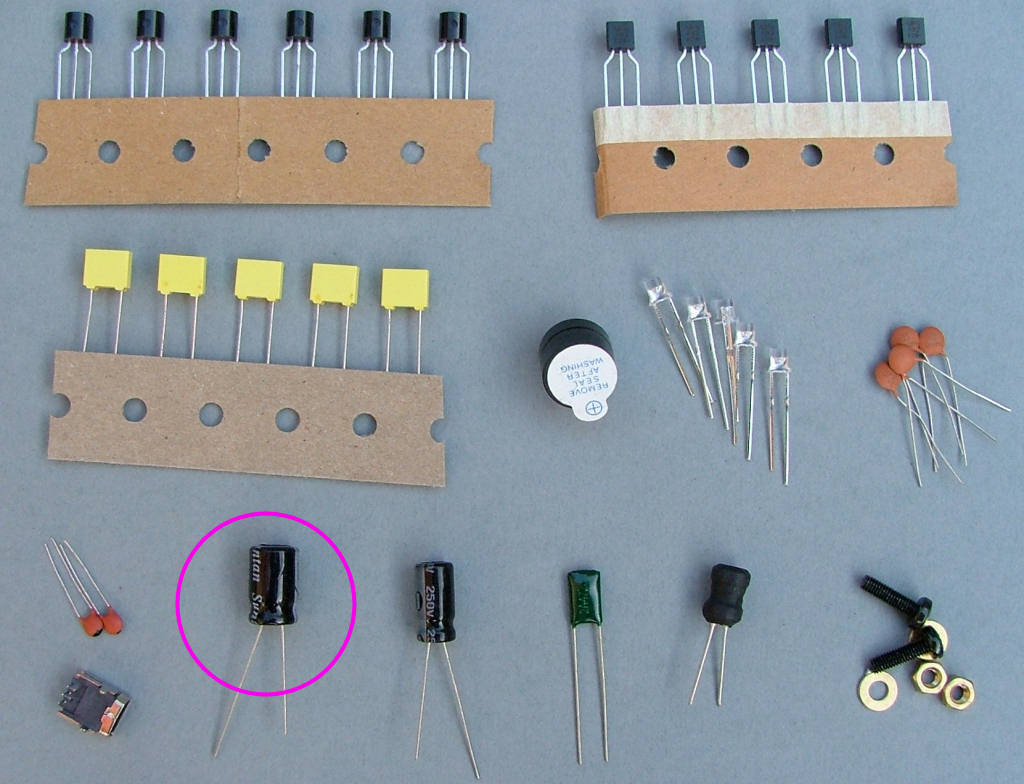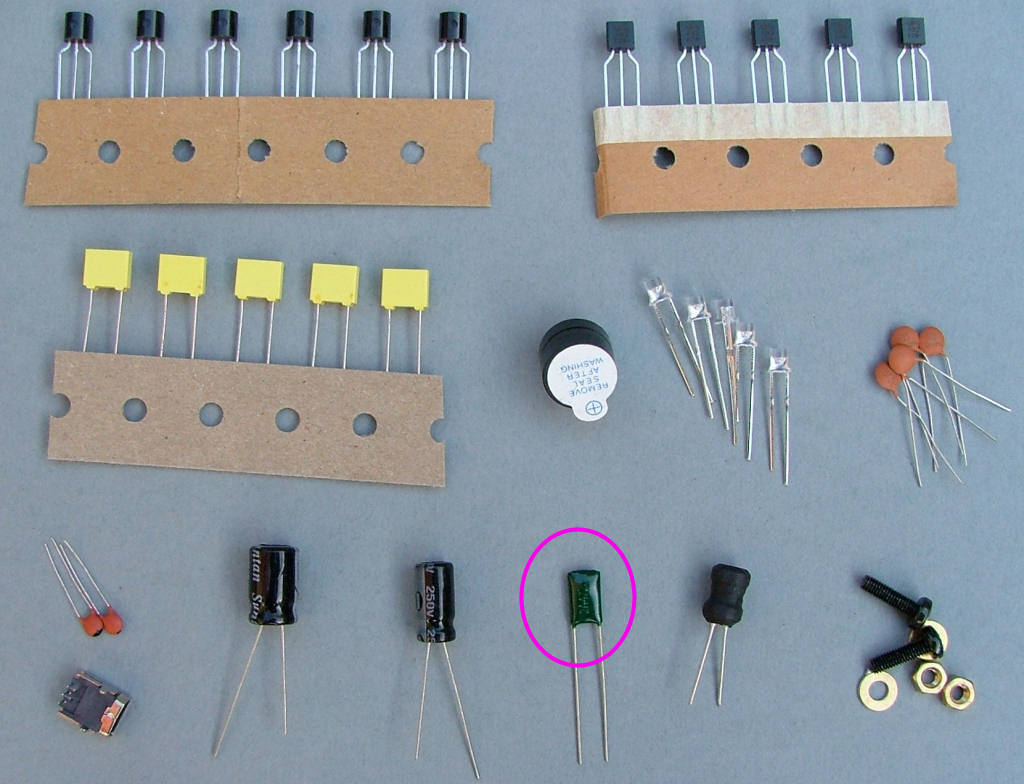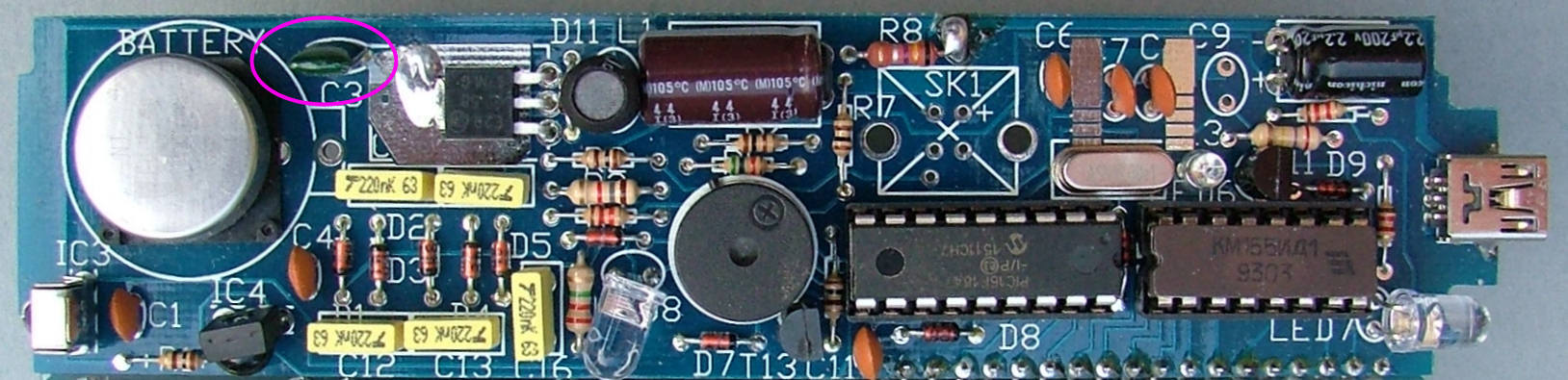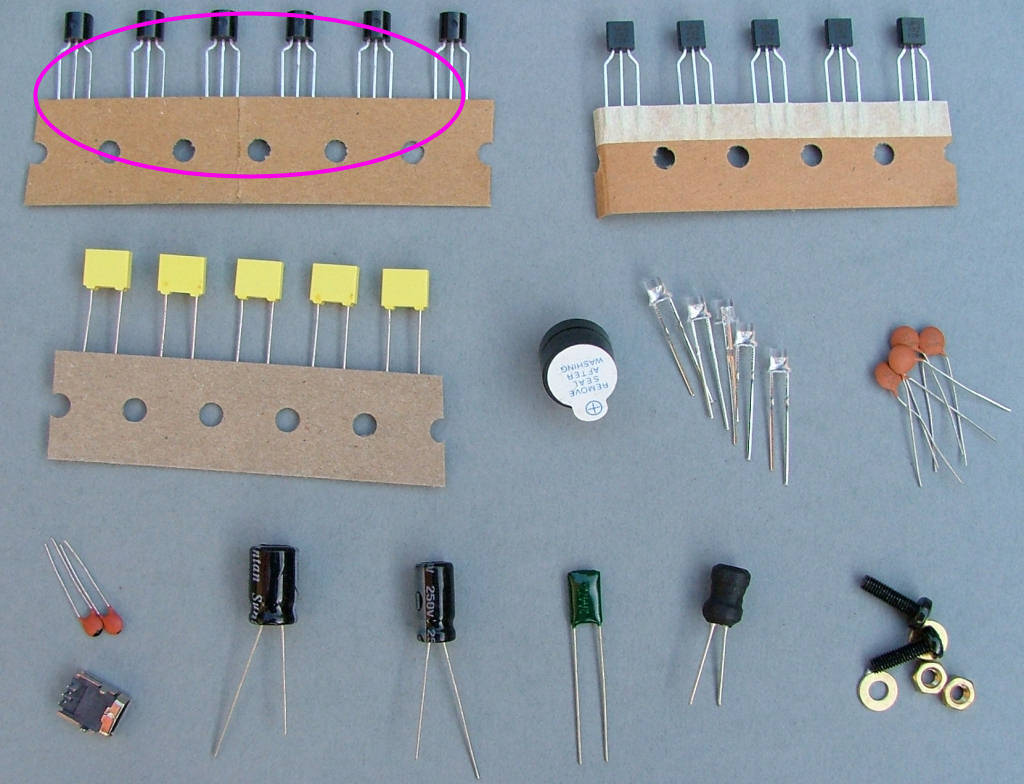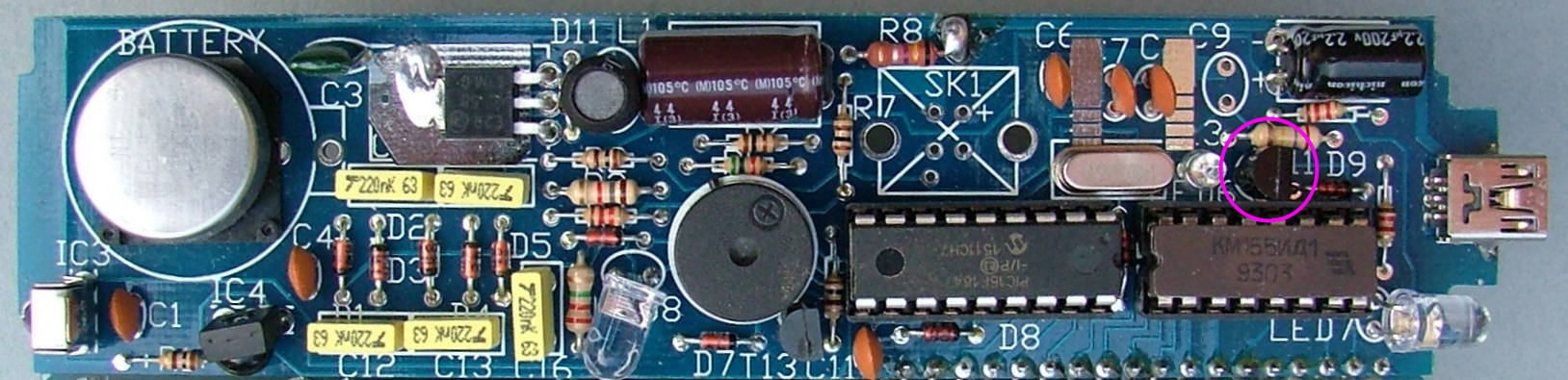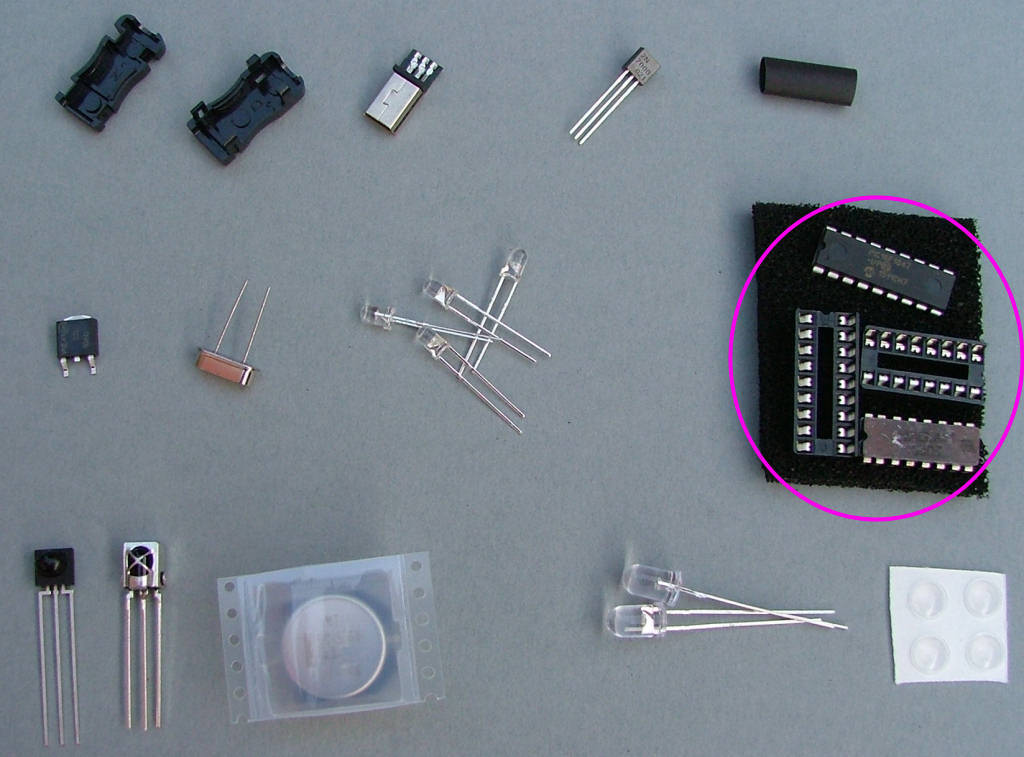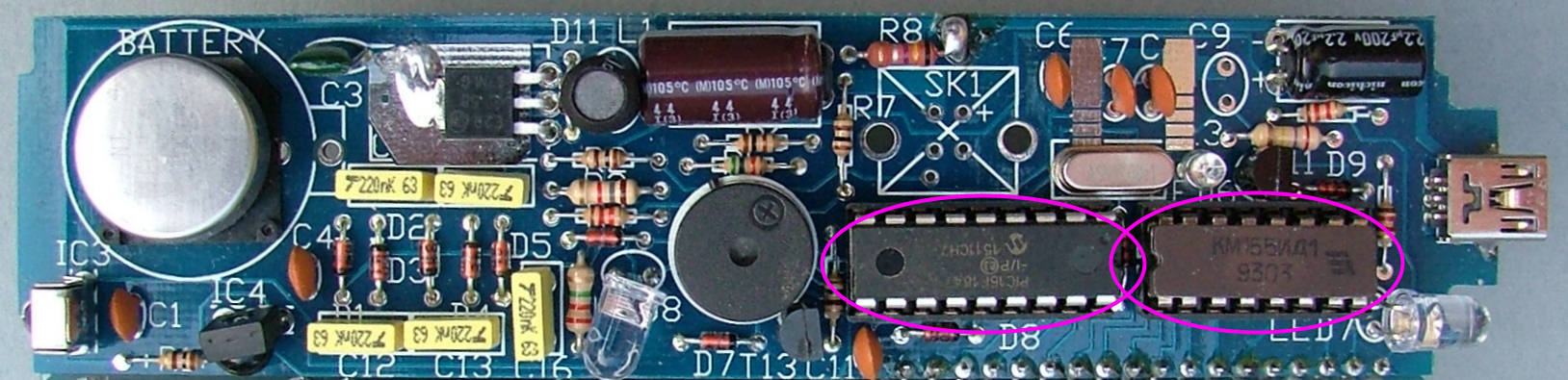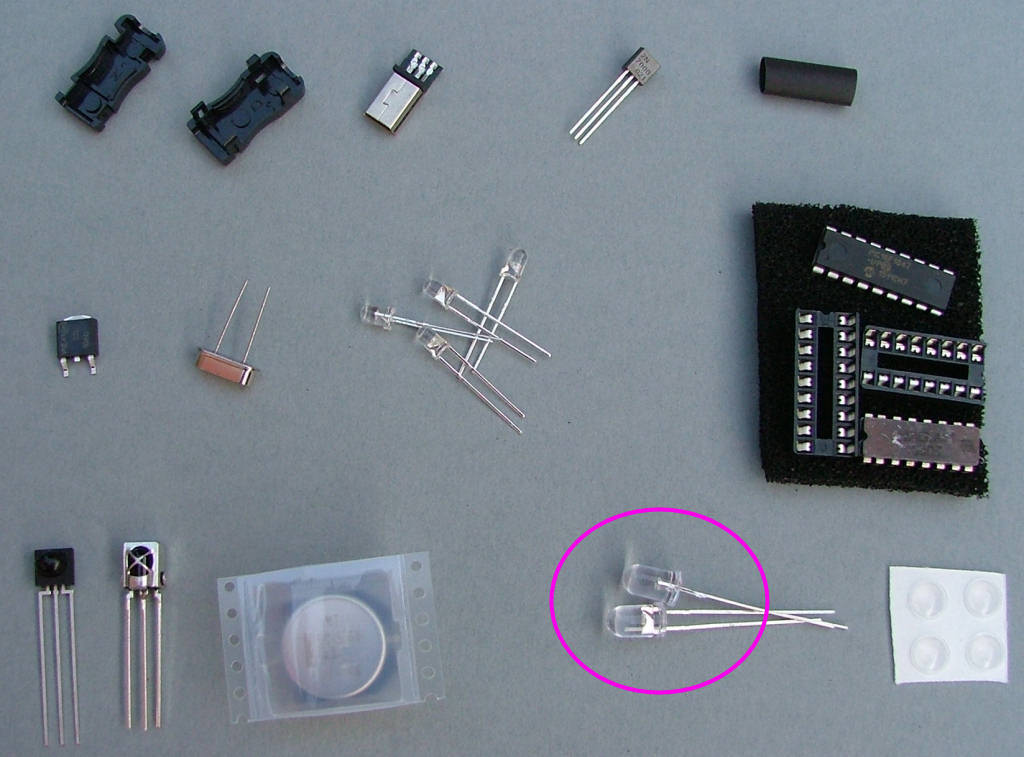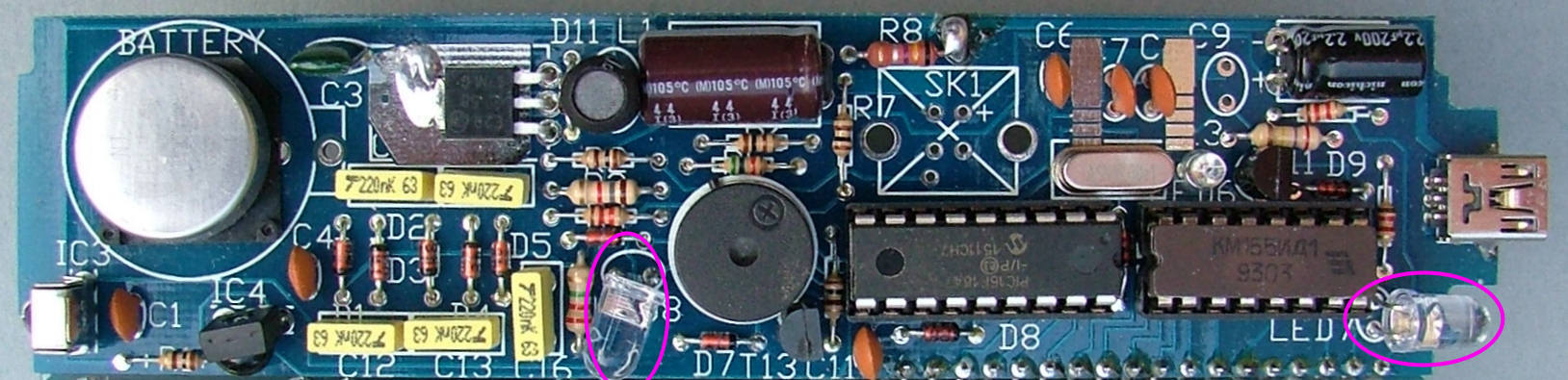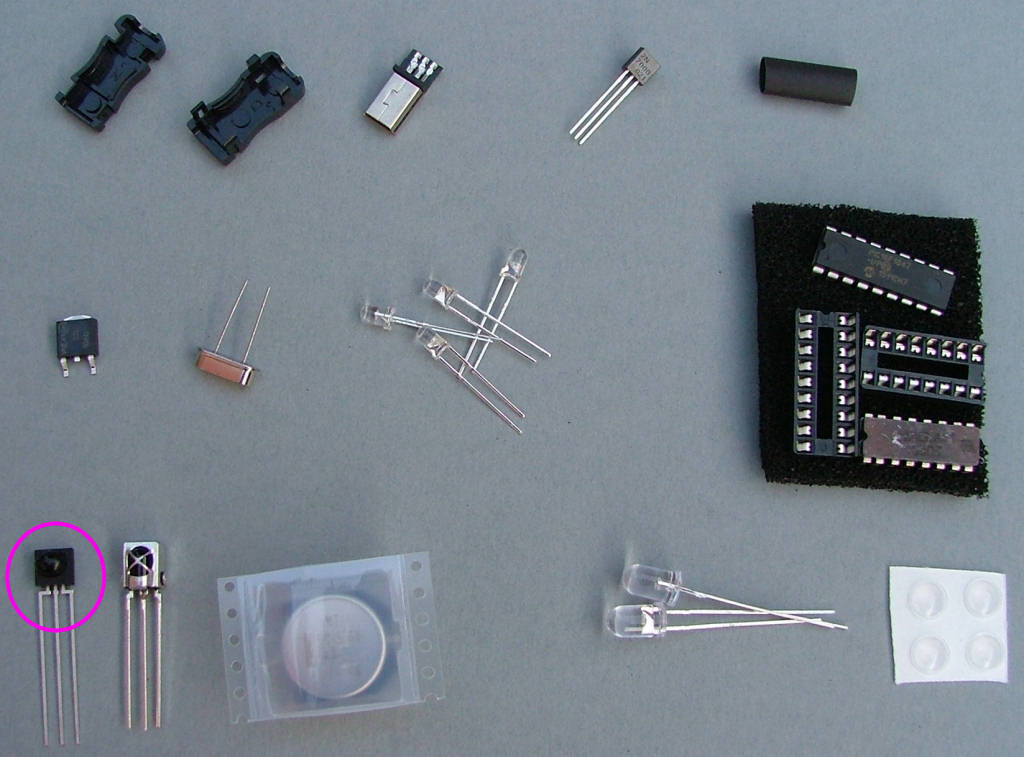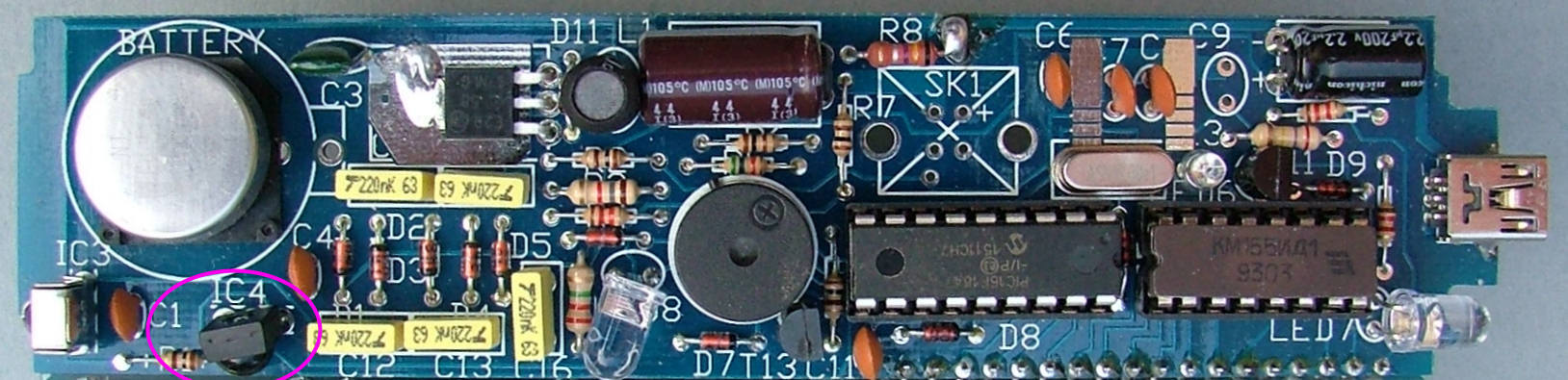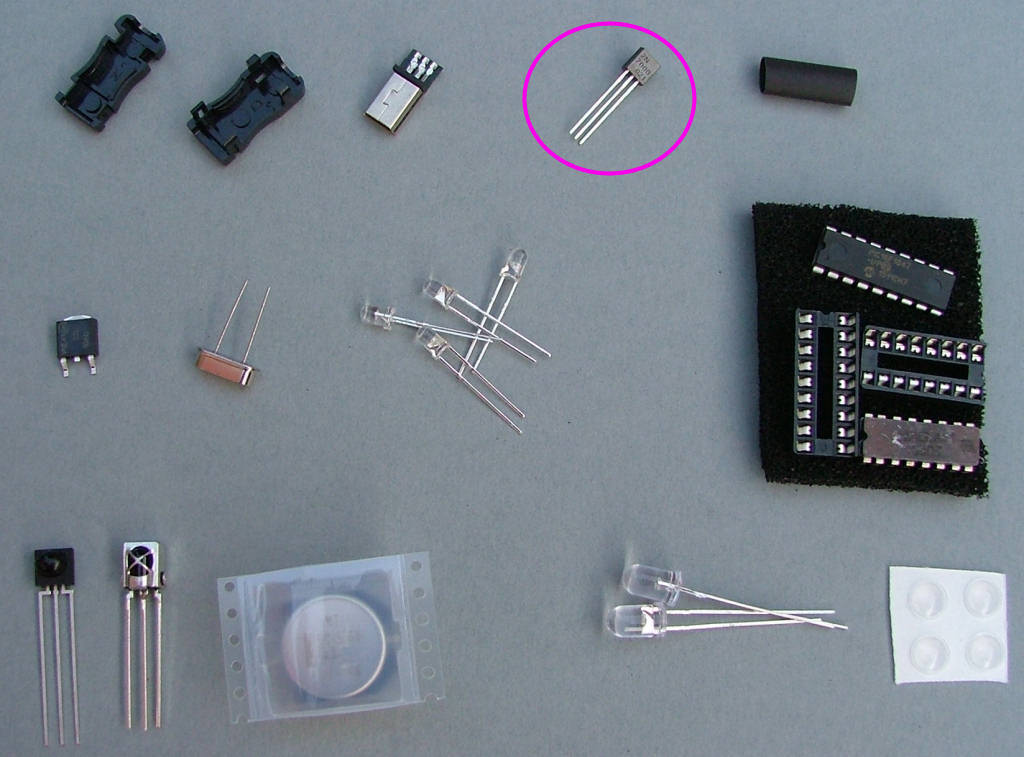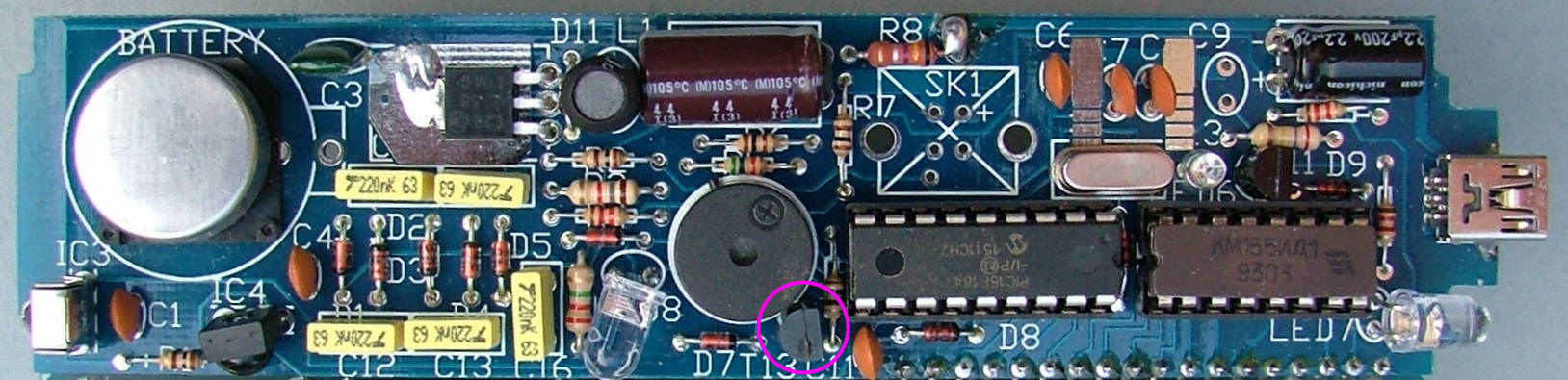Fit T12 (the square black plastic 3 legged part), bending the end 3mm of its legs down 90 degrees to fit in the holes. Make sure it lies flat on the PCB and solder the tab on the top first, then the three legs. Some versions may have the centre leg missing, don't worry just solder the 2 outer legs and the tab.
DON'T FORGET TO SOLDER THE TAB! it acts as a heatsink connection to the PCB.