NOTE these haven't been used for many years now and this is just left here for reference.
First remove the original connector:

Tin the 2 outer terminals of the USB plug:
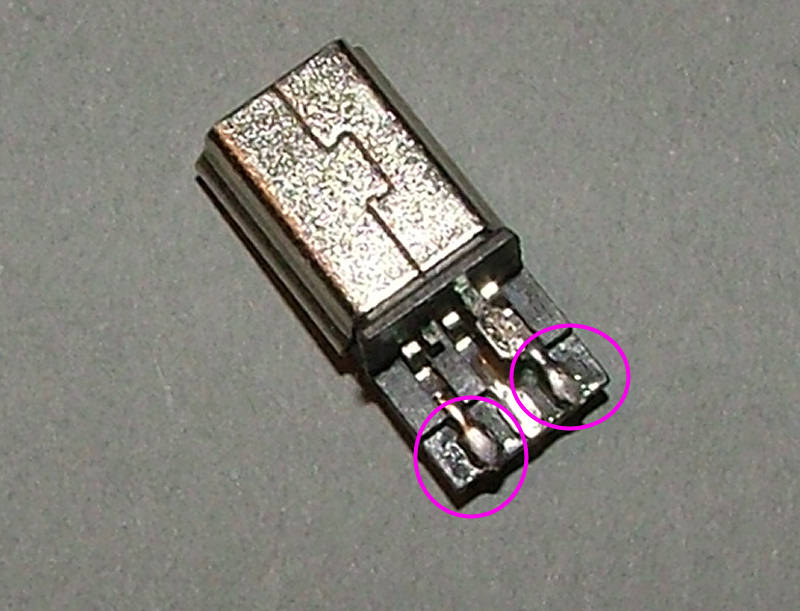

Strip the outer insulation of the PSU cable back about 20mm then strip and tin the wire ends. Solder them as shown to the USB plug.
If you have a power supply with black and green wires use this photo:
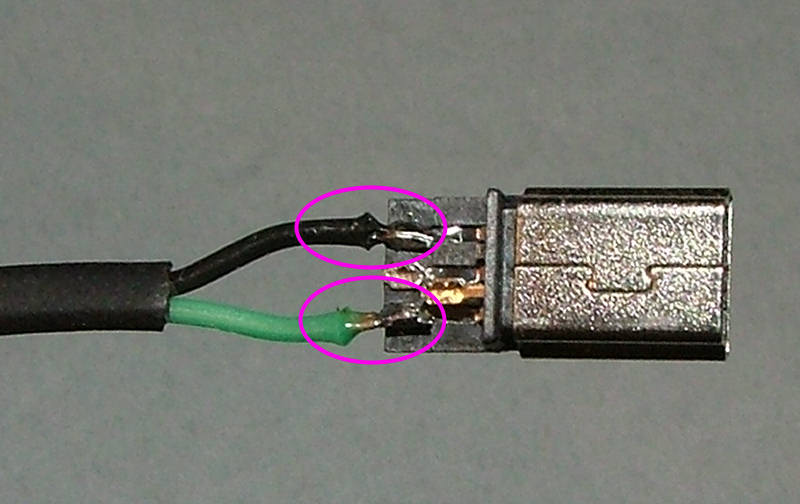
If you have a power supply with red and green wires use this photo:
Finally use the 2 black plastic housing pieces to finish the plug assembly.