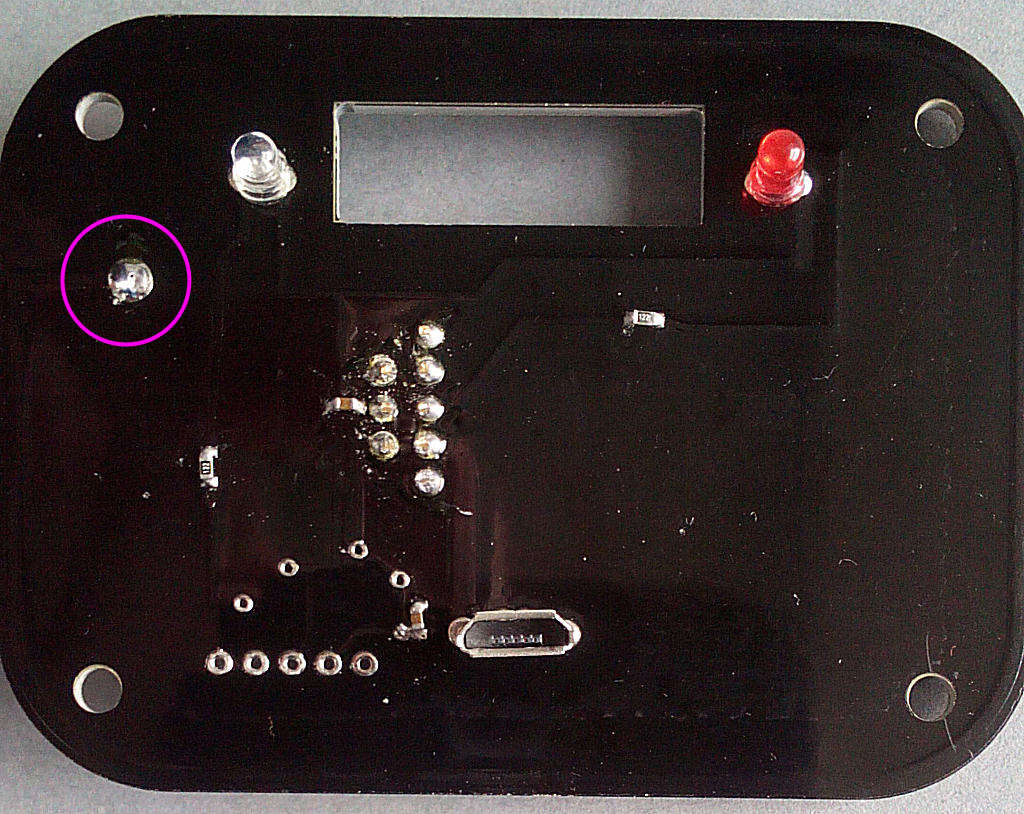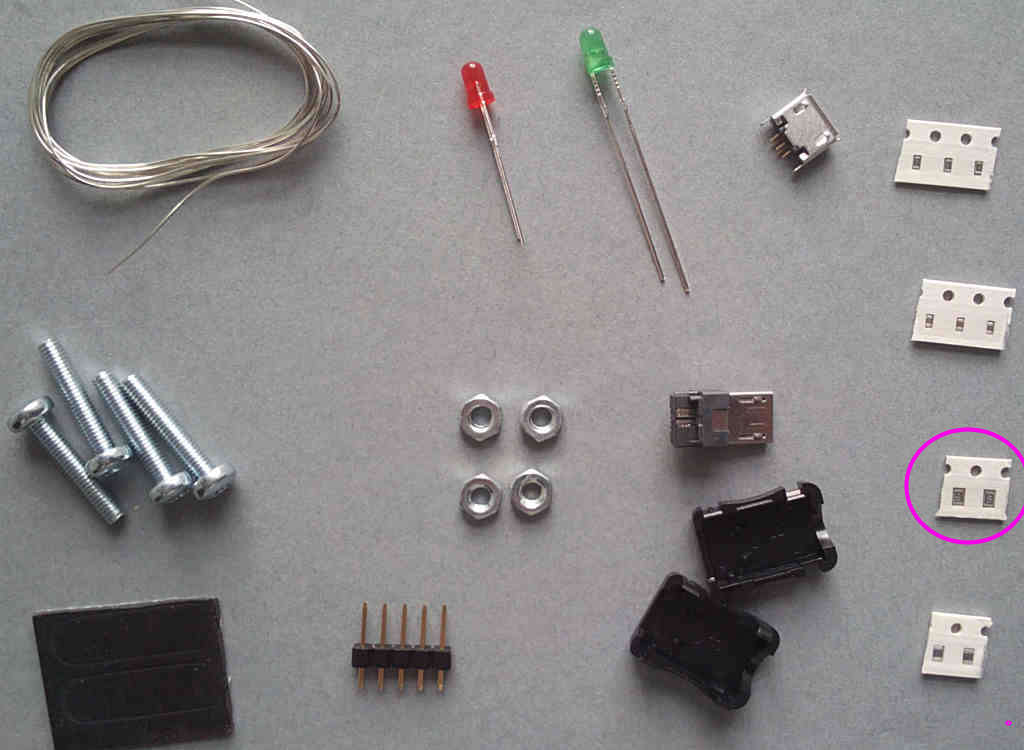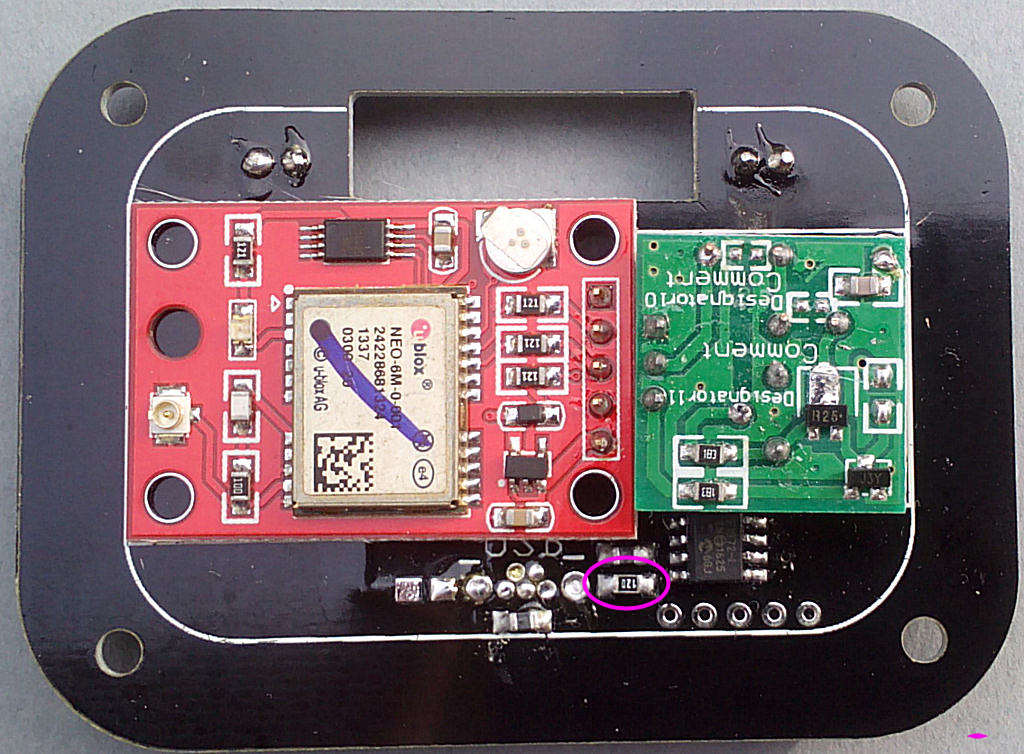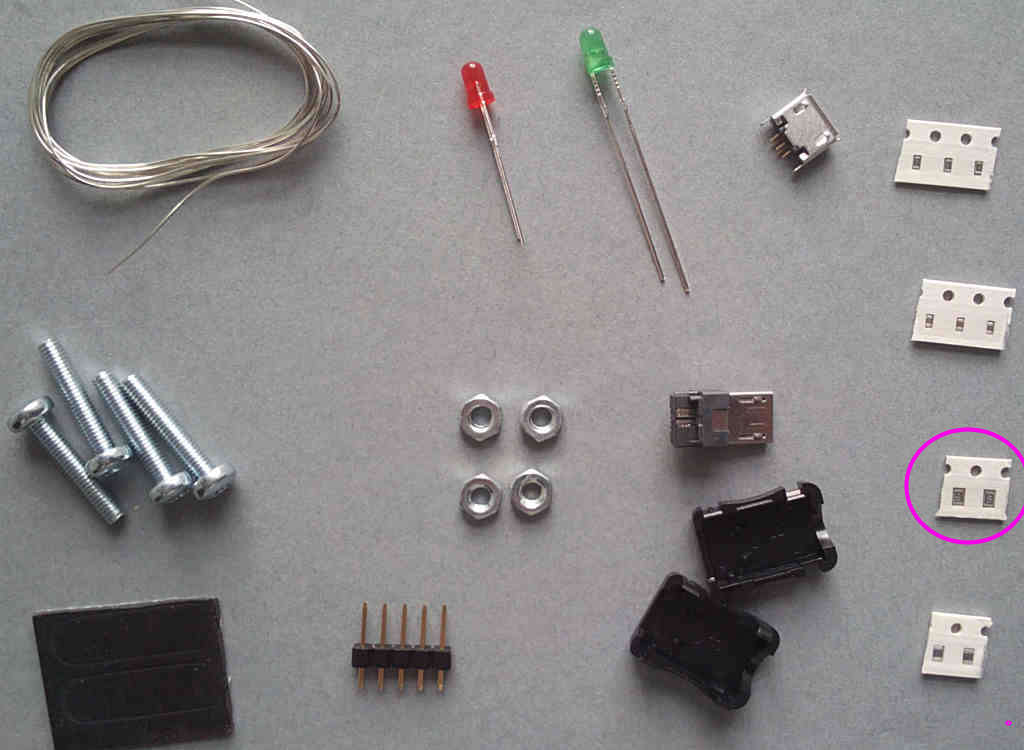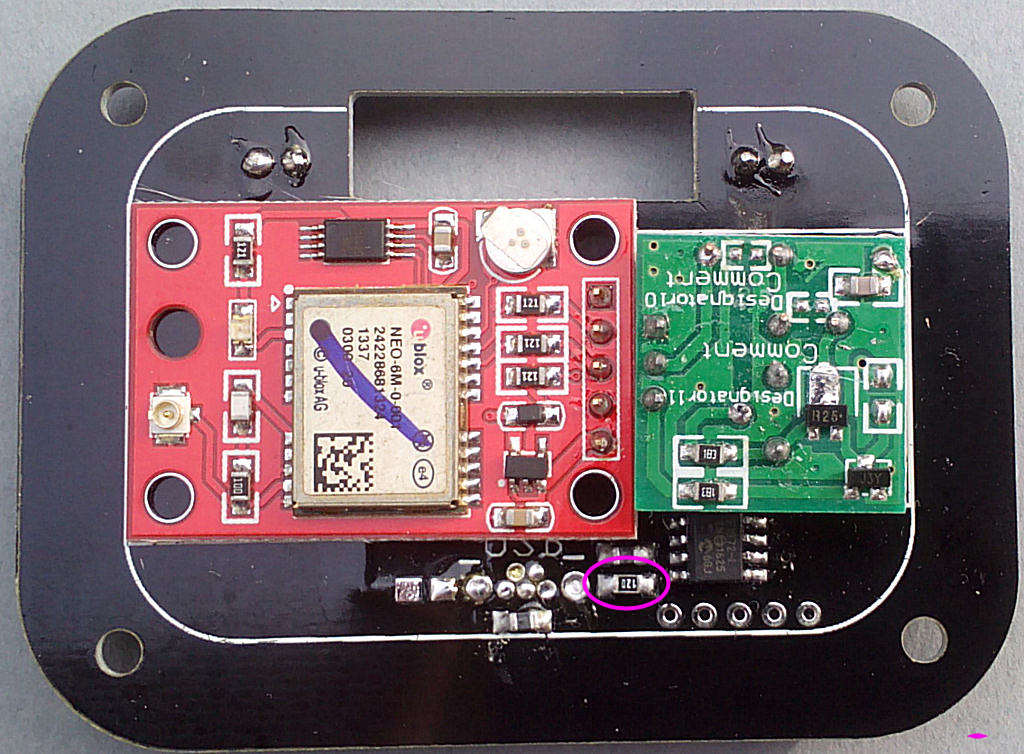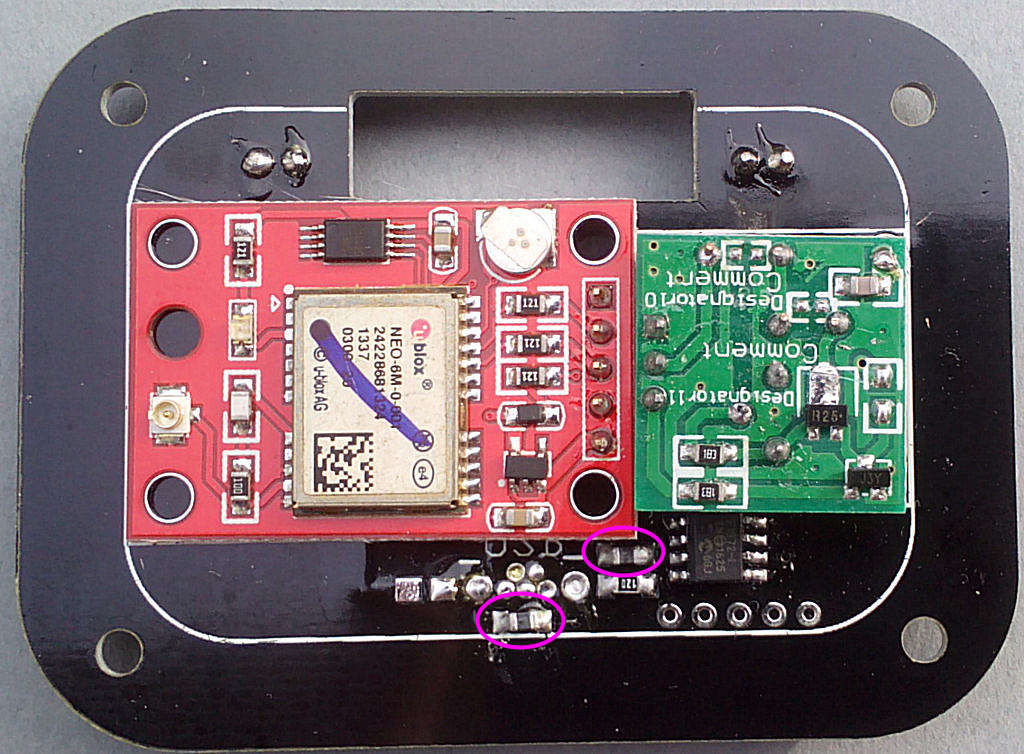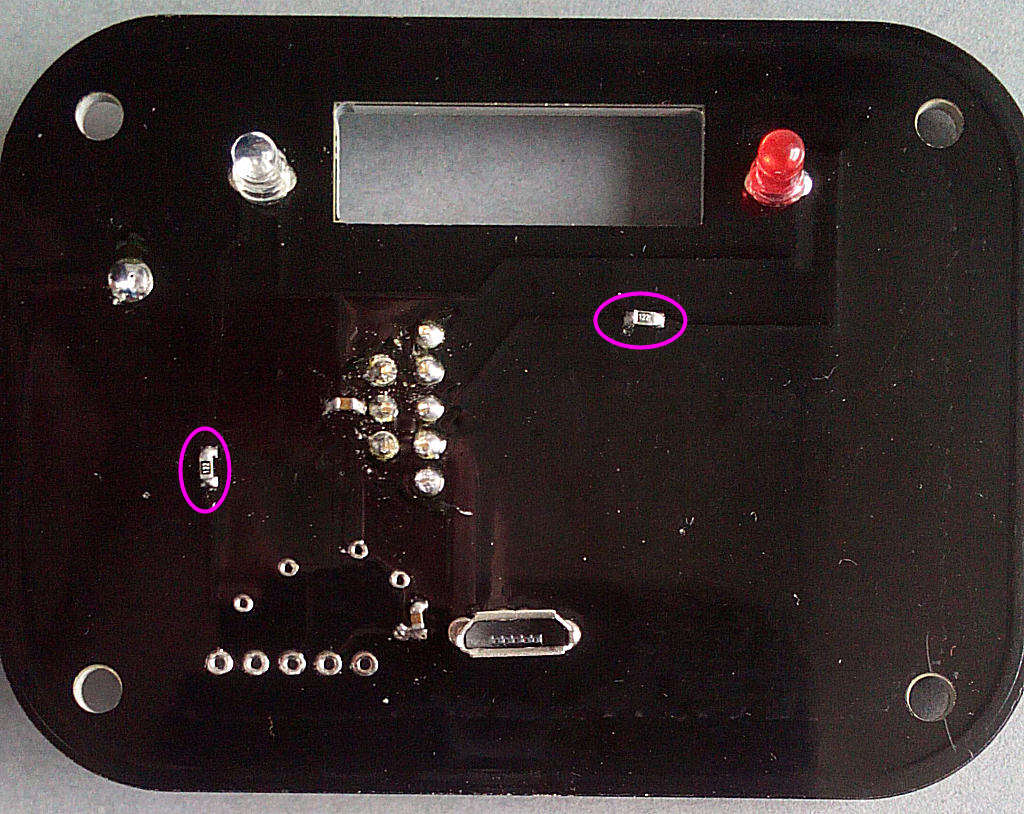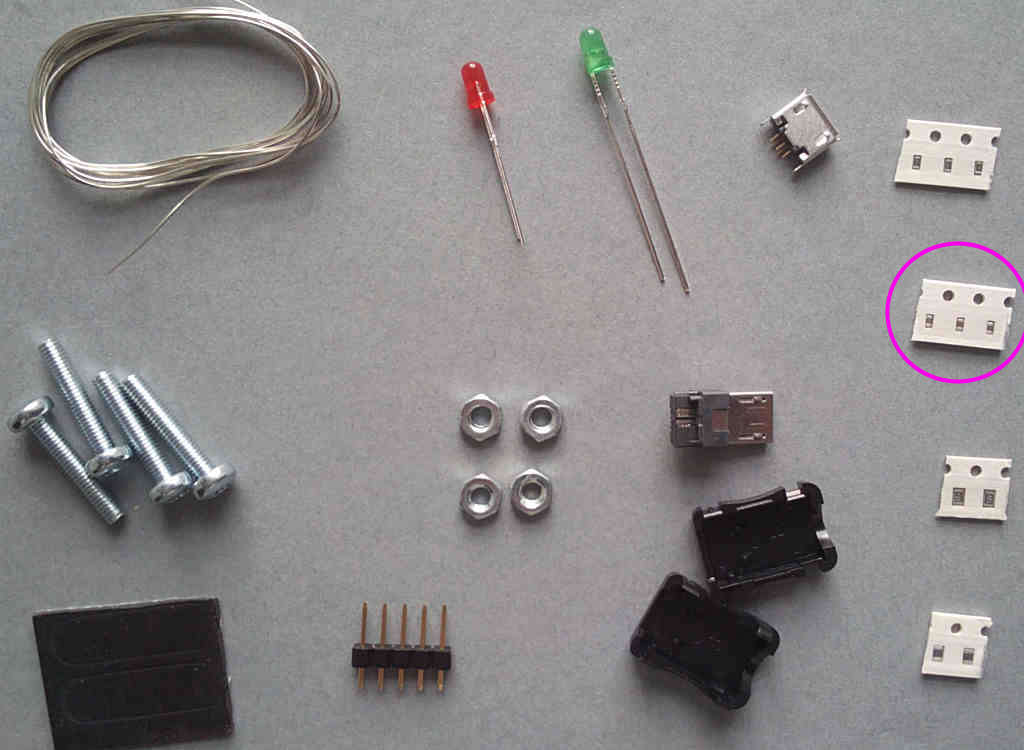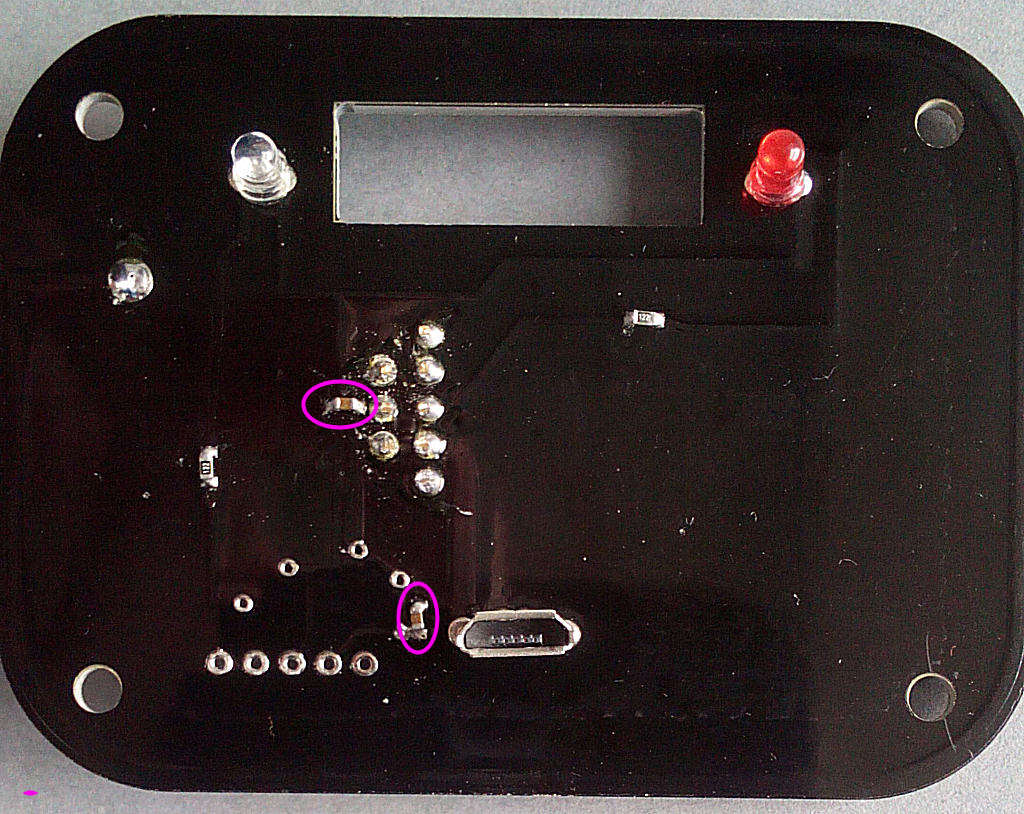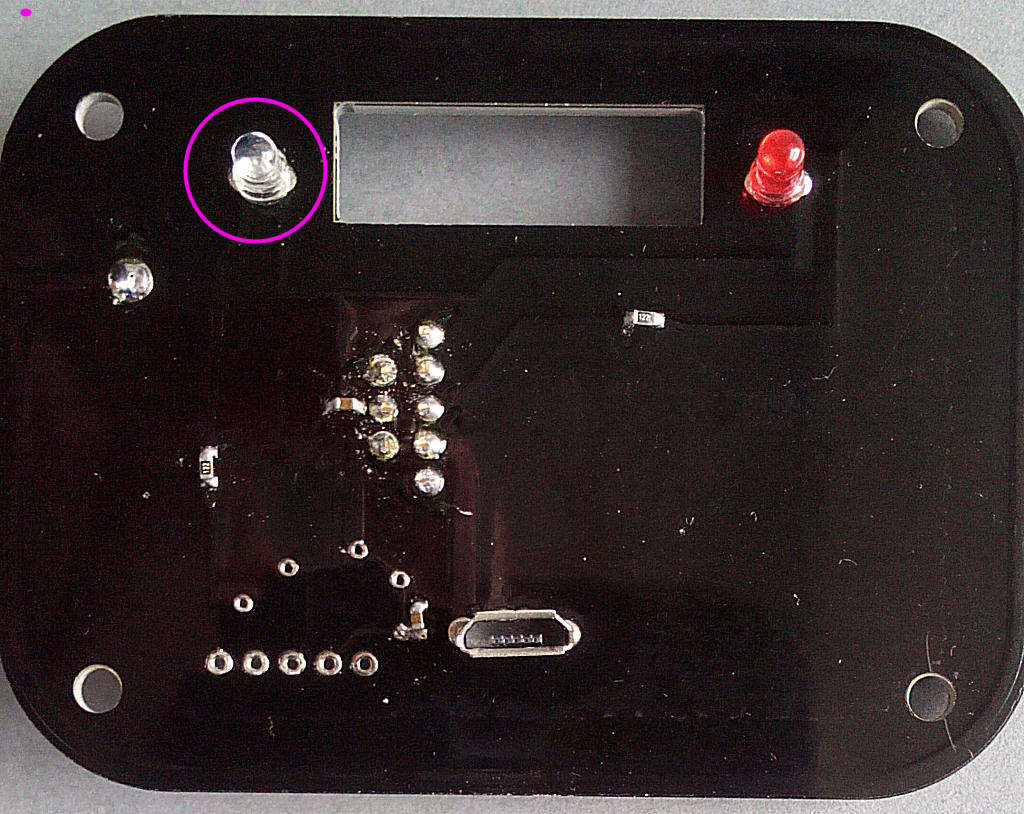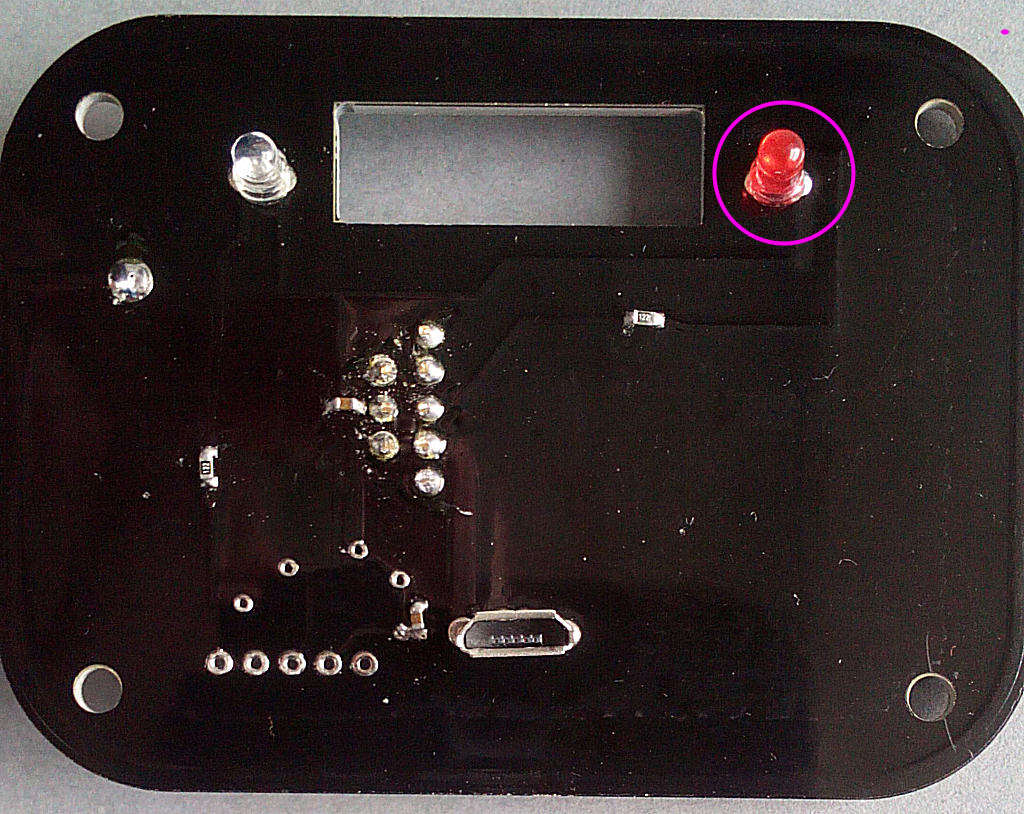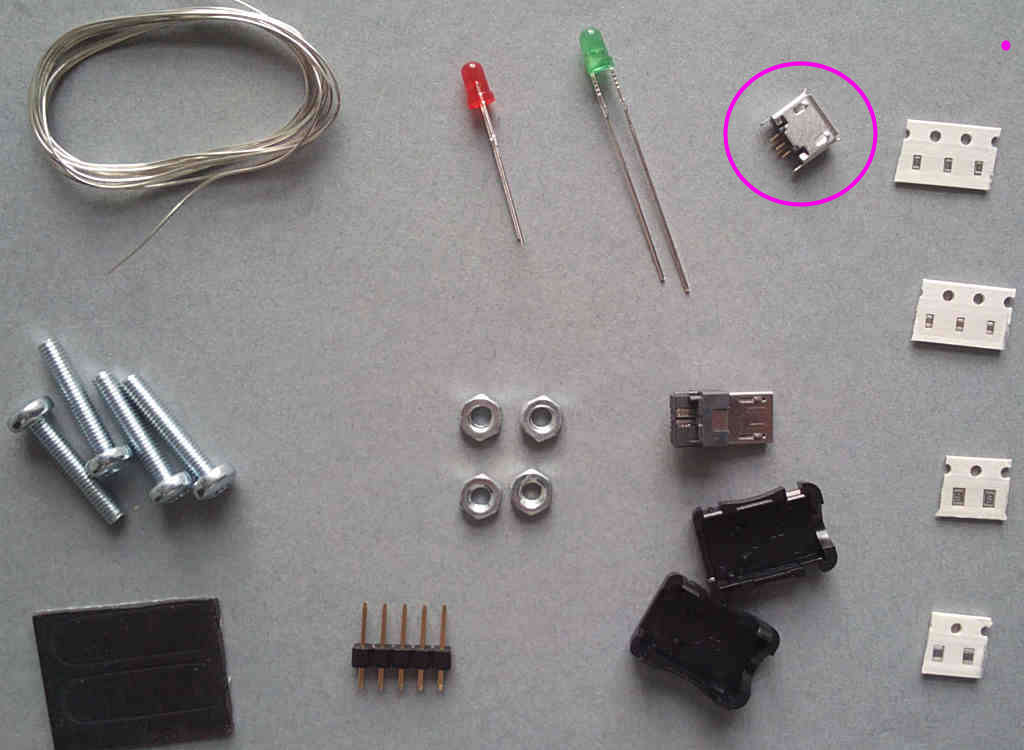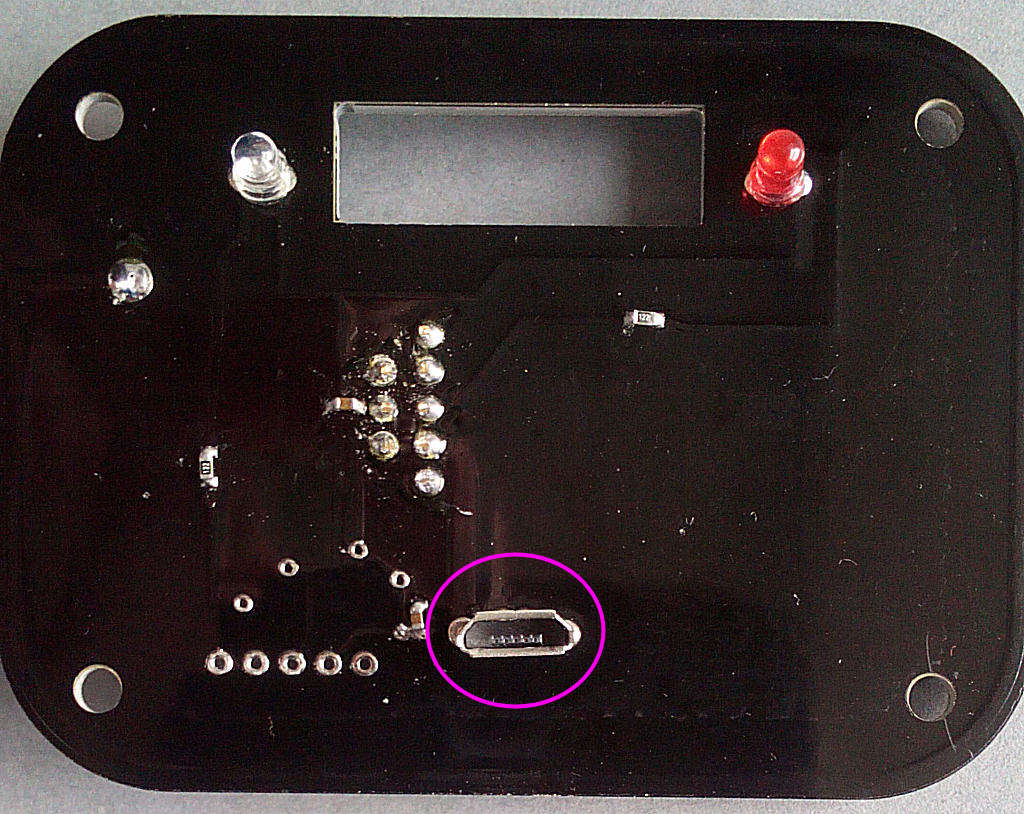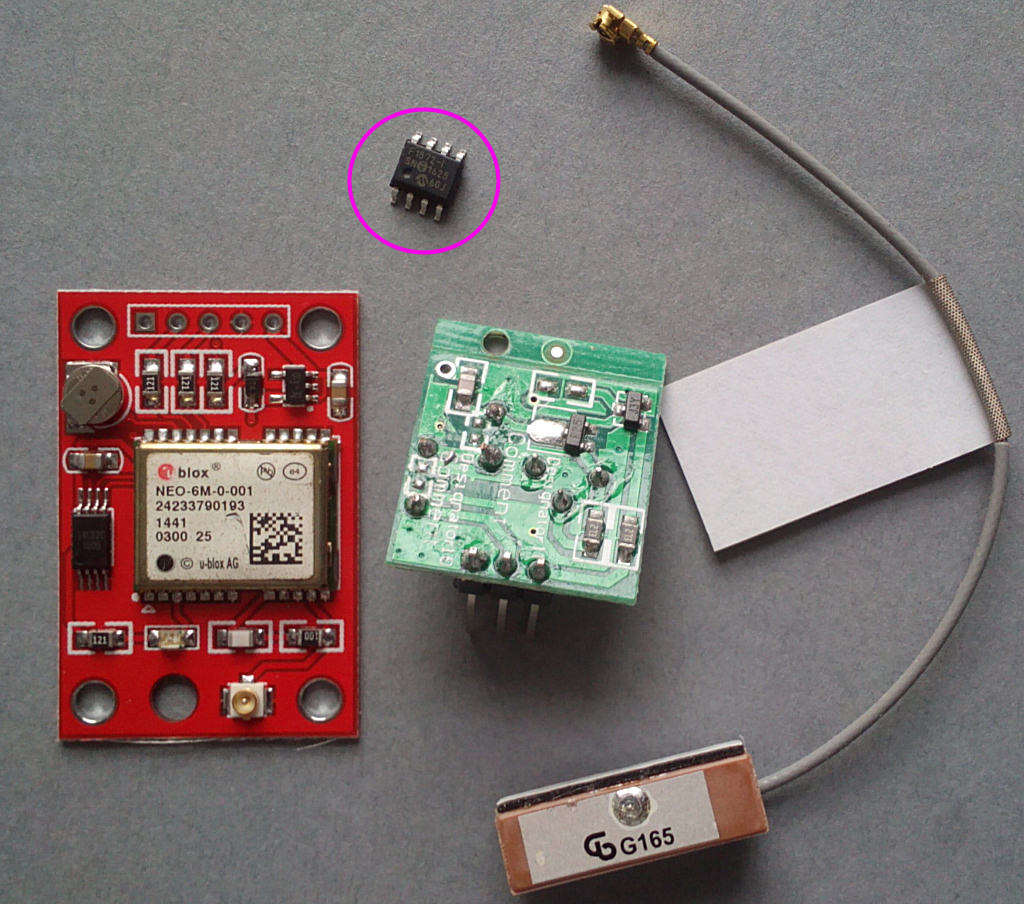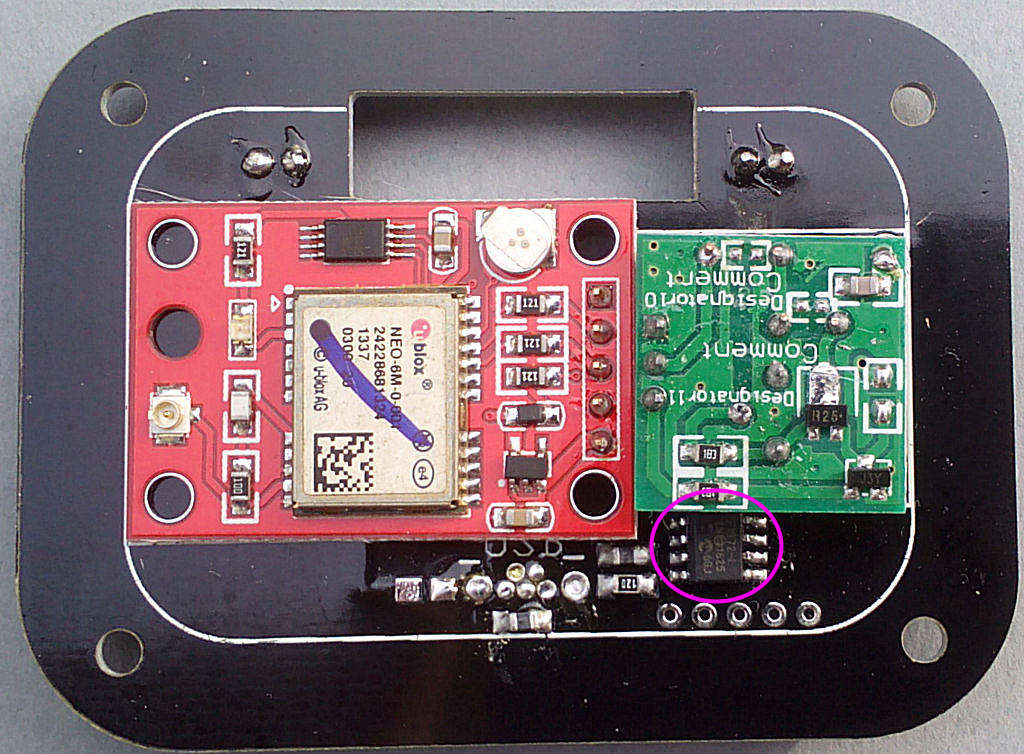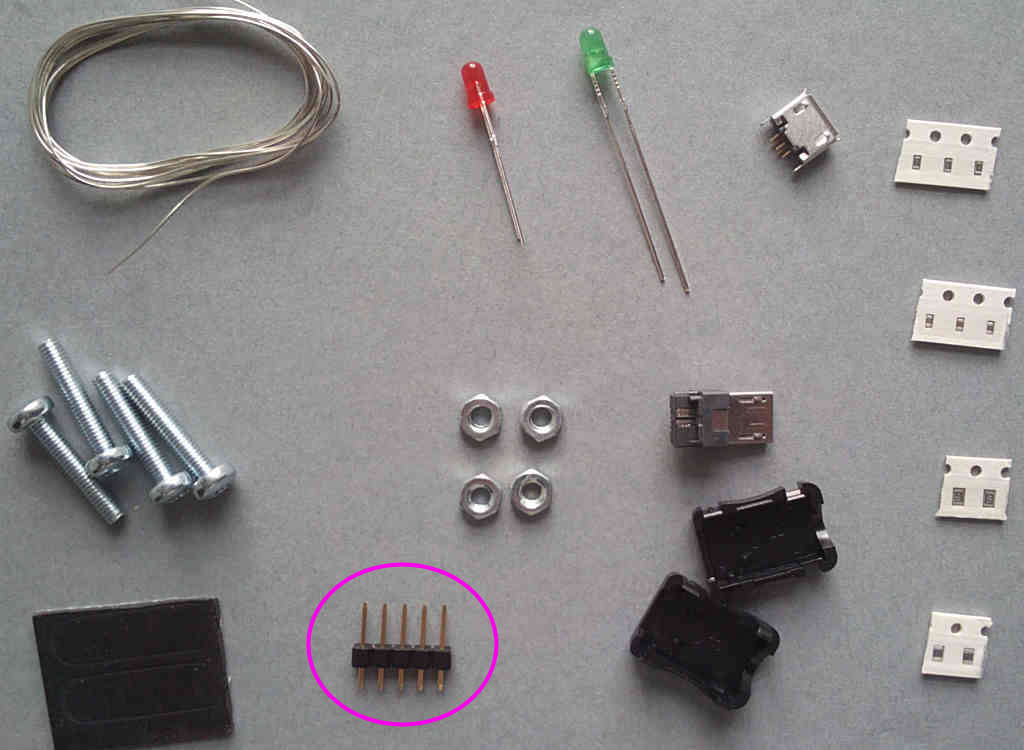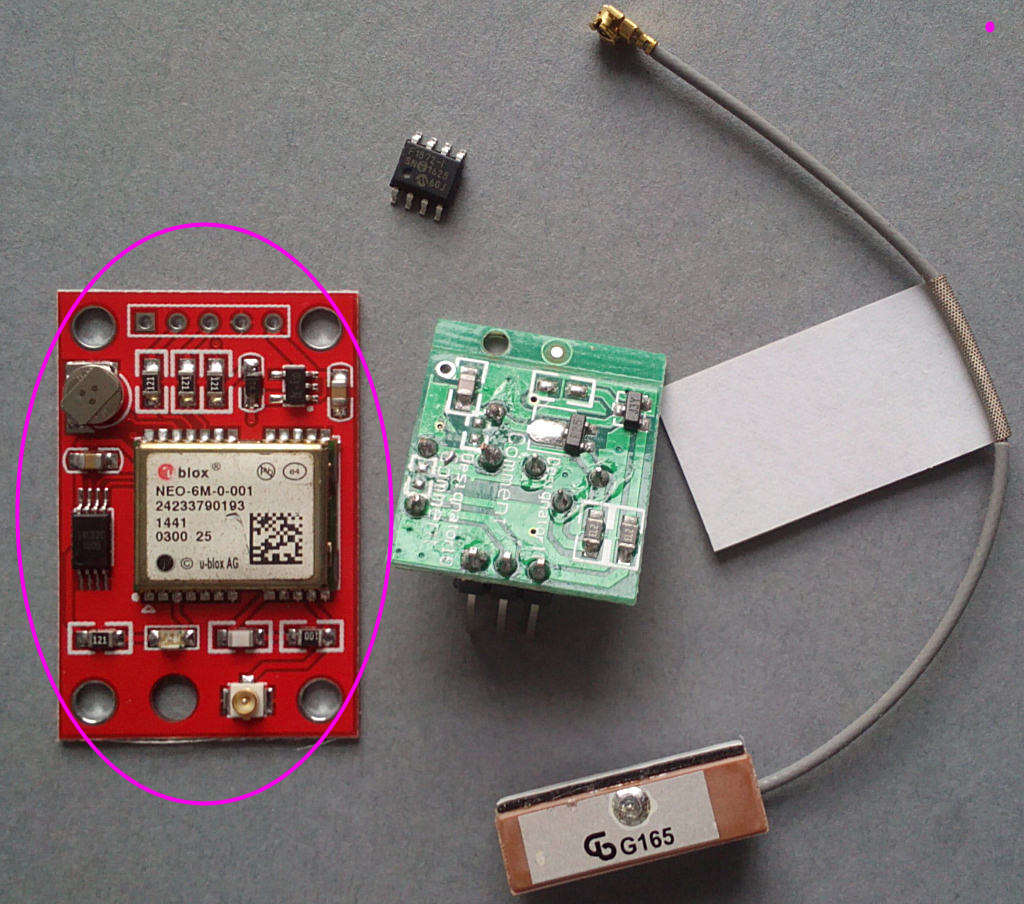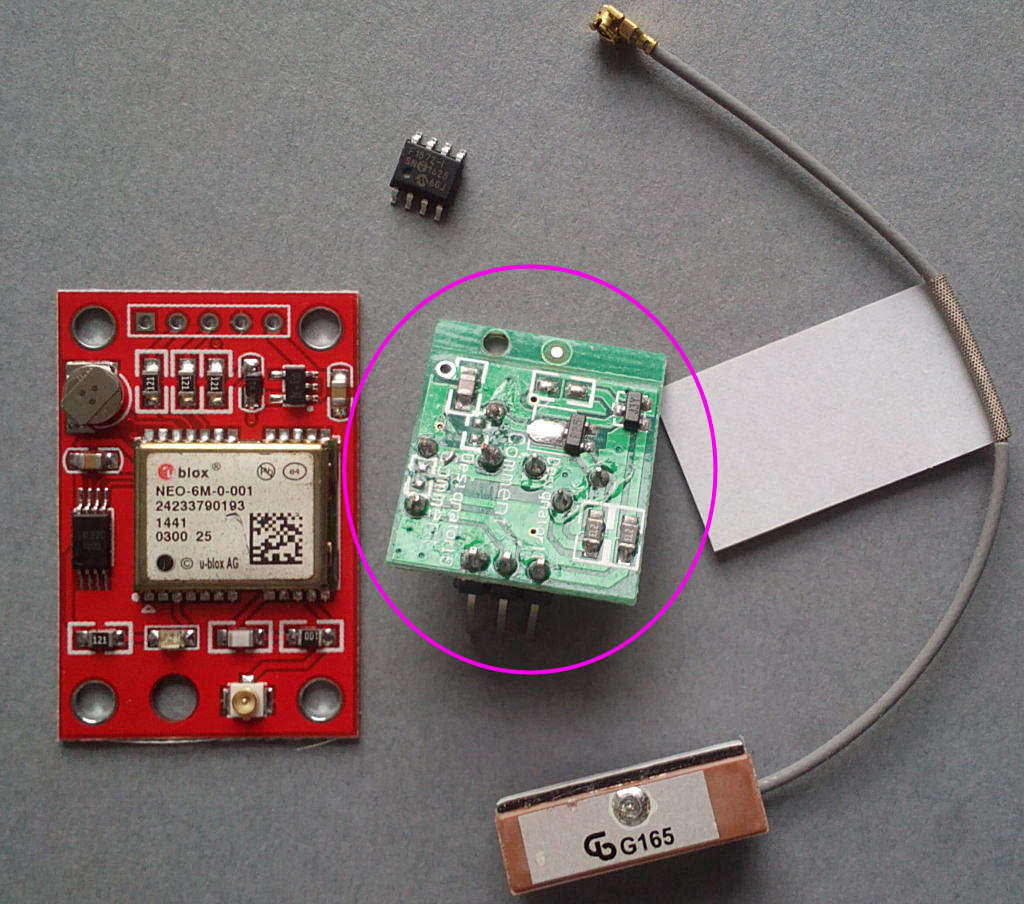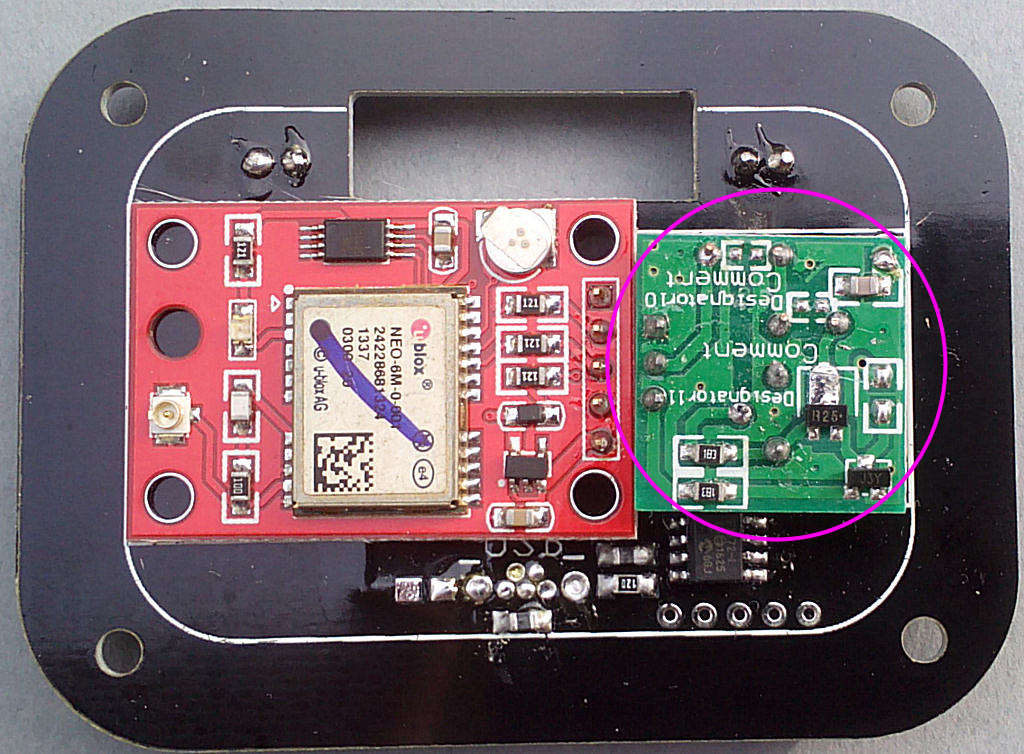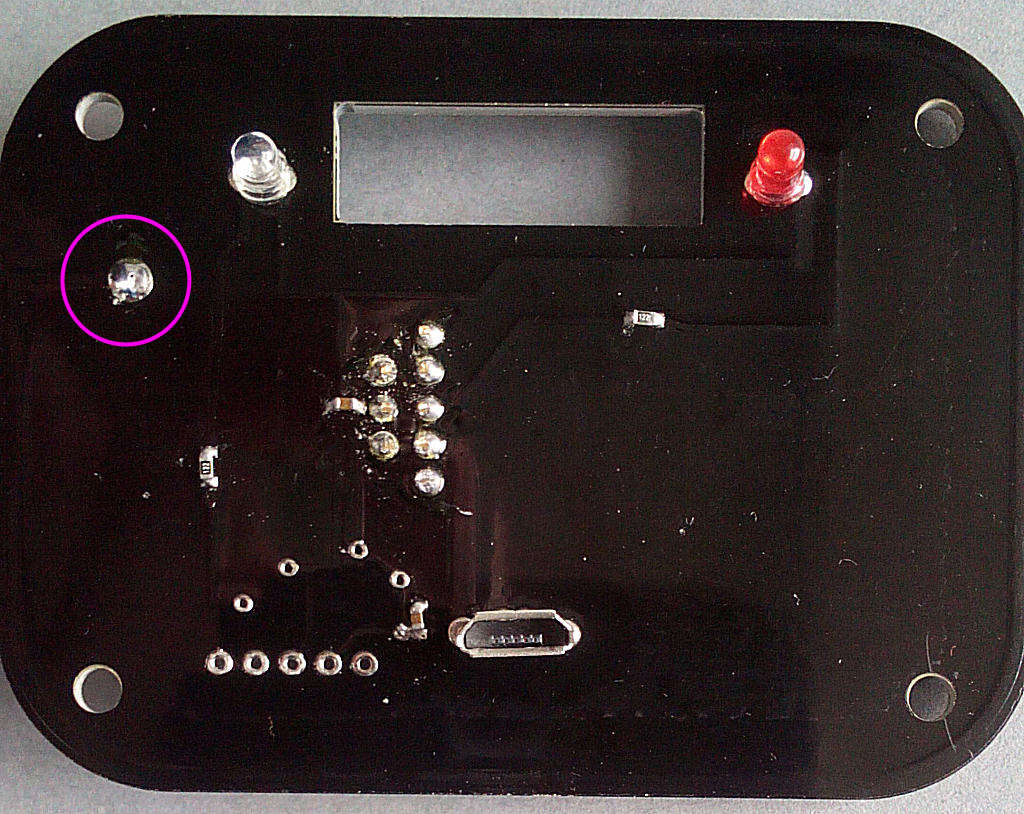Solder the 433 Tx module onto the PCB next to the GPS module - you'll need to bend the pins slightly to make it fit:
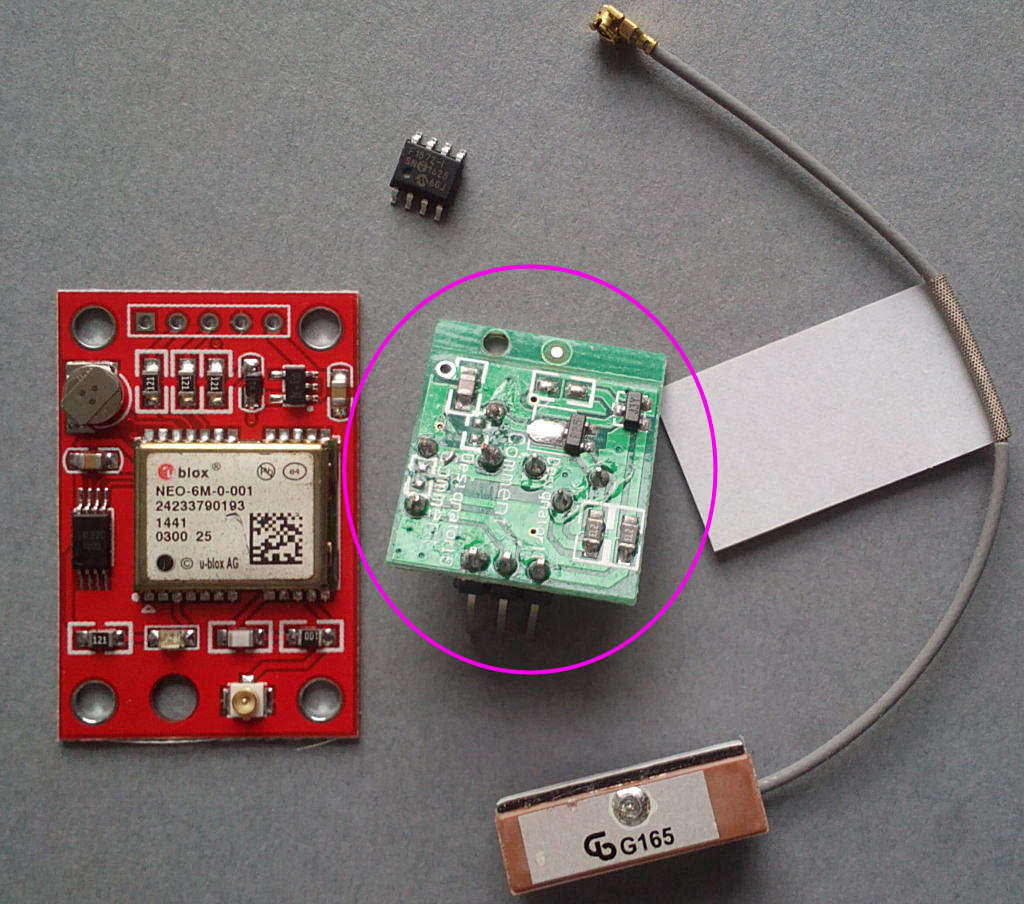
Note that some of the modules may have an extra strip of PCB material attached - you can see it in the photo along the top of the module. This can be snapped off along the score line and will need to be removed for it to fit in the case.
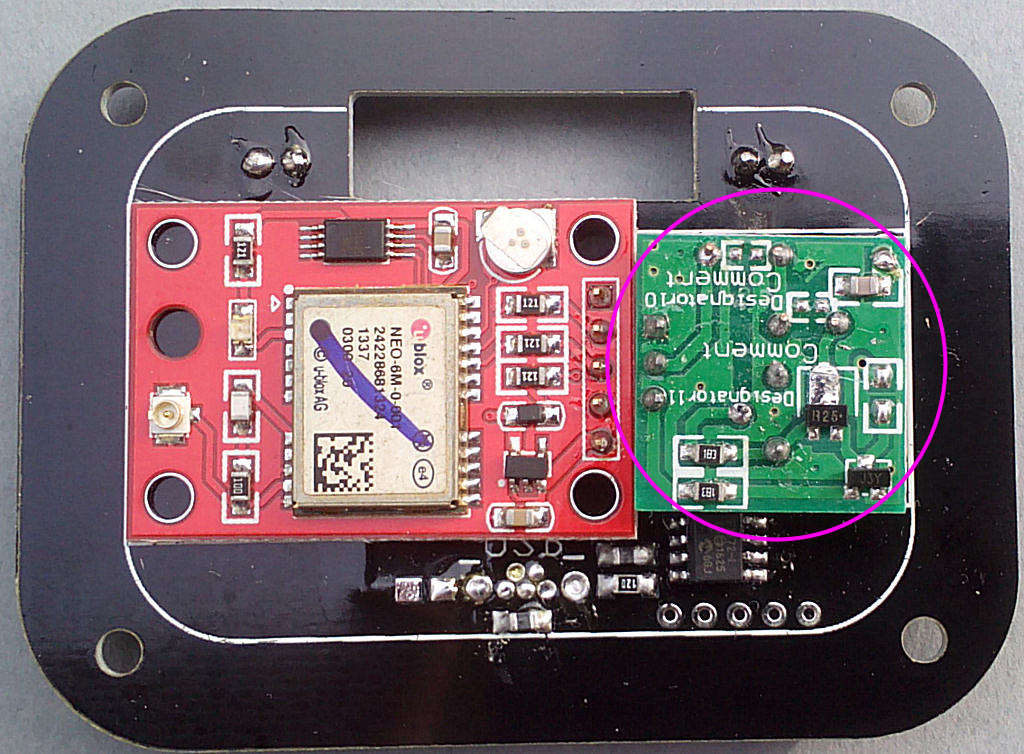
Solder a piece of wire from the pad on the top right corner of the Tx module to the PCB - there's a hole almost directly below it: