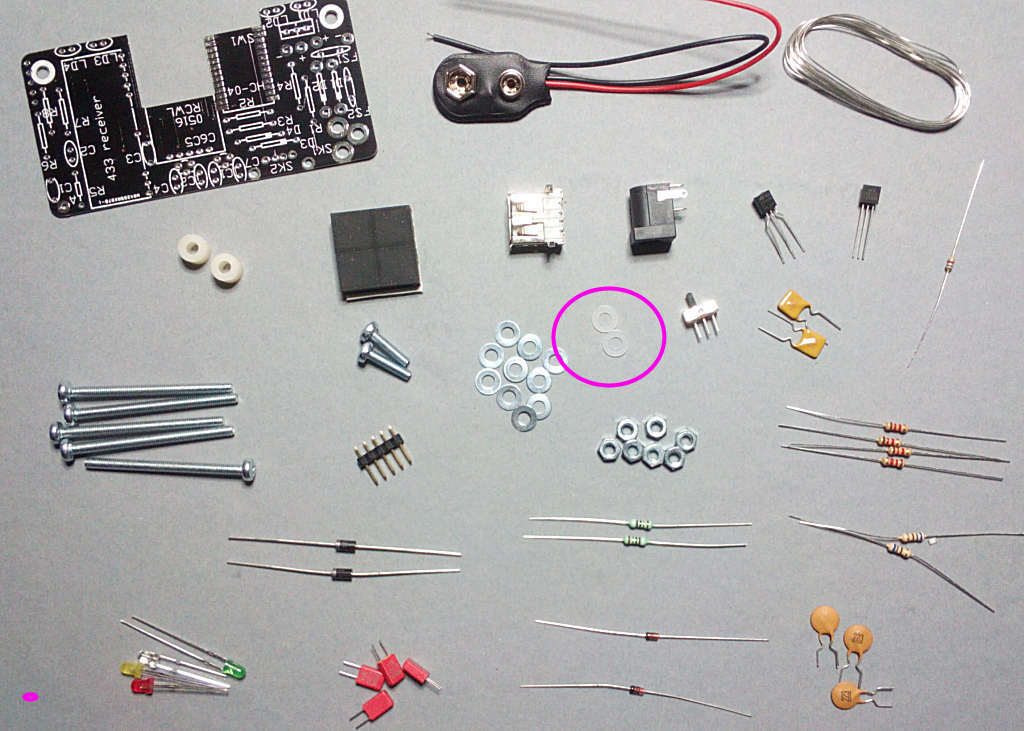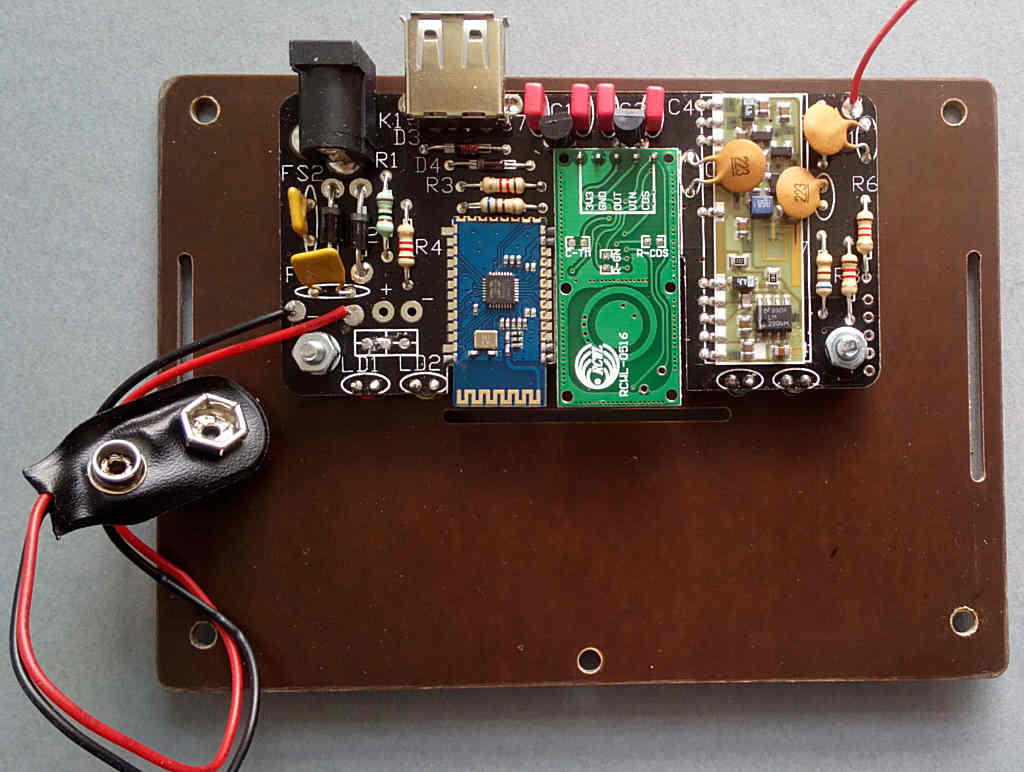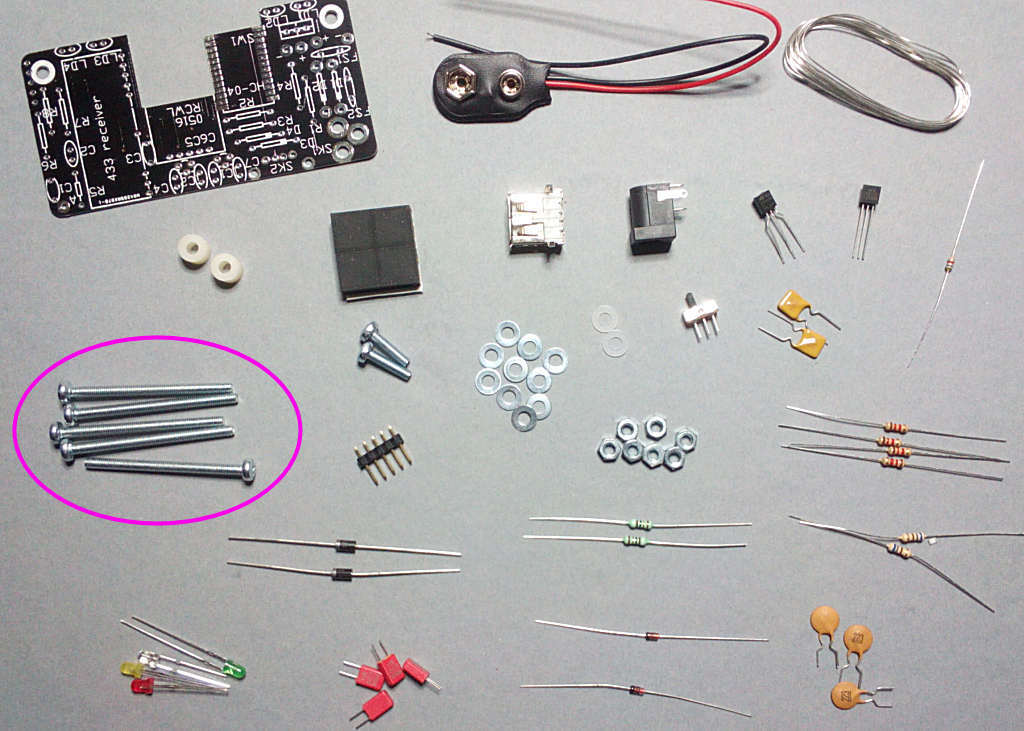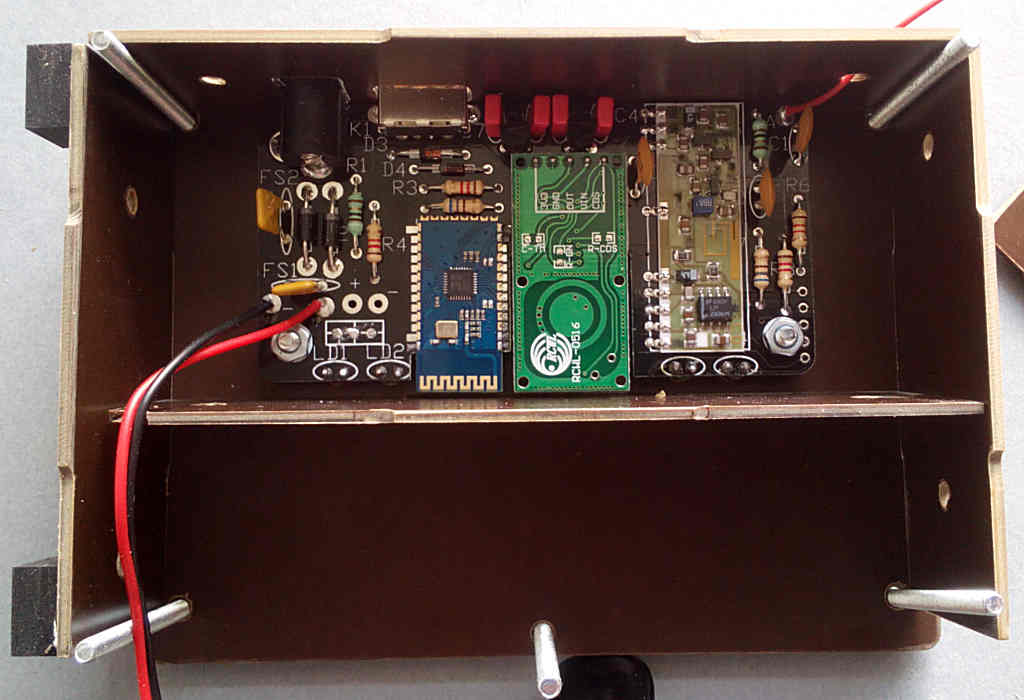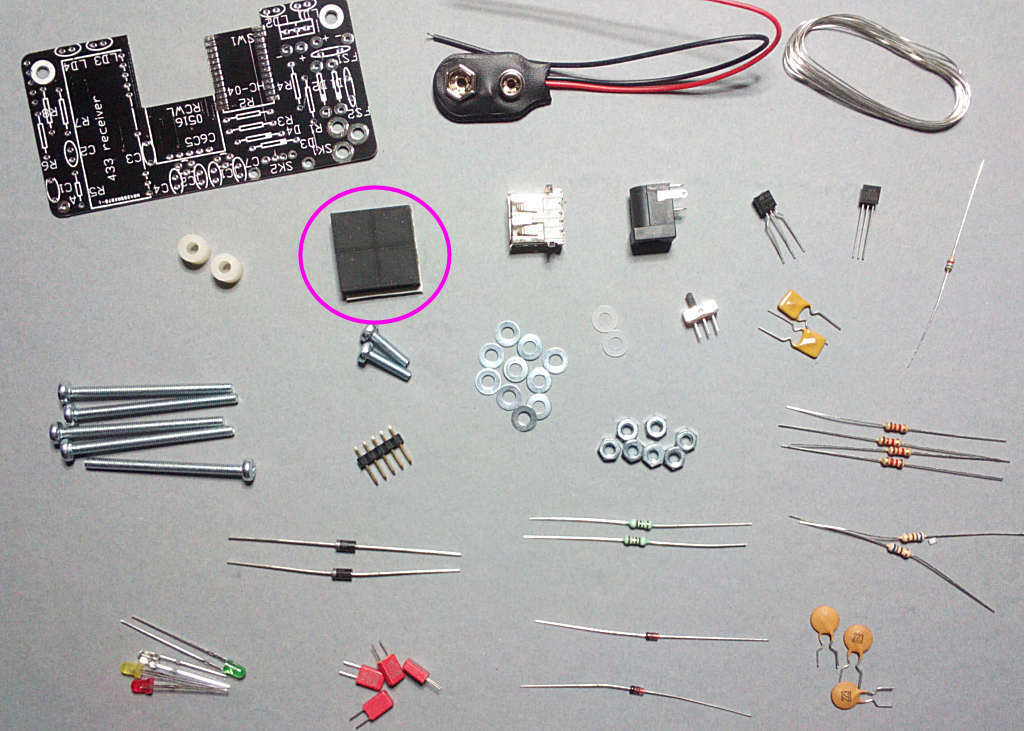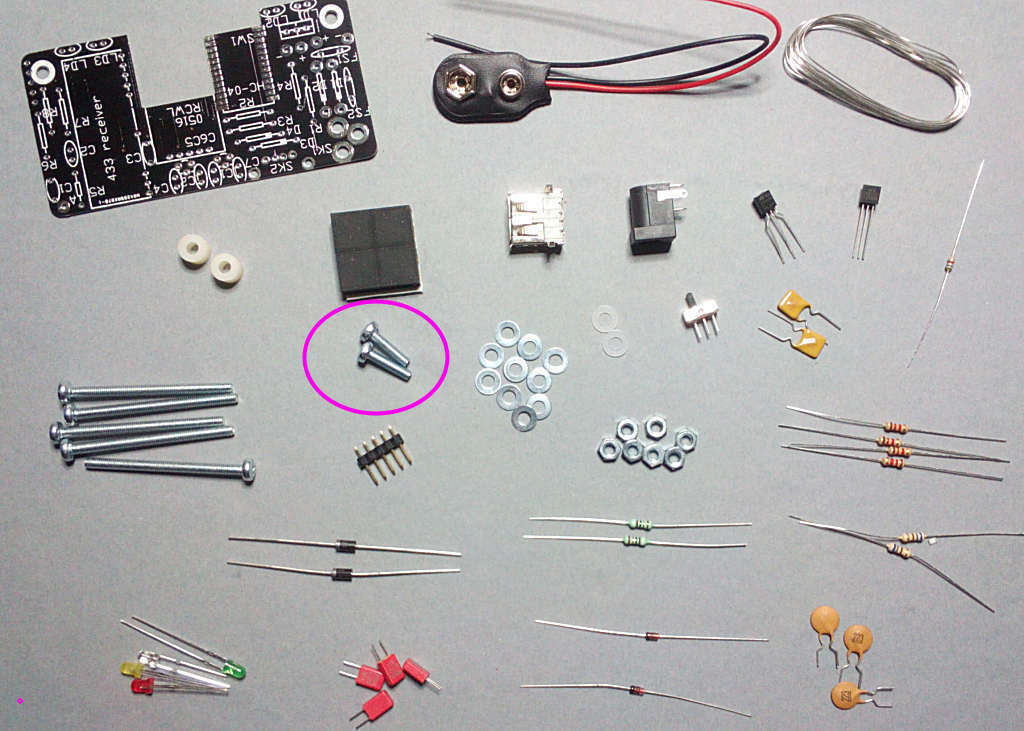
Start with the case front, push the 2x M3x12 bolts through the indicated holes, turn over and drop the nylon spacers onto them:
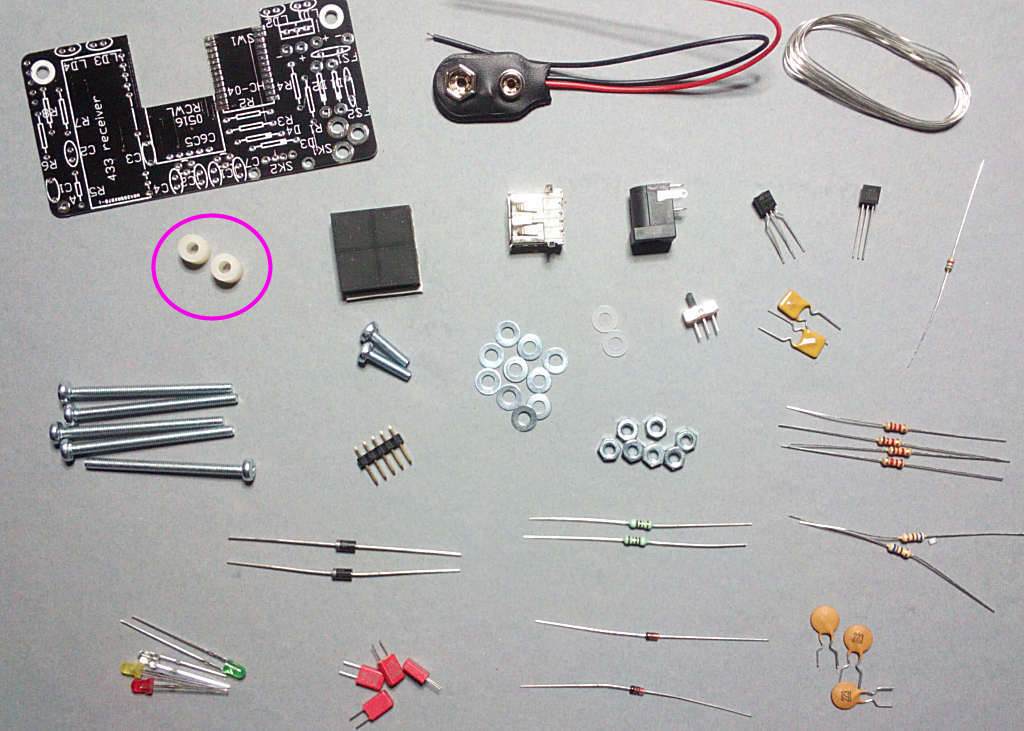
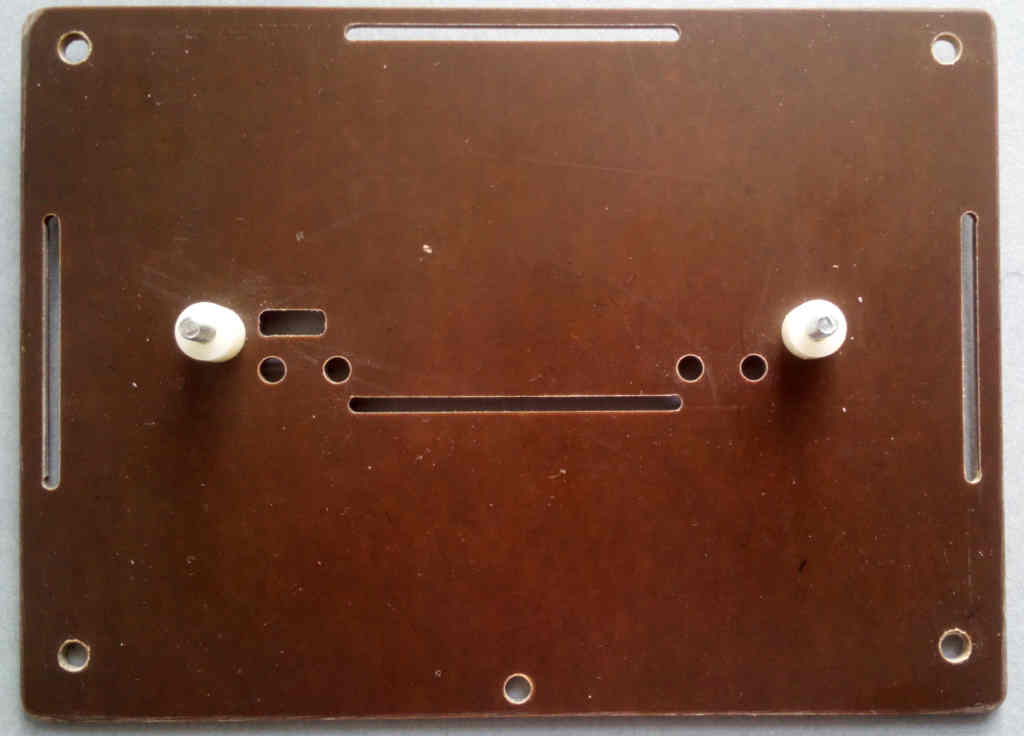
Fit the PCB onto them with the modules facing up, the LEDs will fit through the holes in the front panel. Put a plastic washer on each bolt to protect the PCB from the nuts, then fix down as shown: