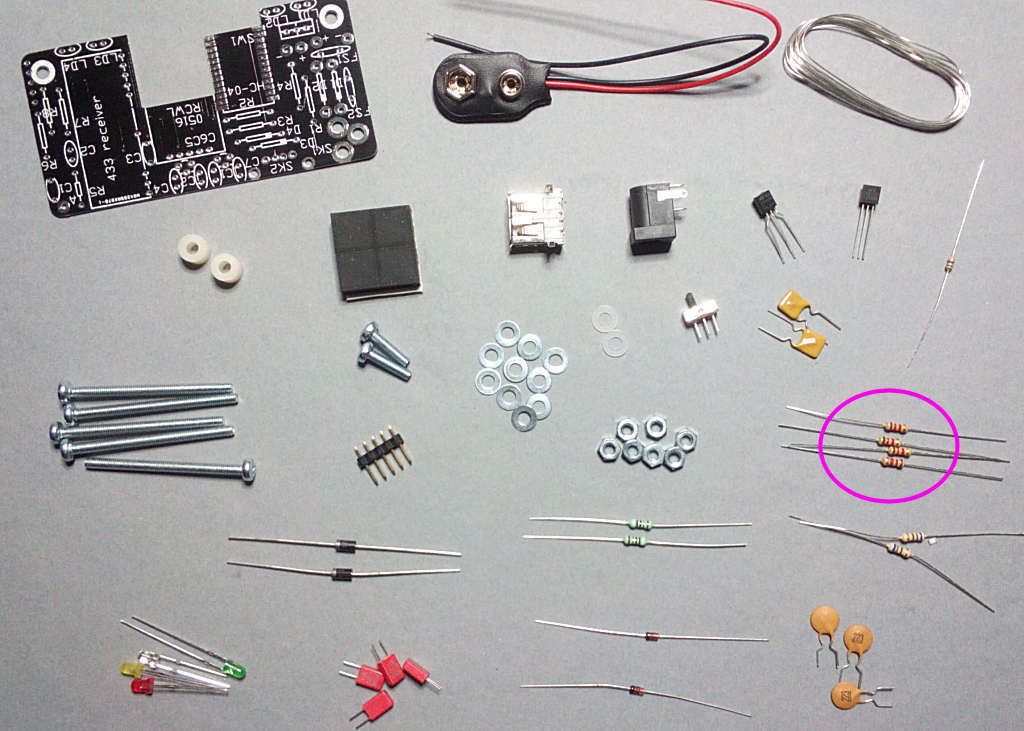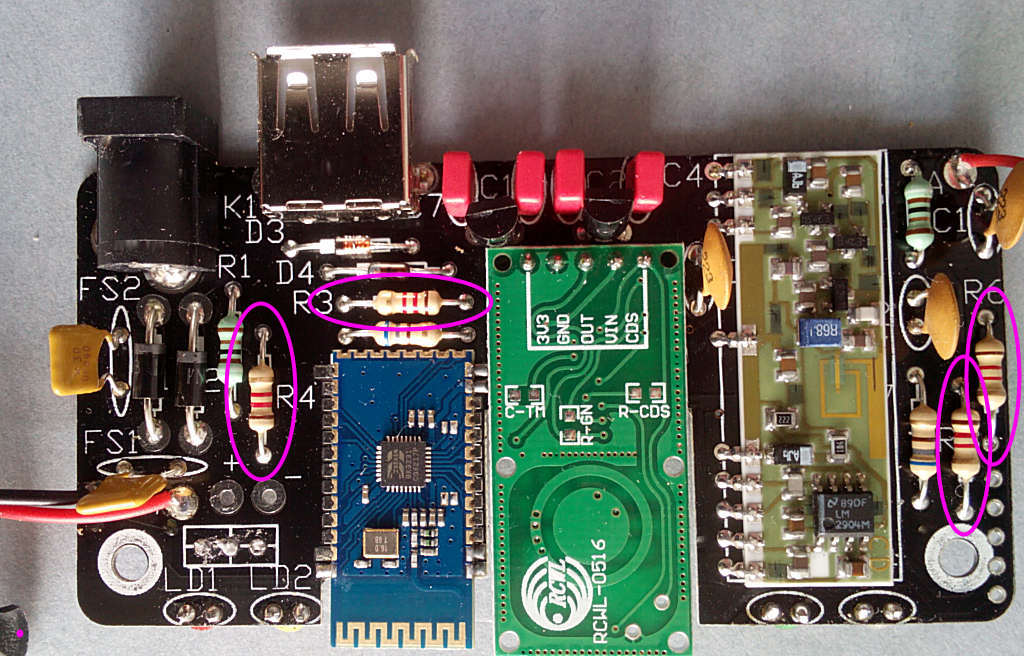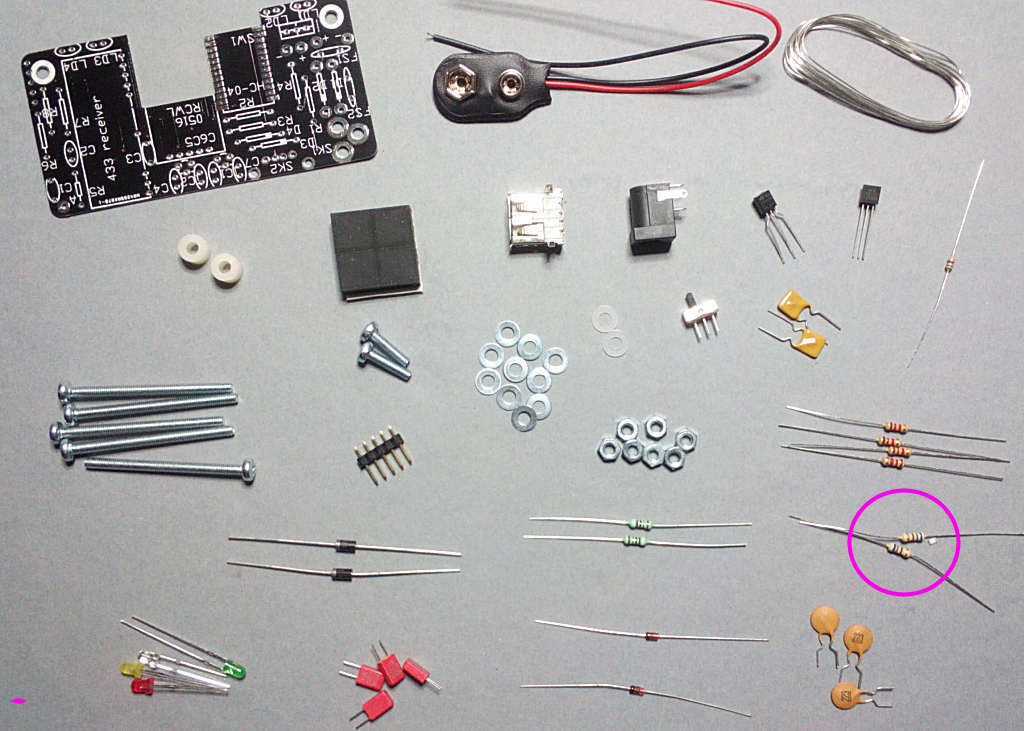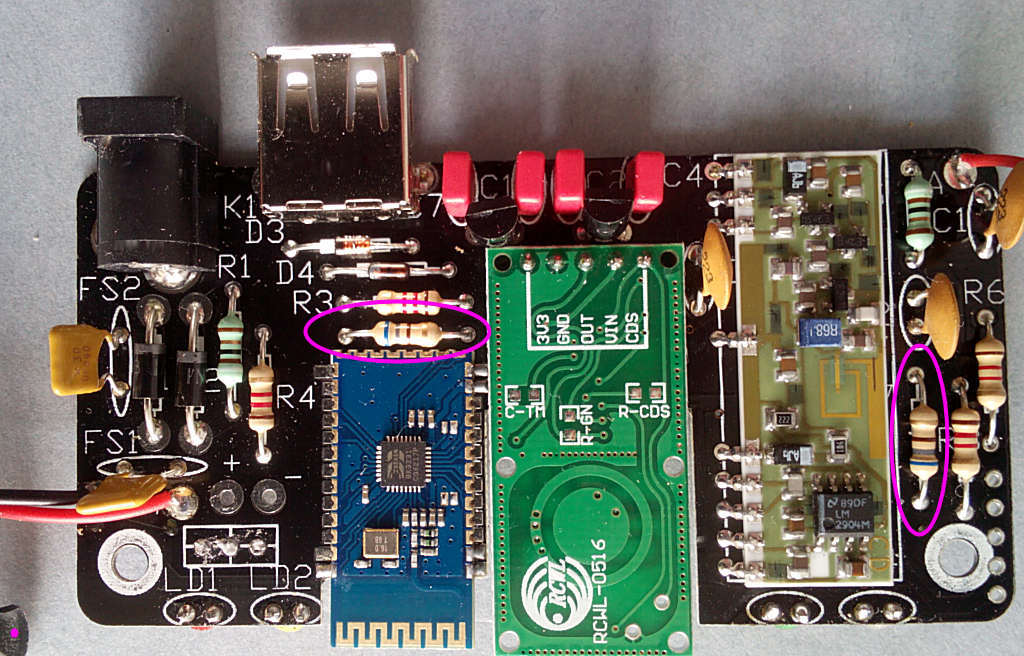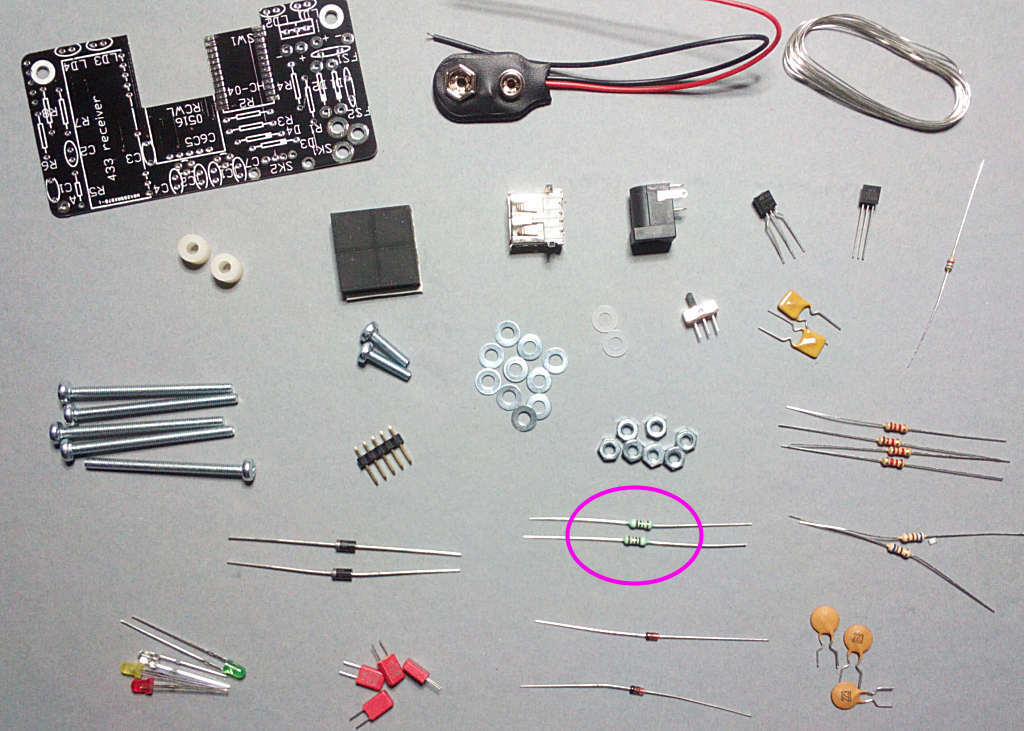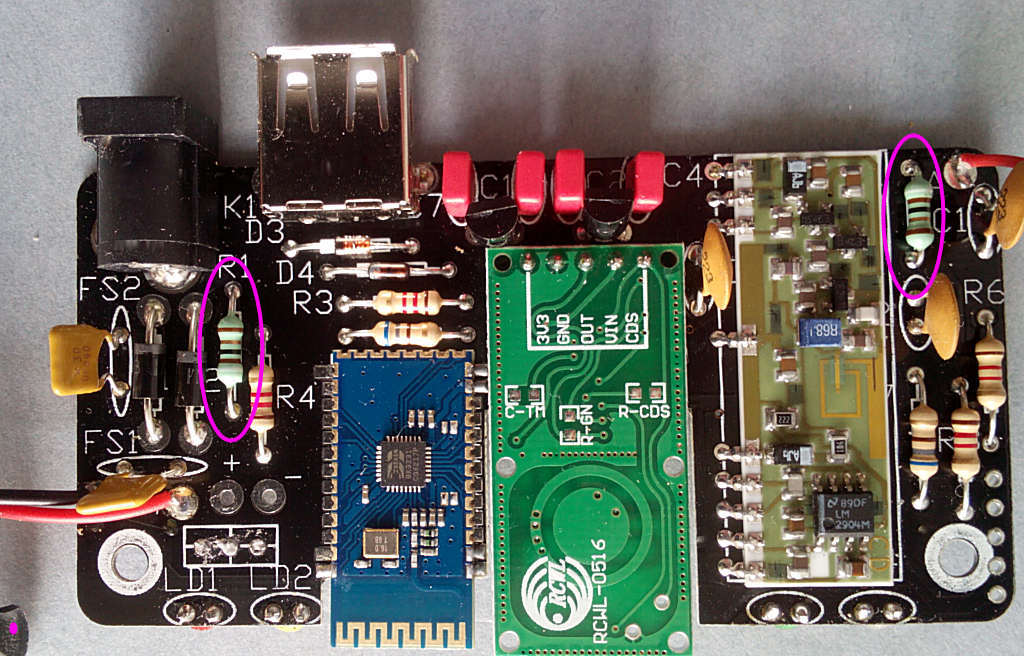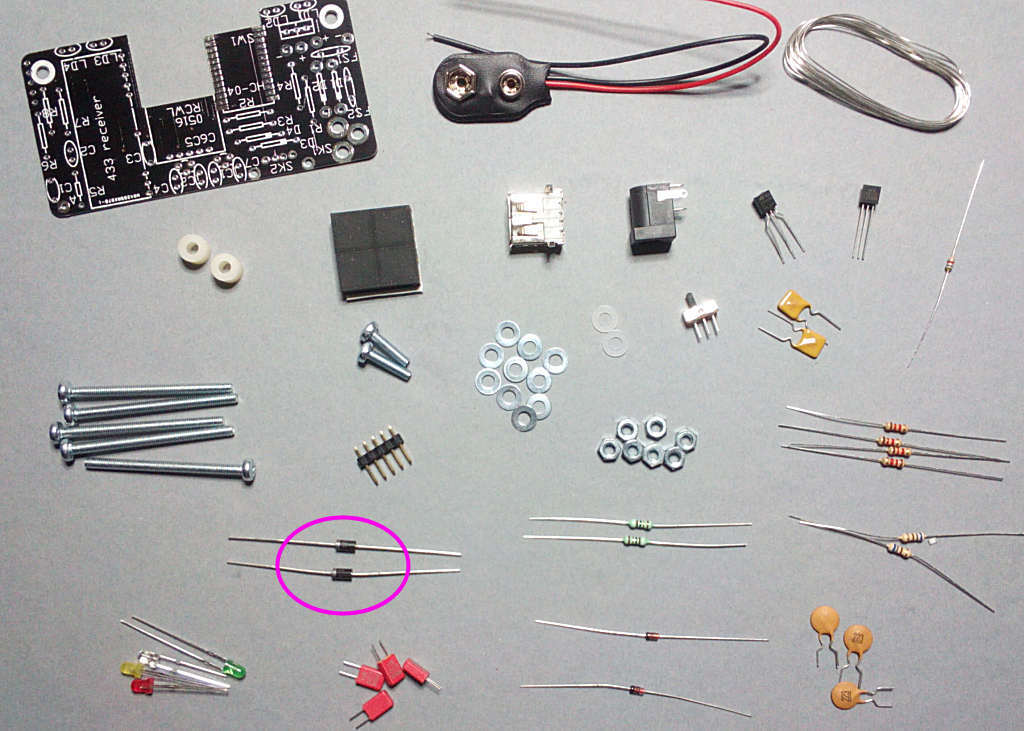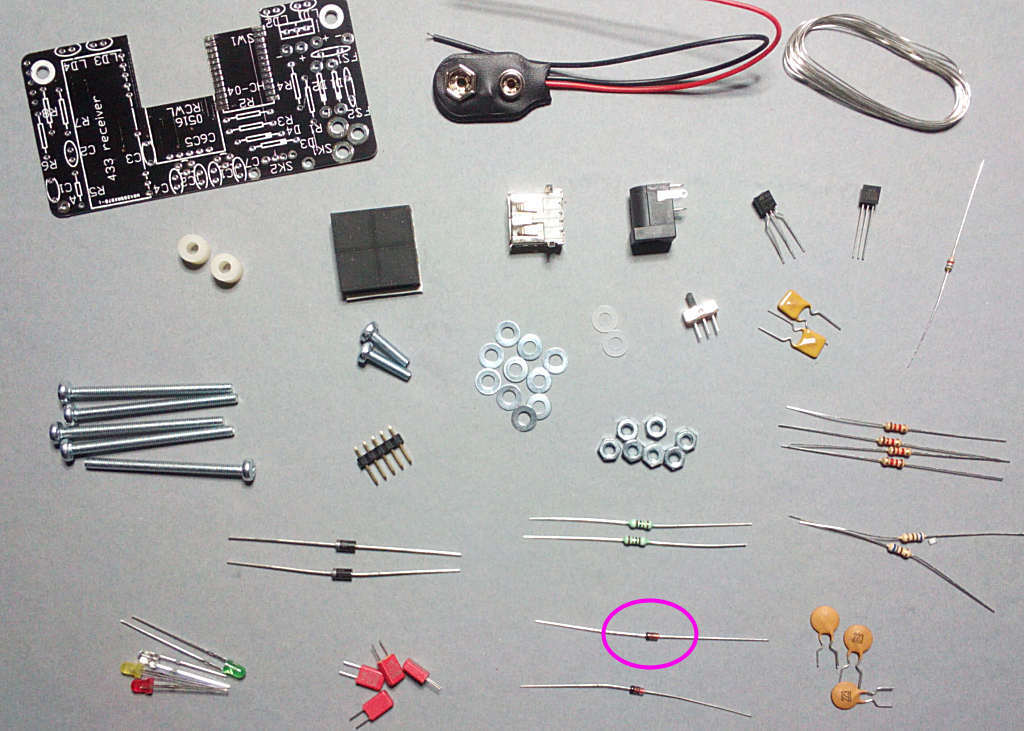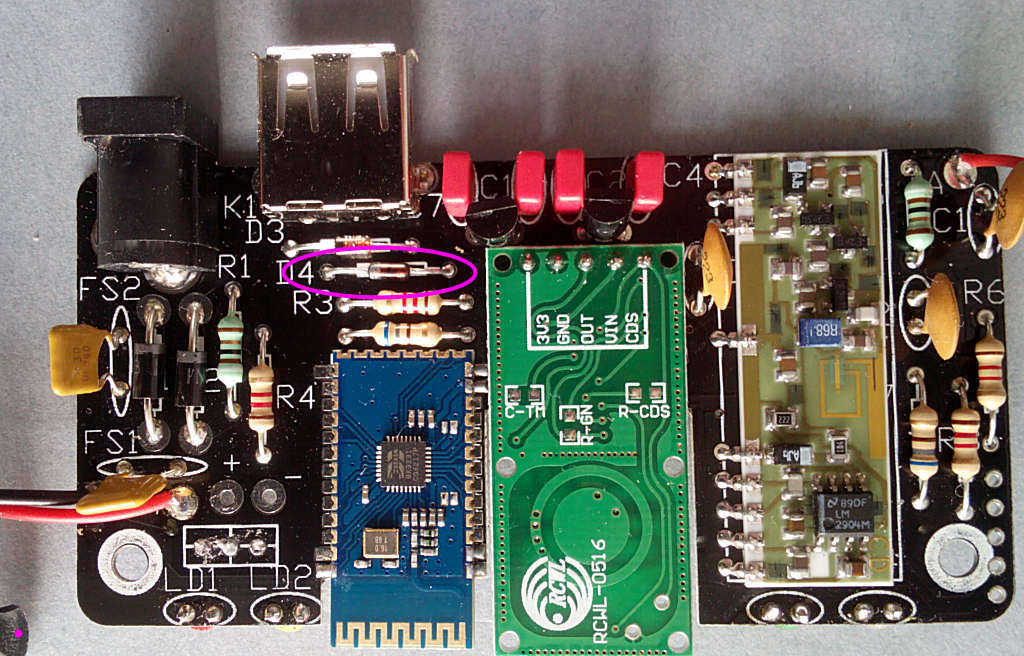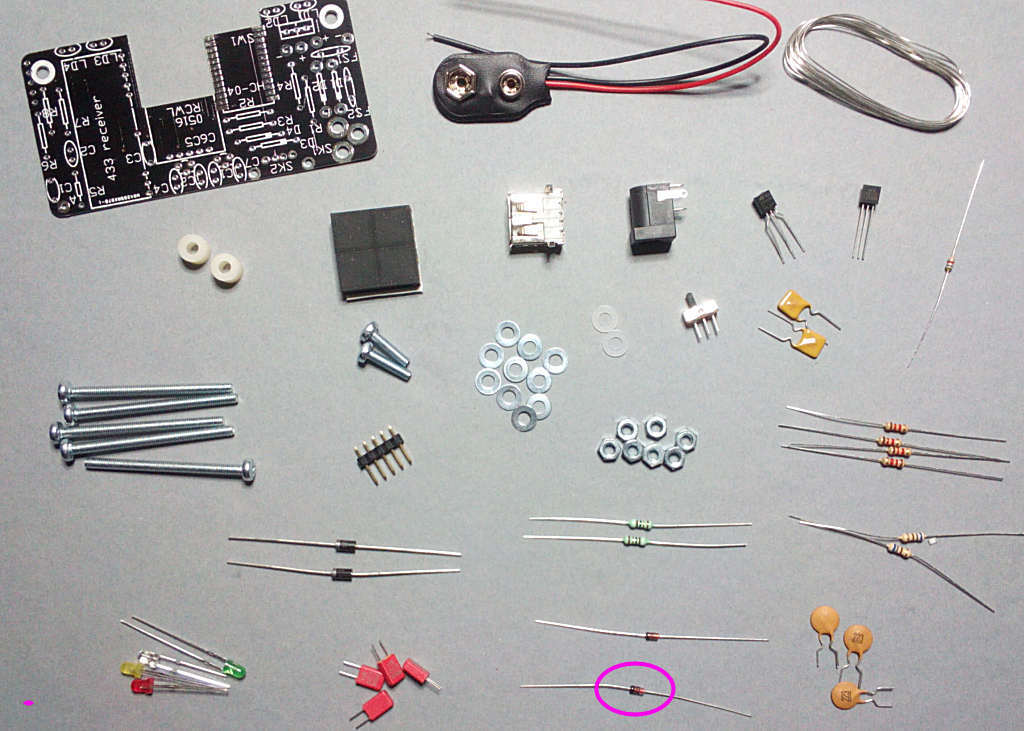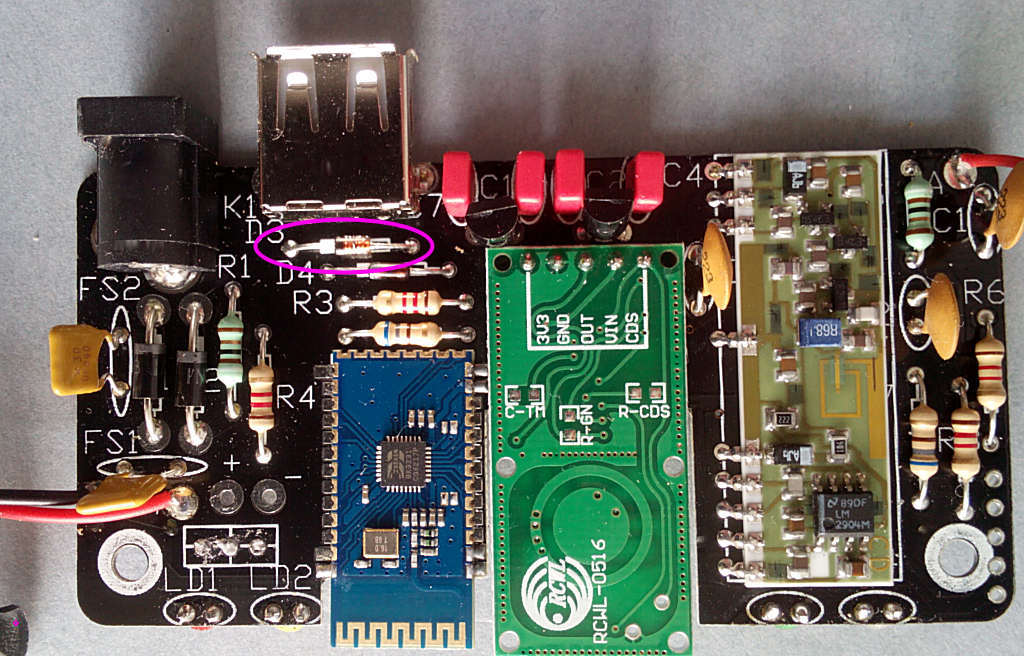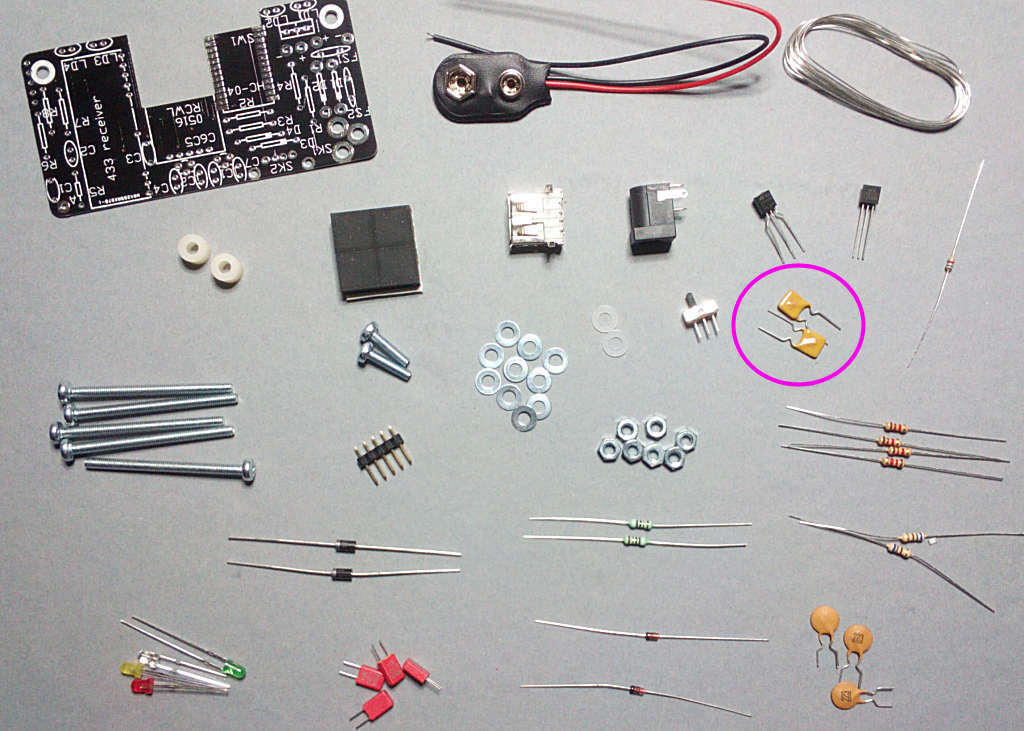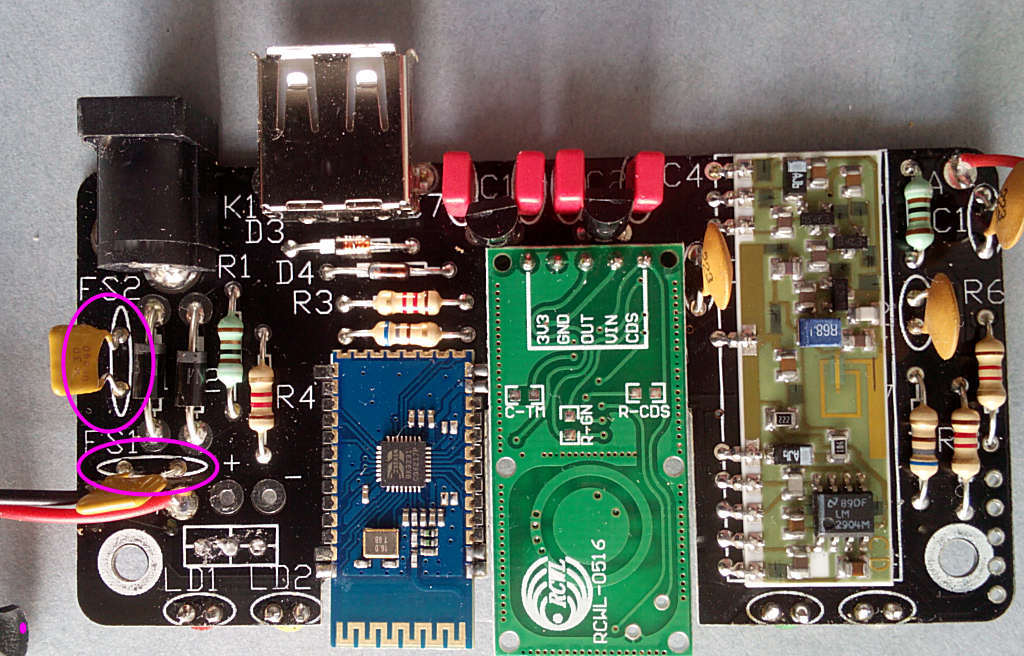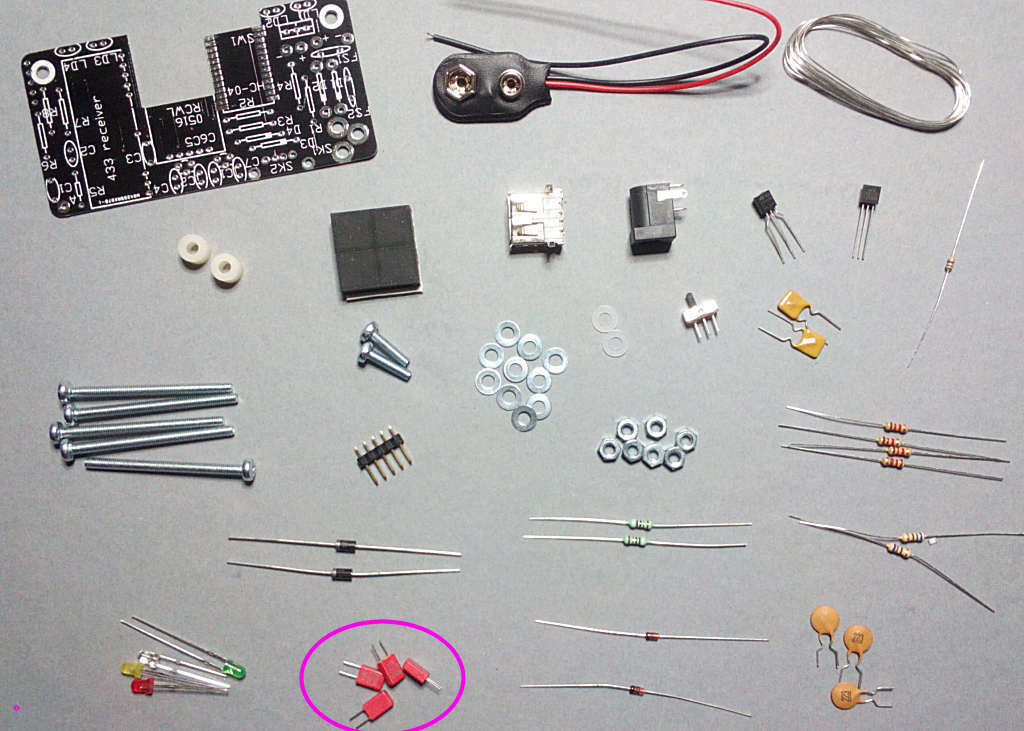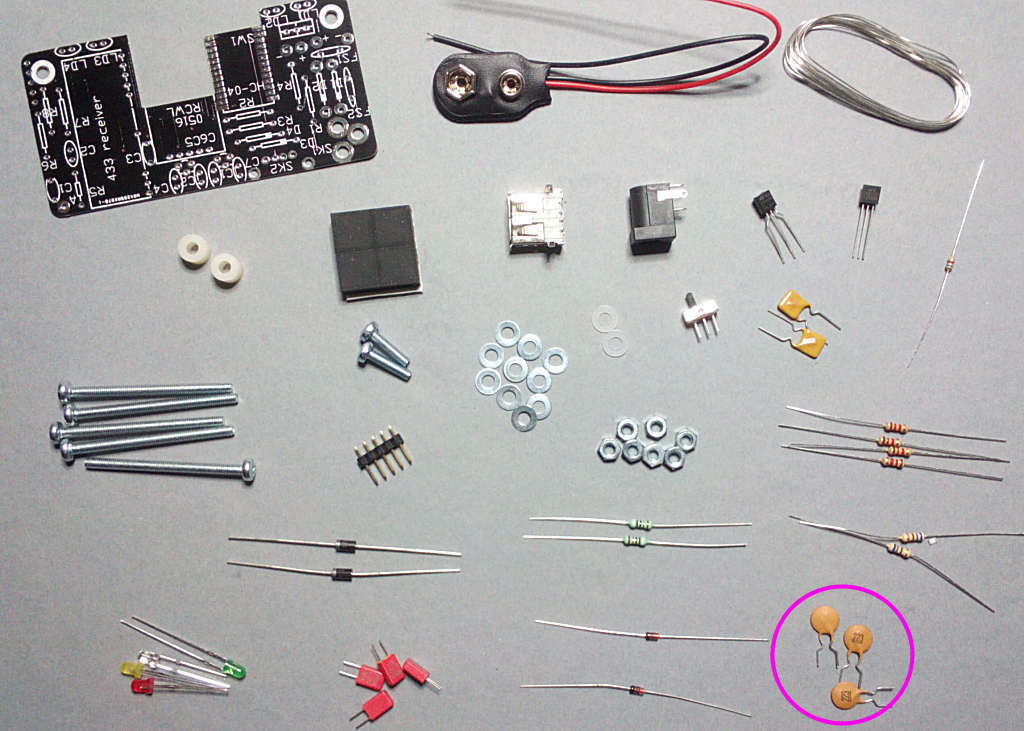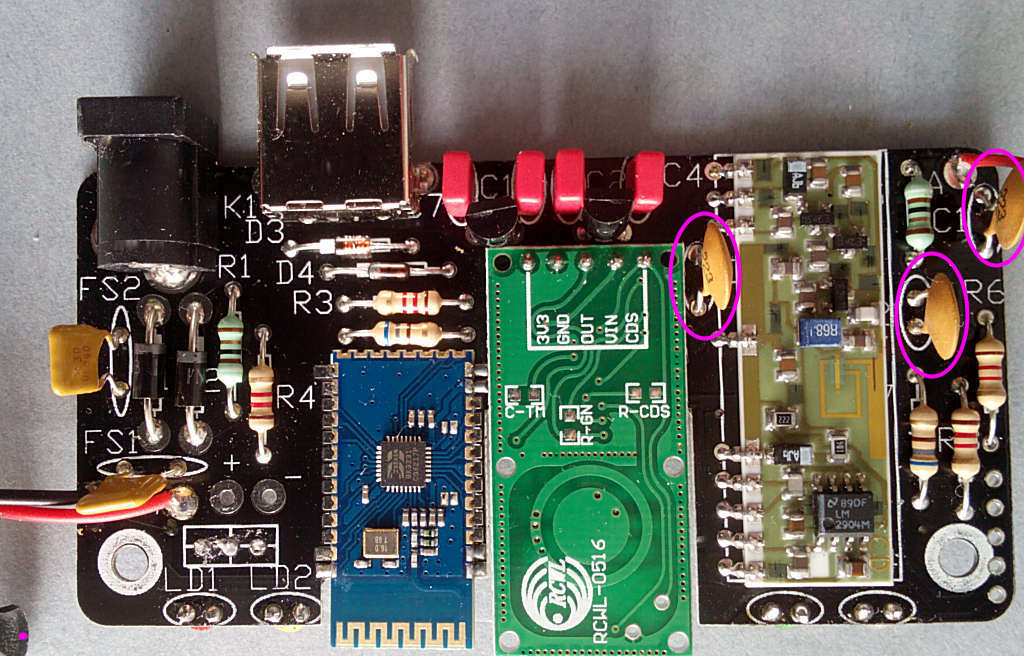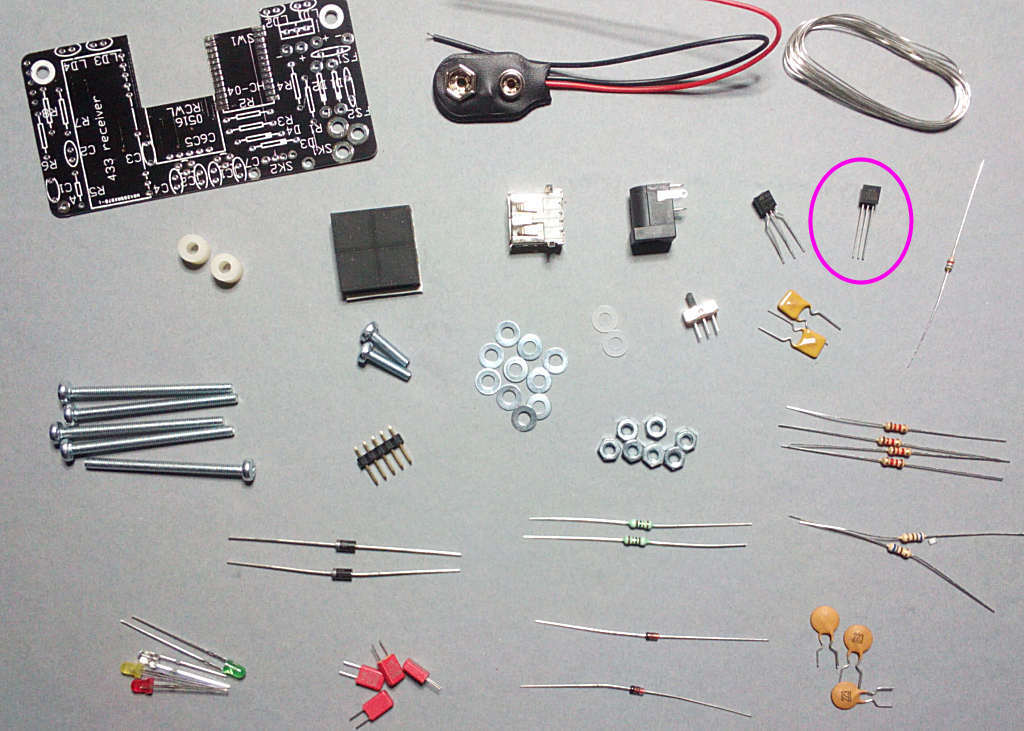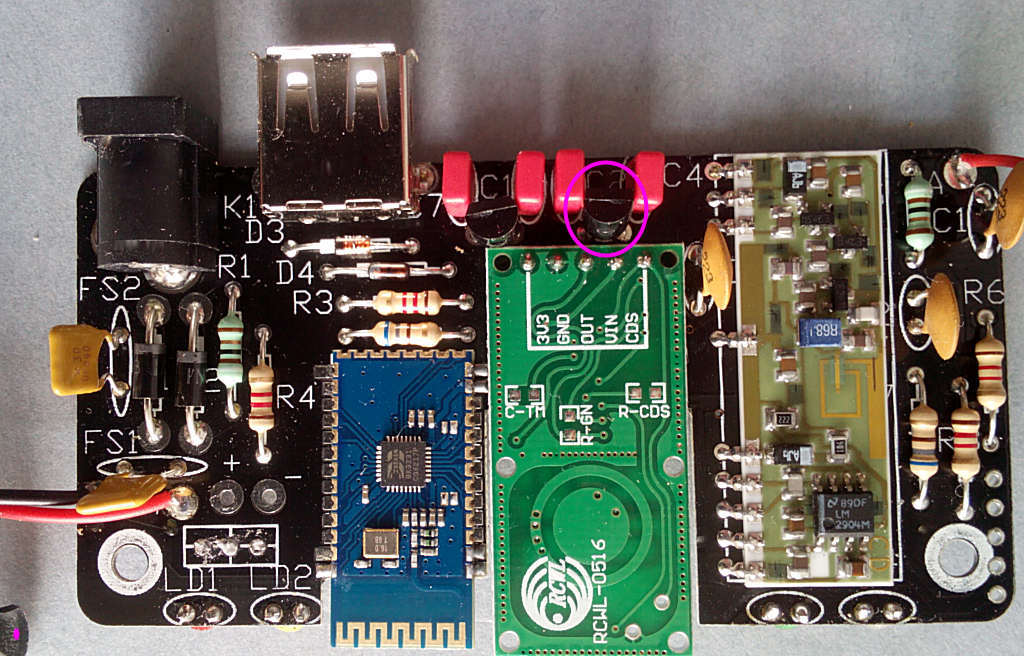The exact order of assembly will depend on the preference of the builder but convention is to fit the resistors/diodes first followed by capacitors, transistors and finally the ICs, USB socket/power conectors in that order.
After preparing a suitable working space take the PCB and the 4x 1k2 resistors (Brown red red). Fit these in the locations marked for R3,4,6 and R8: