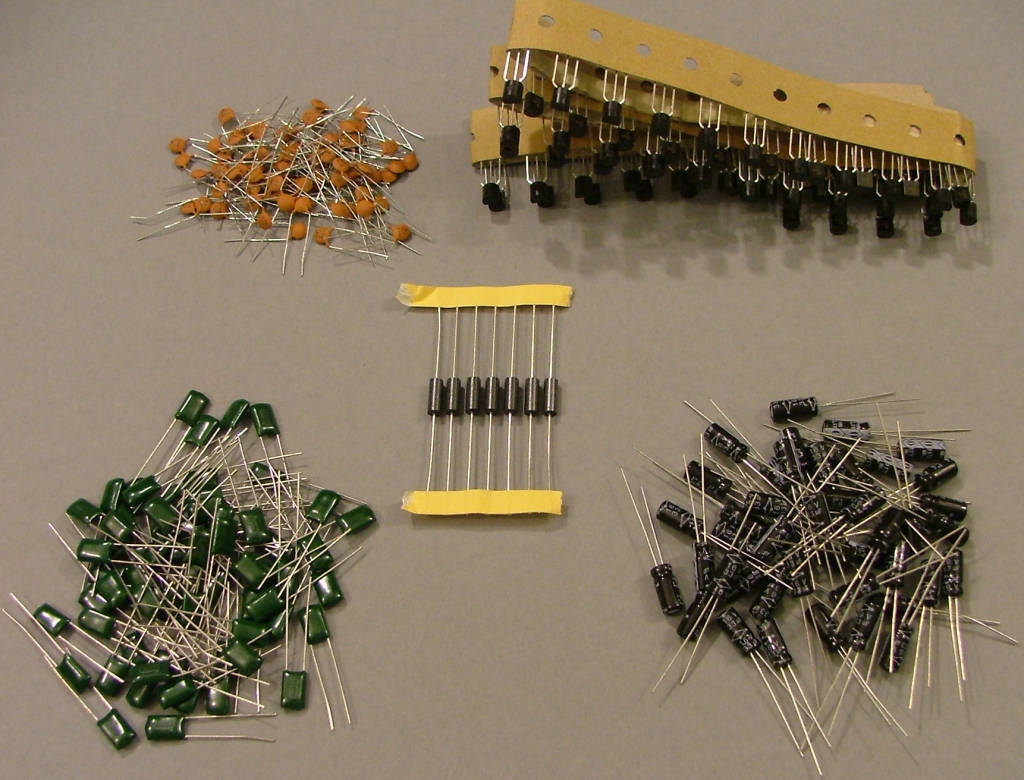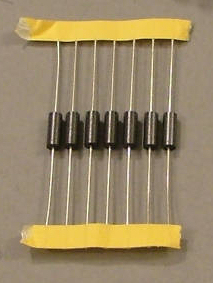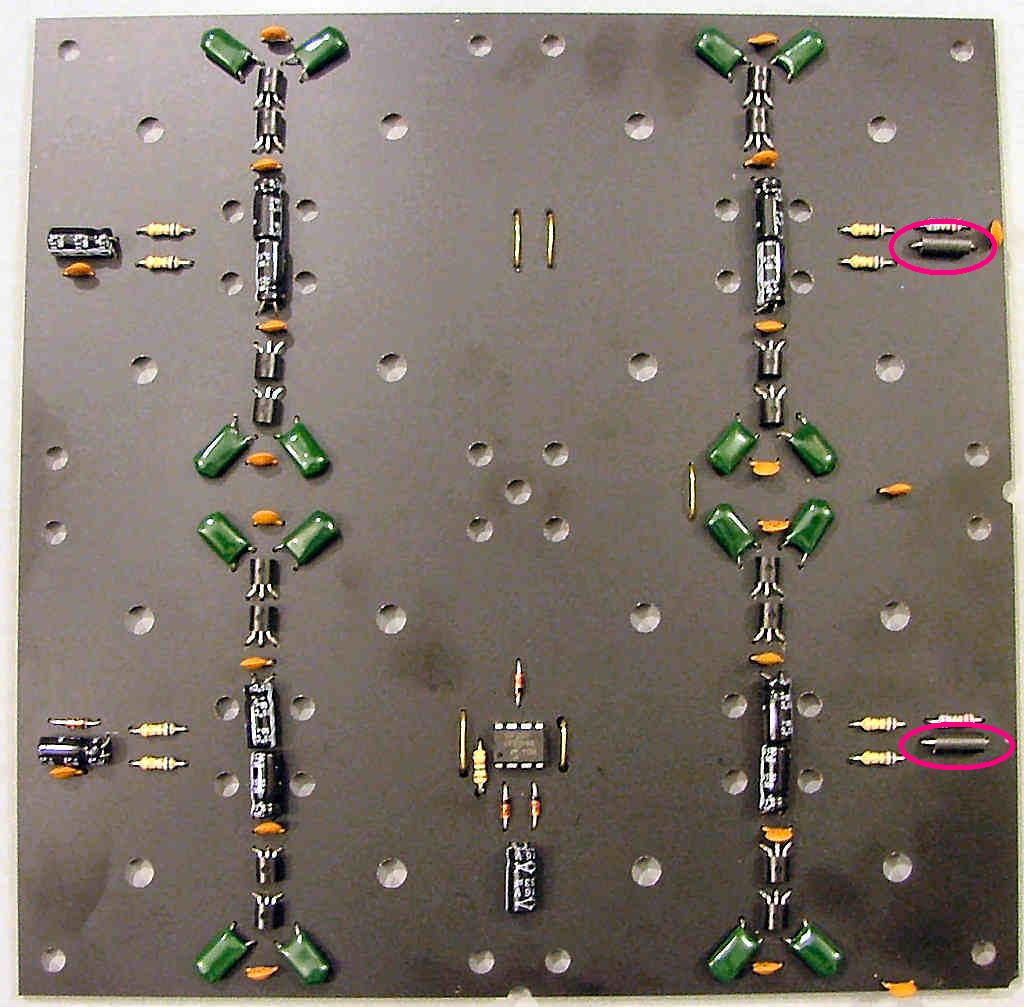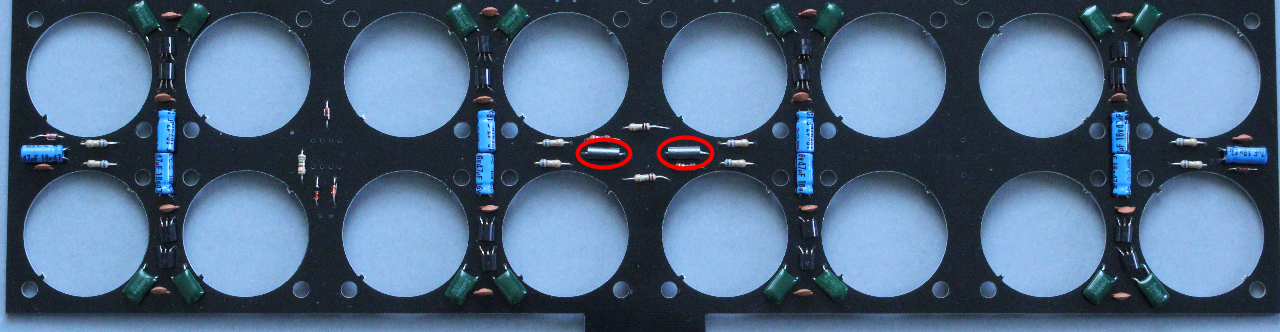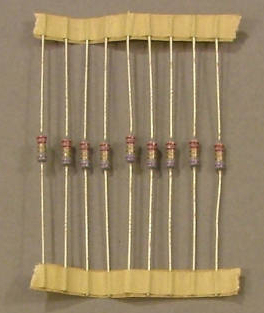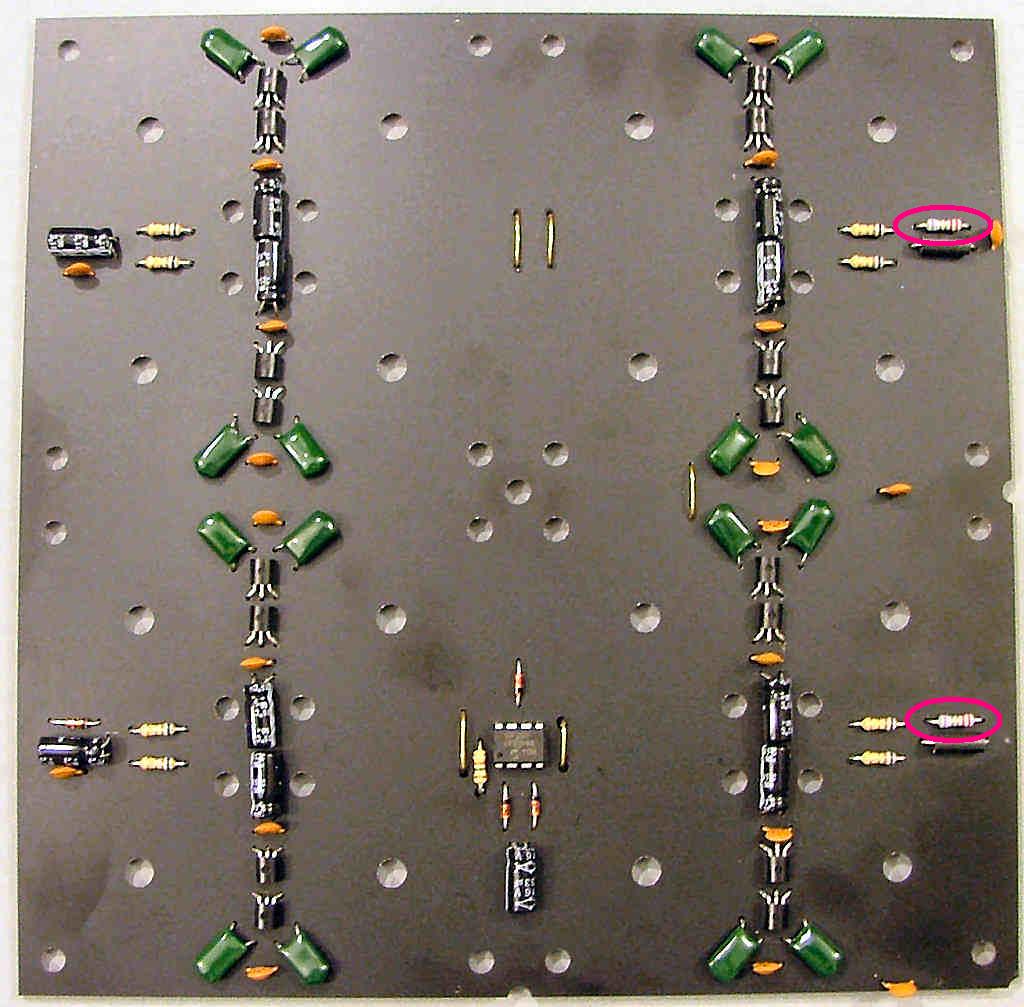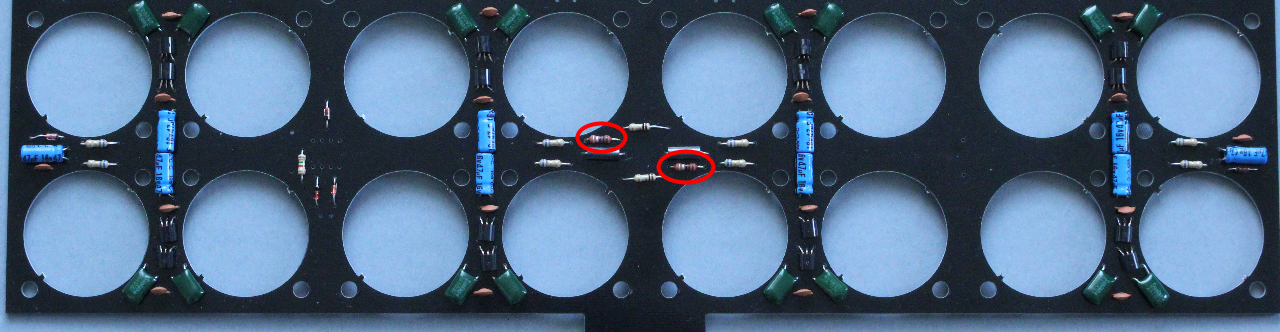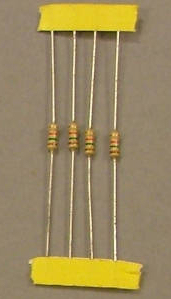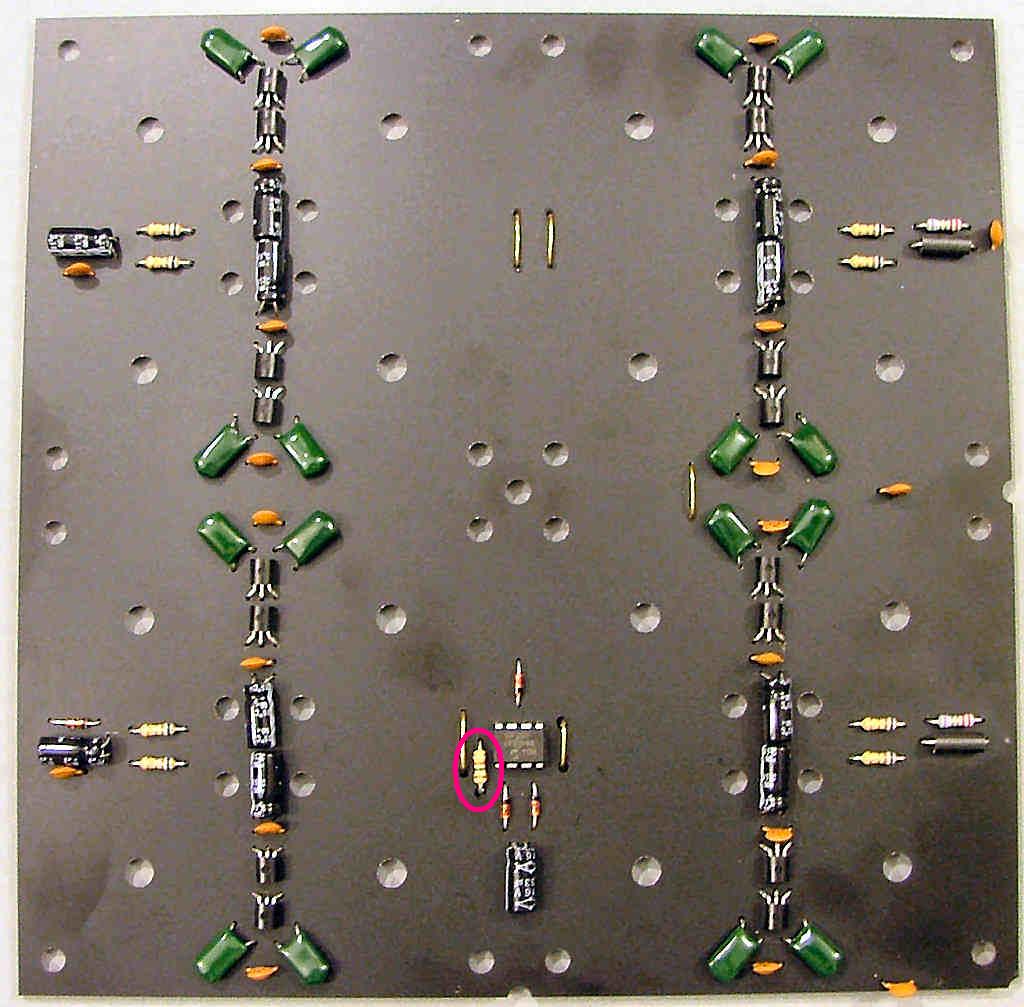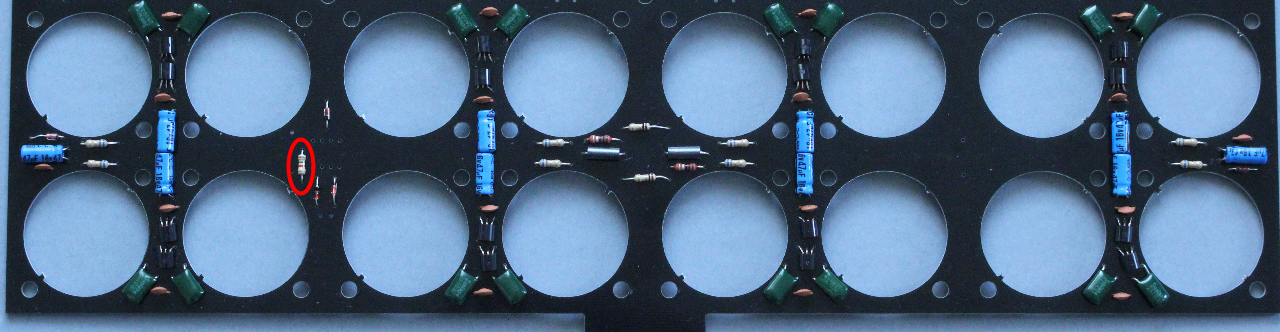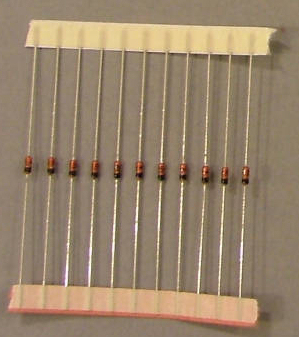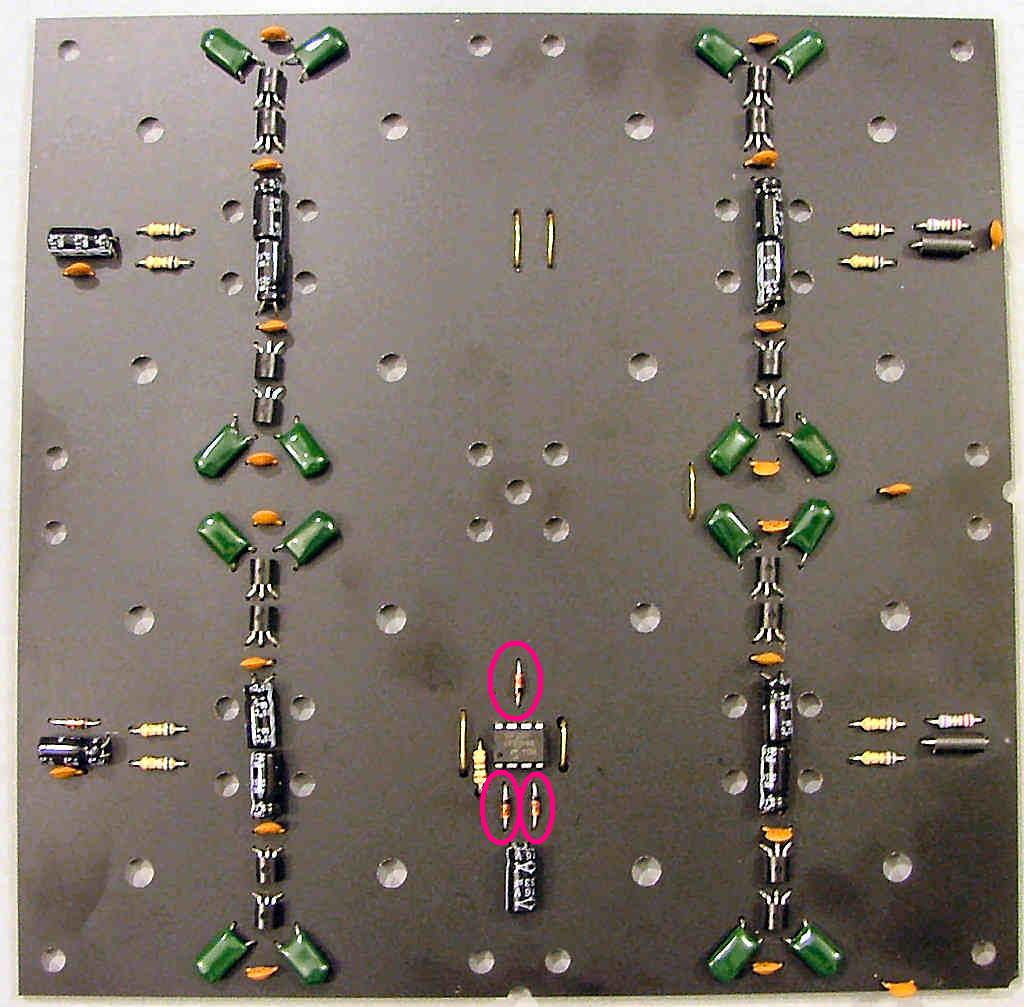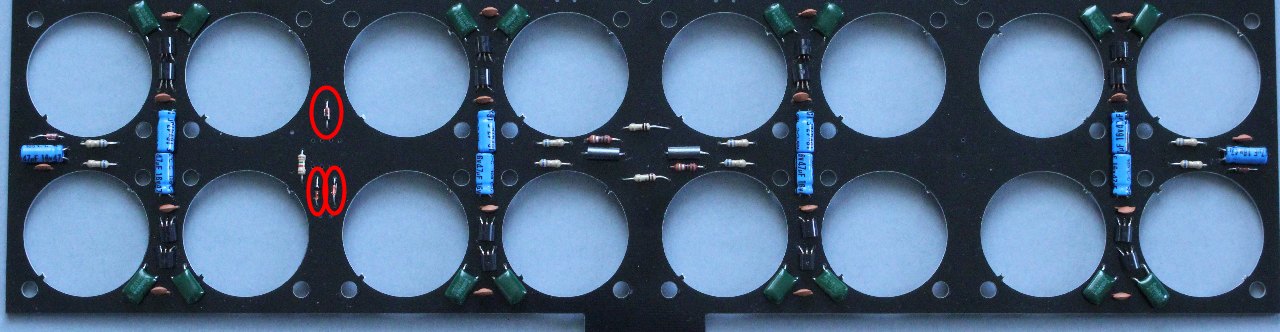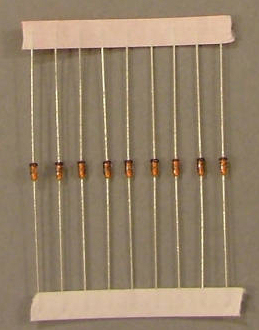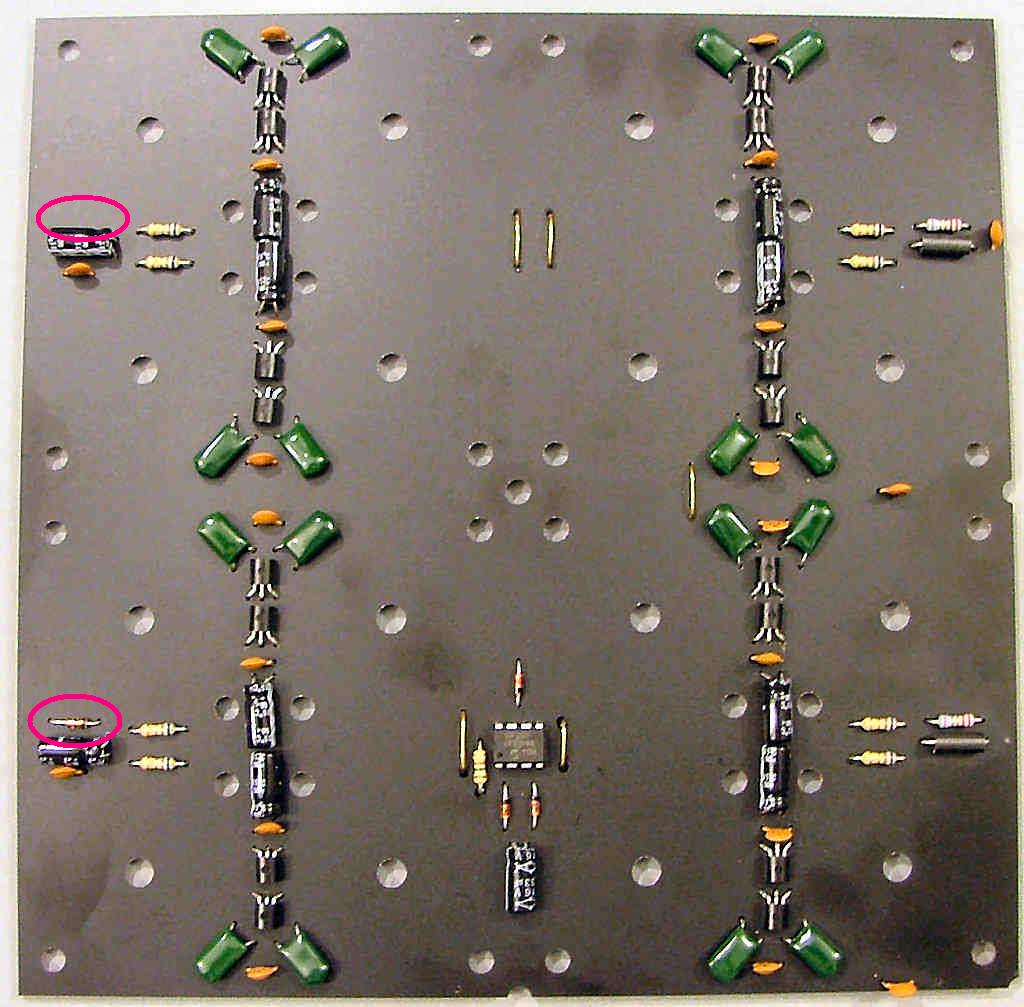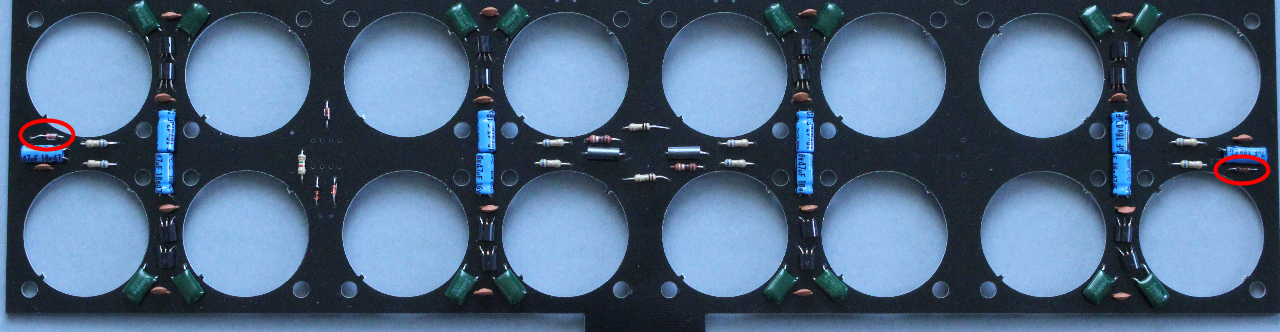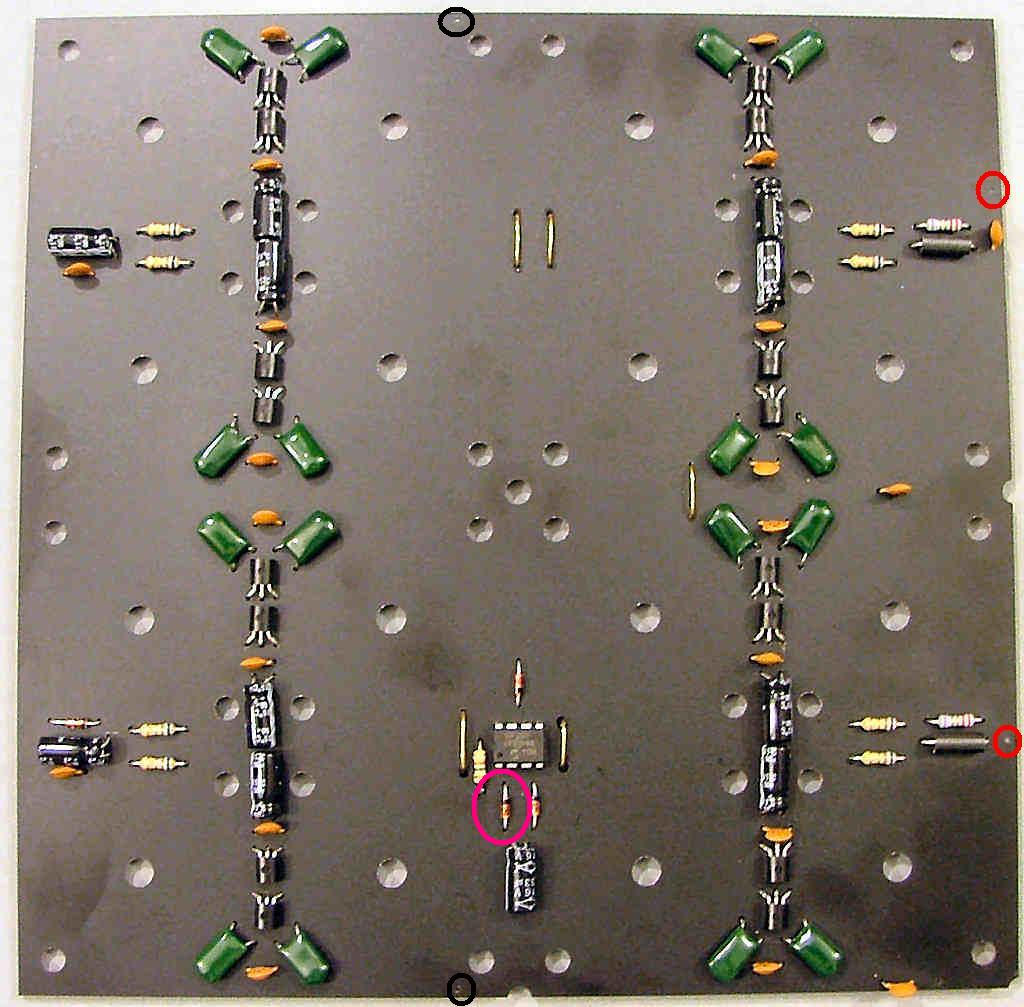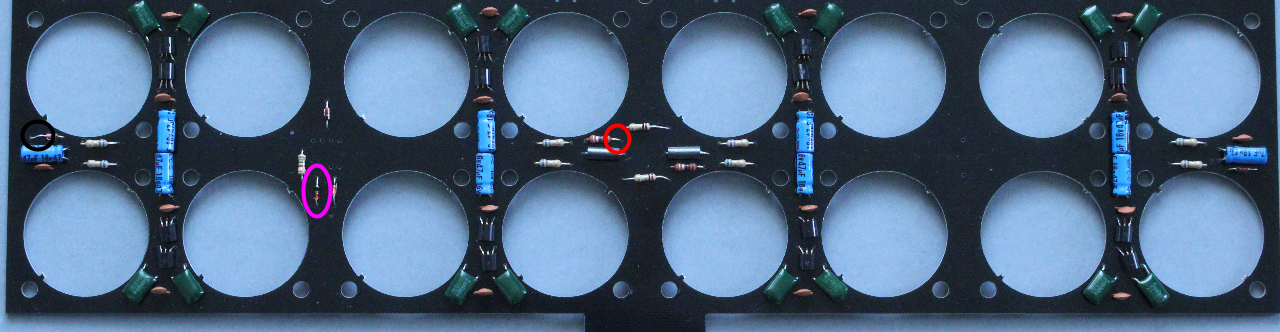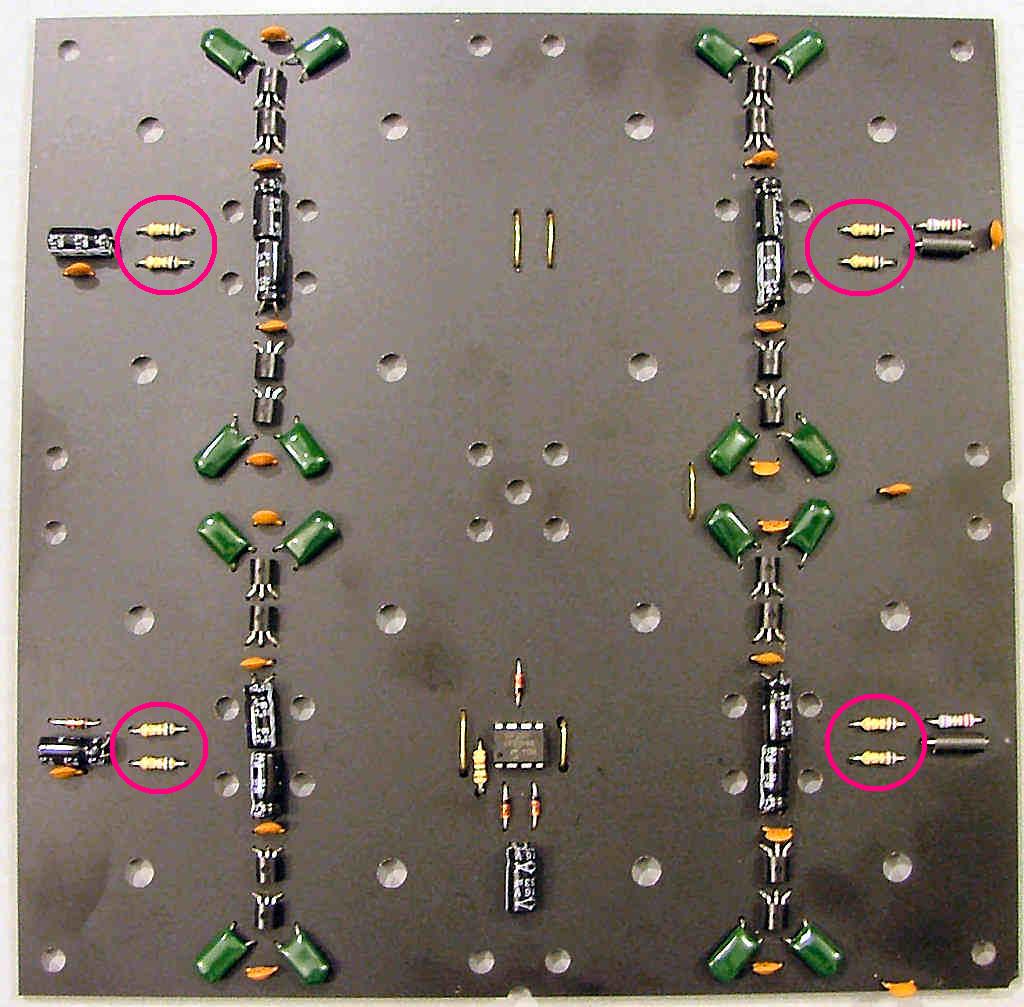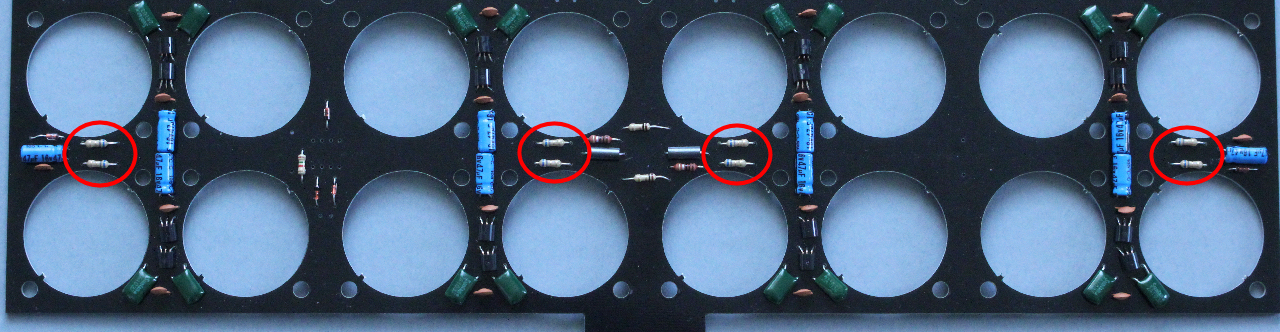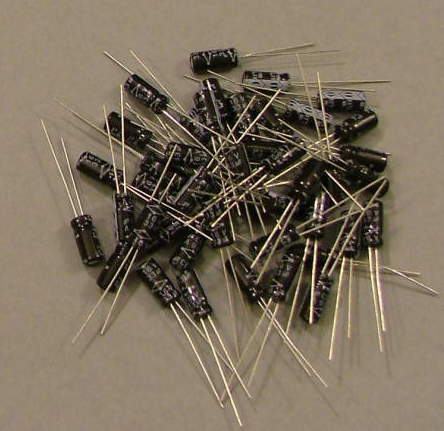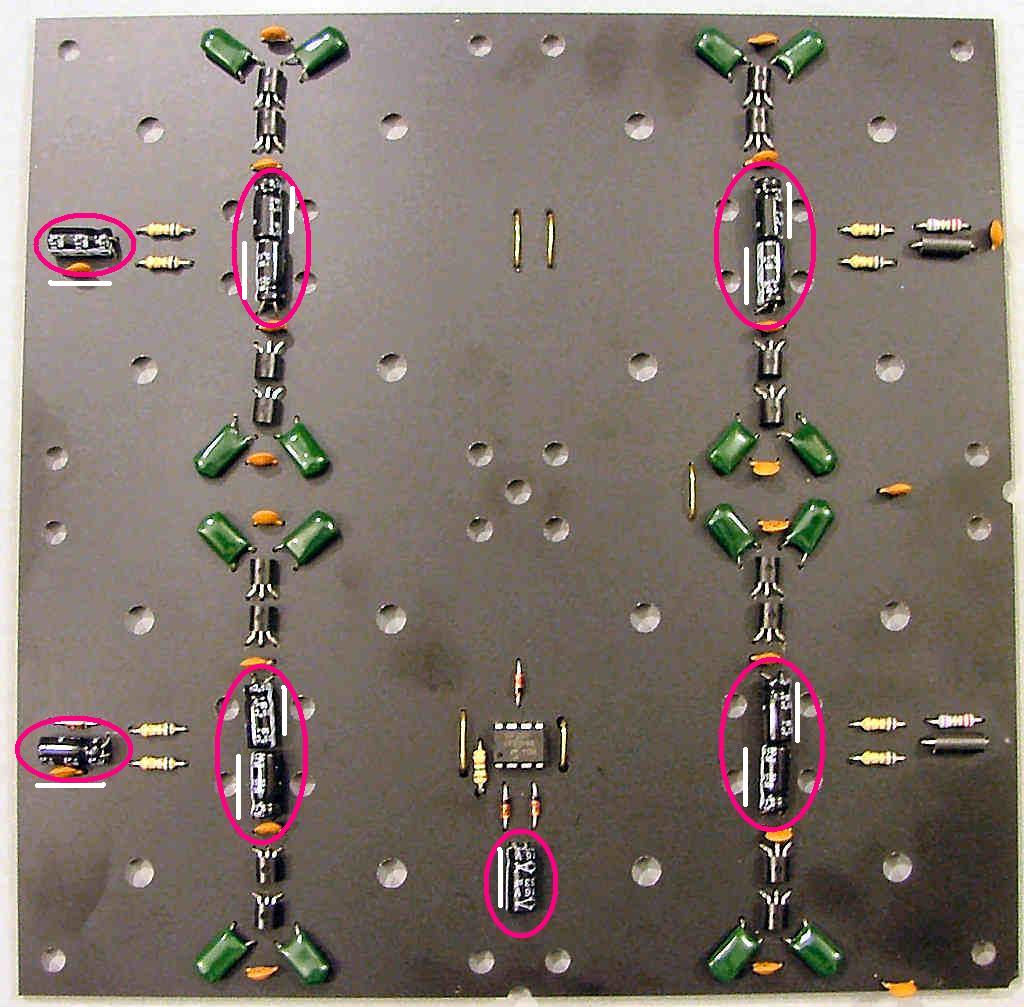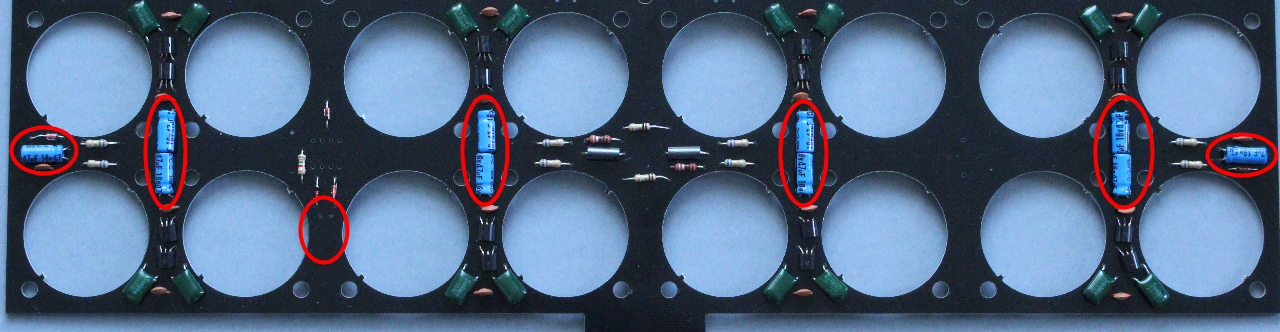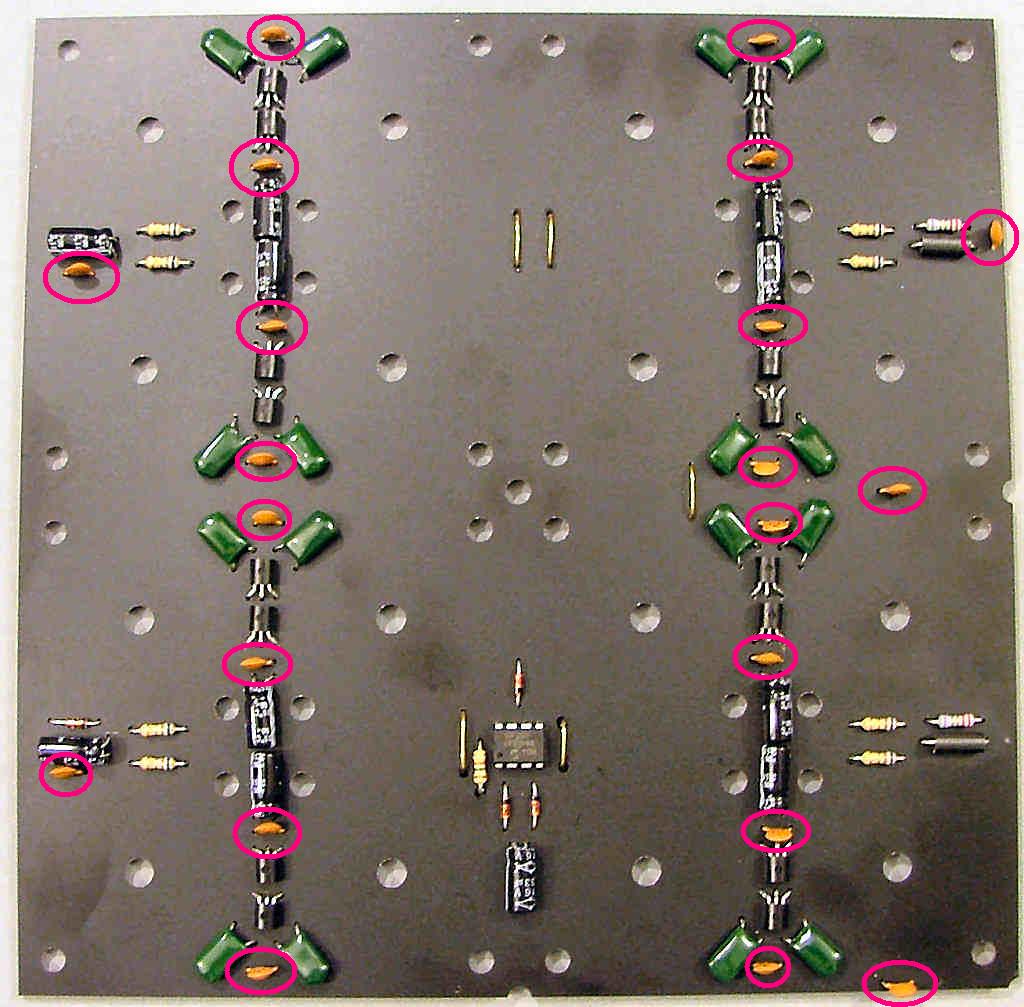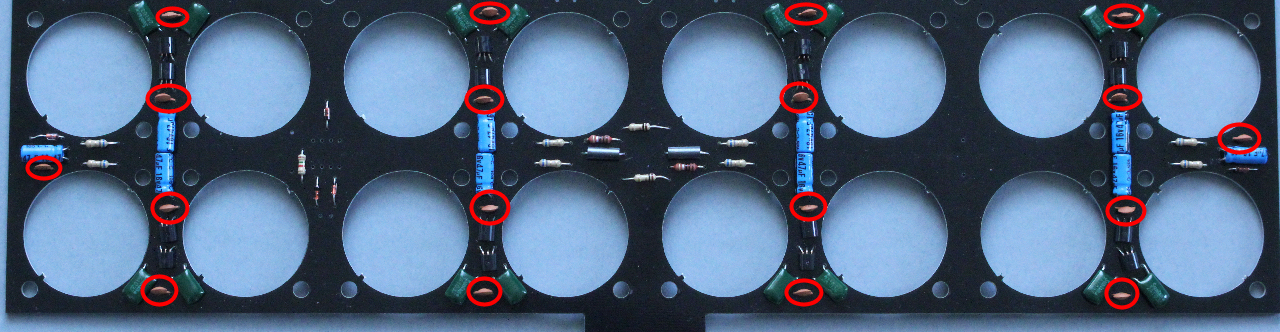Unpack and sort out the components into seperate piles:
Clockwise from top LH corner:
34x 6R8 resistors
9x 2R2 resistors
4x 1K5 resistors
30g solder
3x PIC10F200 microcontrollers
9x 14V zener diodes
11x 5V1 zener diodes. Be careful not to mix these up with the 14V zeners above or there will be smoke.
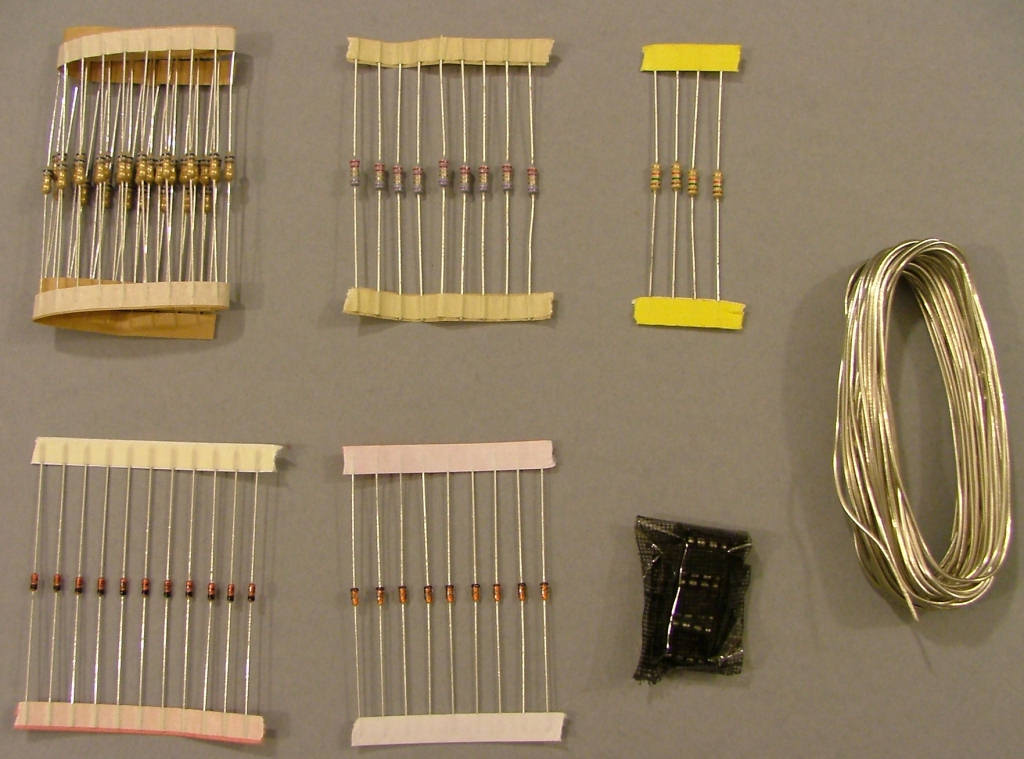
Clockwise from top LH corner:
82x 3n3 ceramic capacitors
65x 2N7000 transistors
45x 33u capacitors
9x Ferrite links
65x 10n capacitors.
Nothing to worry about mixing up here.