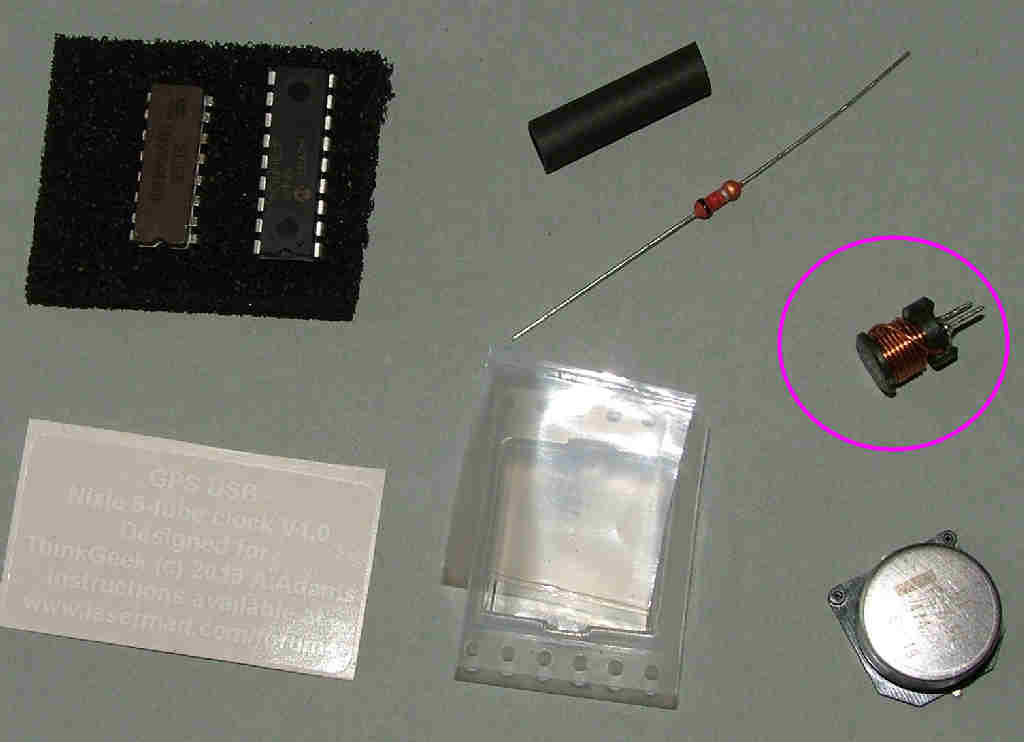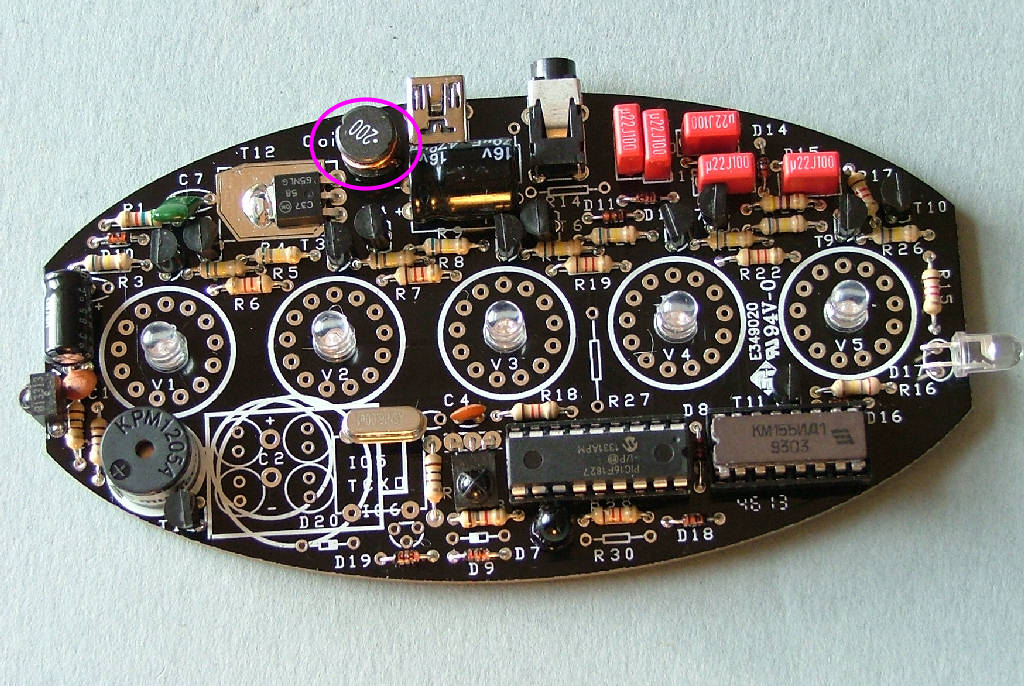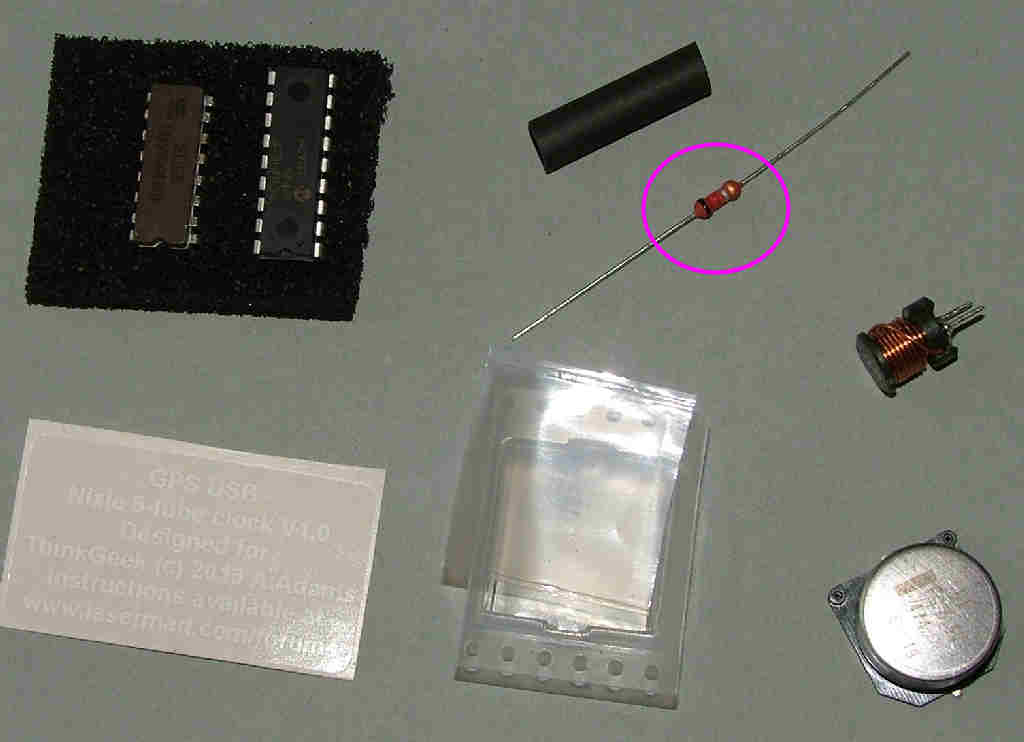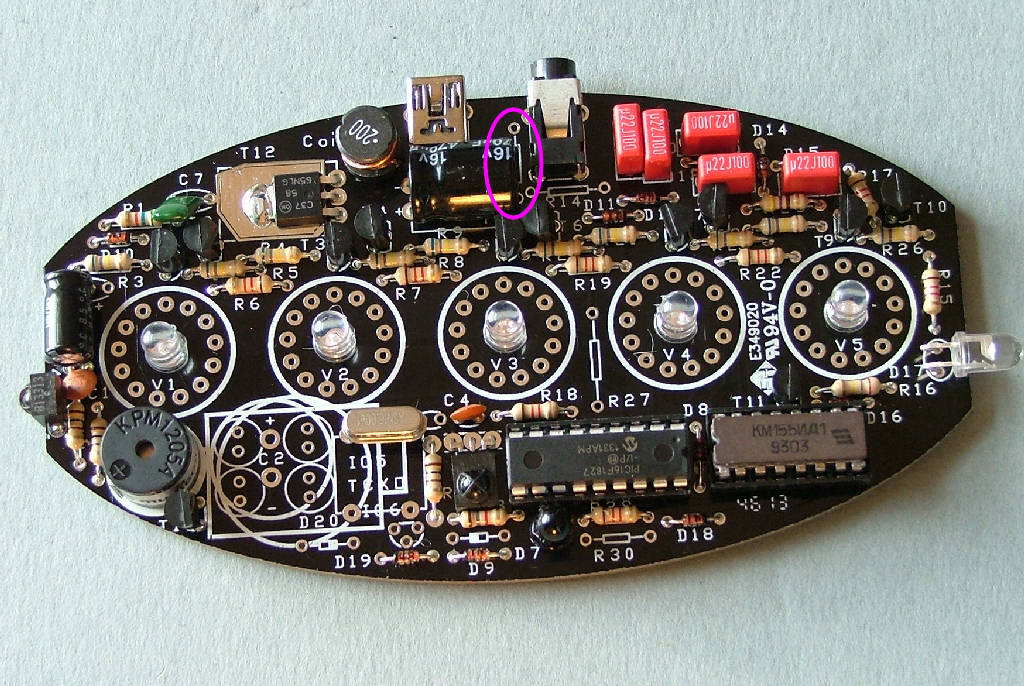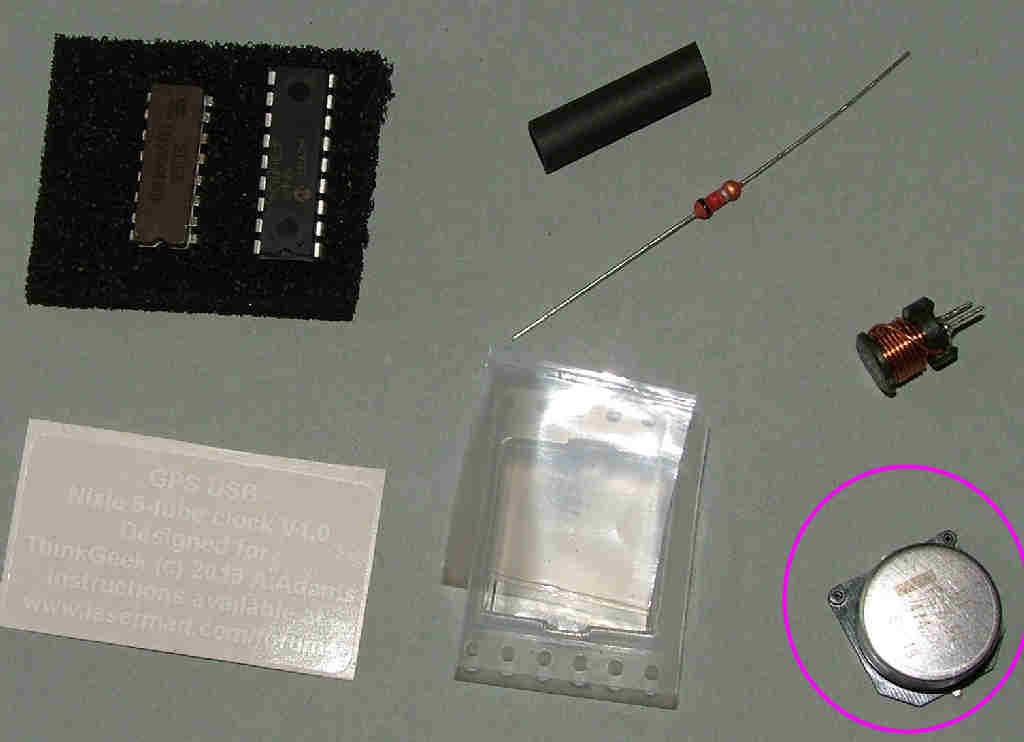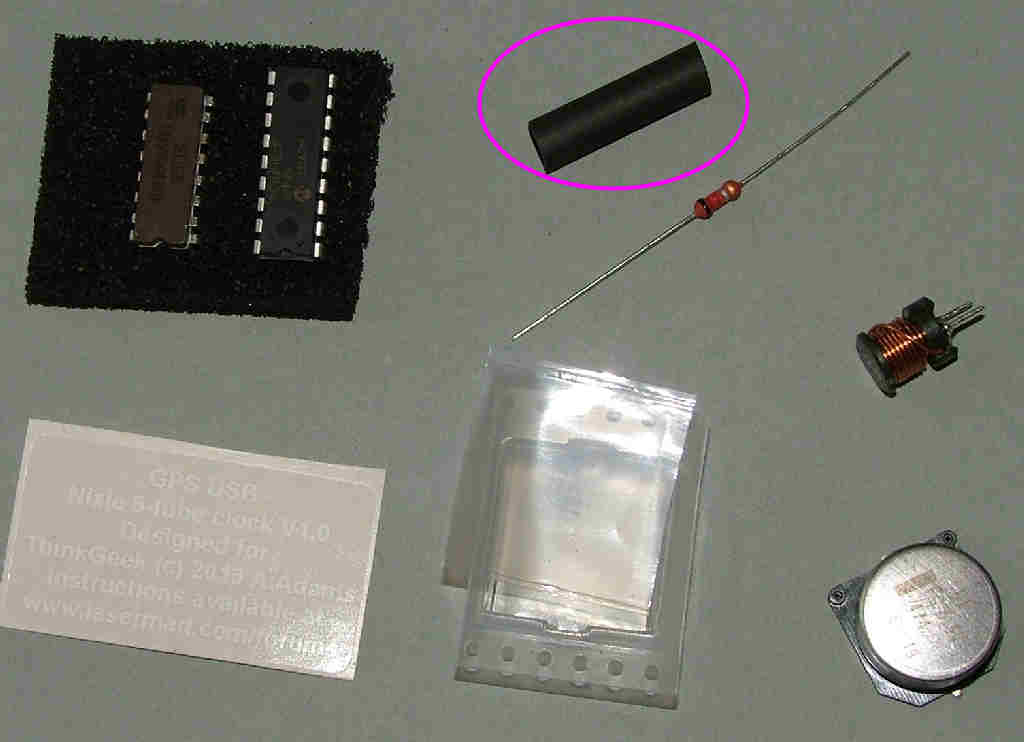Note the white ceramic paint on one of the wires inside the tube, at the back. This is the anode and must face directly to the back of the PCB when fitted. Ignore the short wire stub at the front of the IN-19, it's a second anode which isn't counted as a real pin and can be removed if preferred.
Take the numerical nixie tube from the pack of 2:
If you received a kit without sockets, now is the time to push the socket pins onto the nixie wire ends, then insert them into the PCB and solder in place.
Starting with that anode wire, fit it into the topmost hole of the socket in the V5 position, follwed by one wire in sequence into each hole. Make sure the white-topped anode lead is still in the correct place, it's easy to slip one place whilst fighting (or fitting) it in. Push it down carefully into the socket pins until it sits on top of the LED - this acts as a spacer holding it above the PCB in the correct place. (You can fit them in any order you're happy with, I usually work from right to left).
This is shown on the thermometer PCB but the sockets are used in an identical way in the clock:
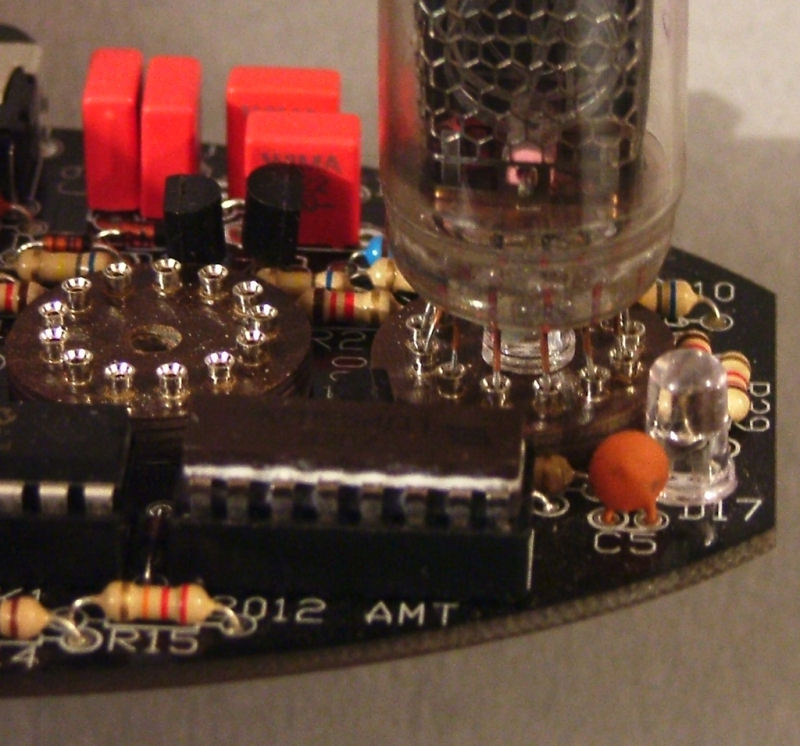
Take the 3x IN-14 nixies out of their packing and straighten the wires as before. Fit one into the socket for V4, next to V5 and fit the IN-19B tube into the V3 socket, follwed by the remaining 2x IN-14 nixies in V2 and V1. You should now have 2 pairs of numerical tubes separated by a symbol tube in the centre.
Once you're certain they're in the right places and are vertically aligned you may wish to solder 2-3 of the wires into the socket pins to prevent them being dislodged, though in everyday use they will stay in the sockets as the 13 wires combined have quite a tight hold.