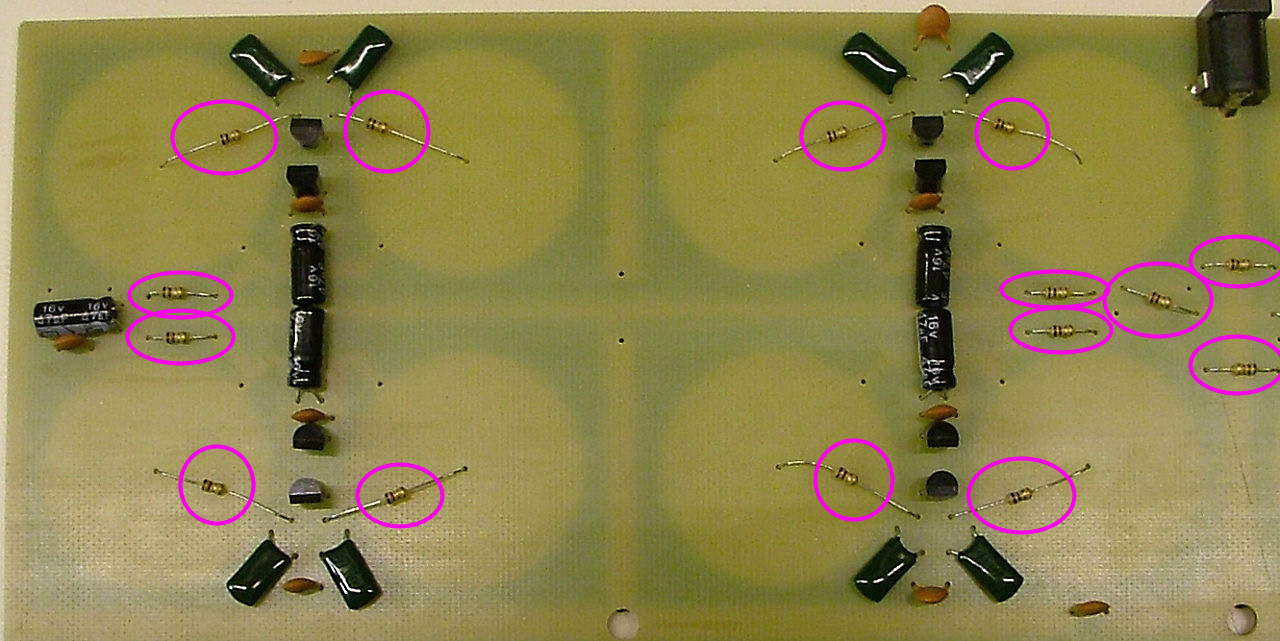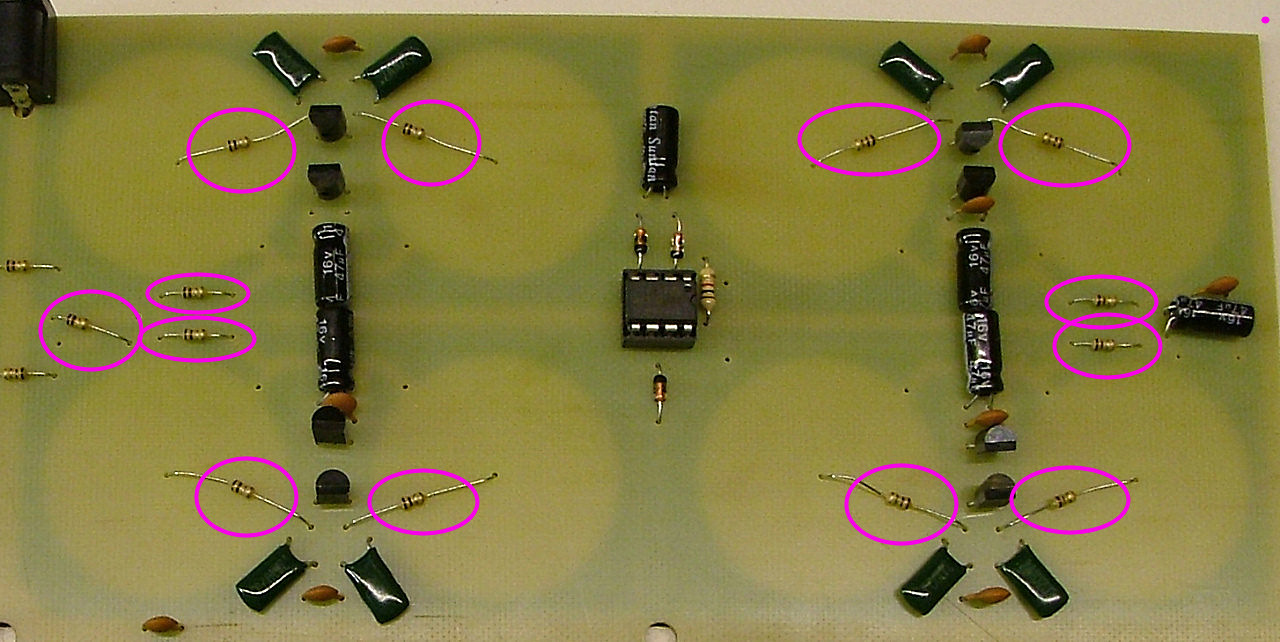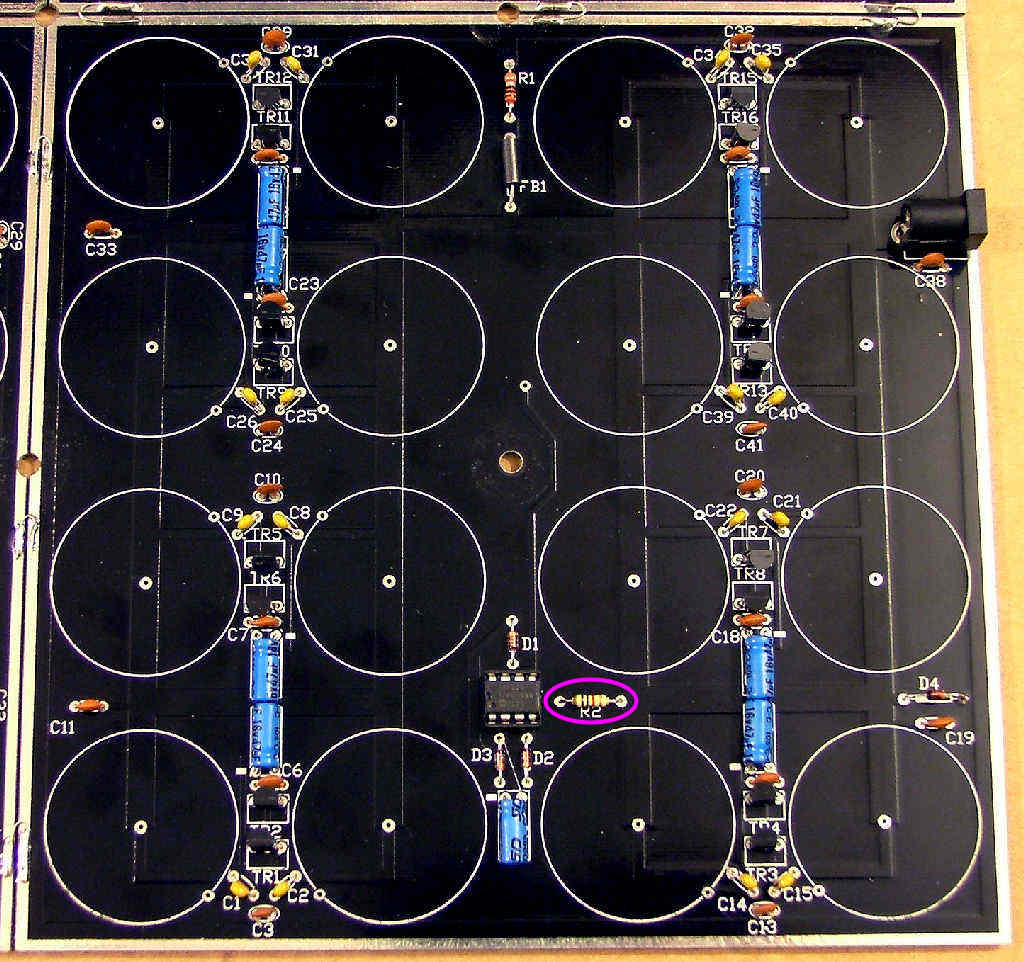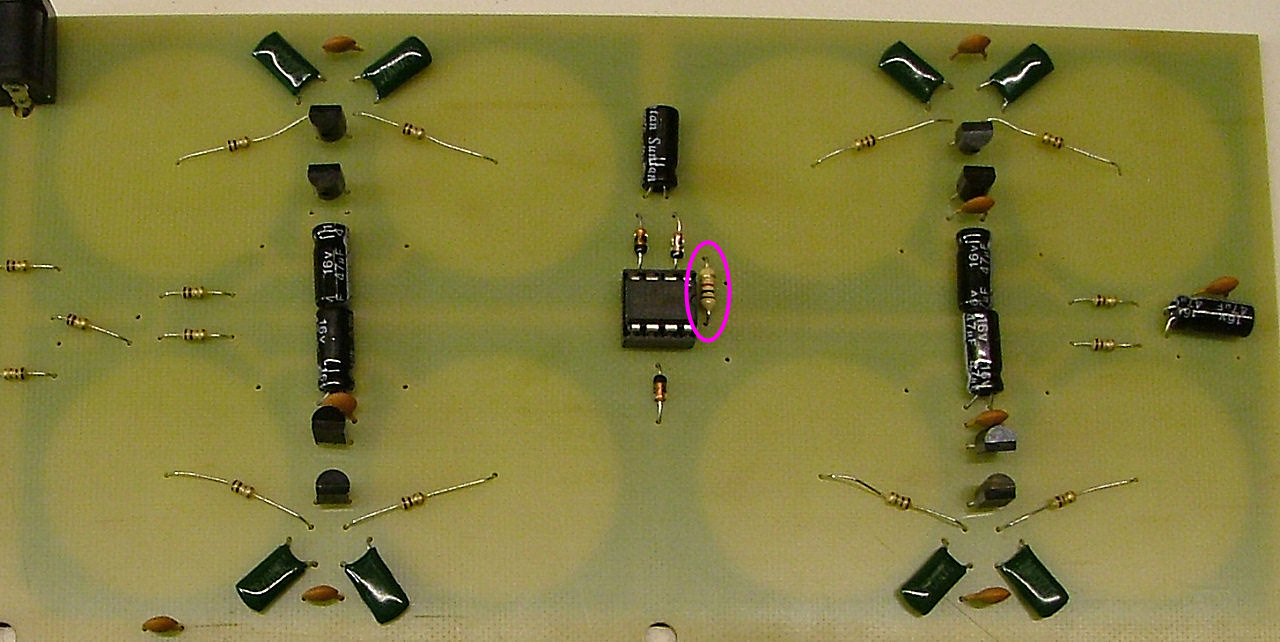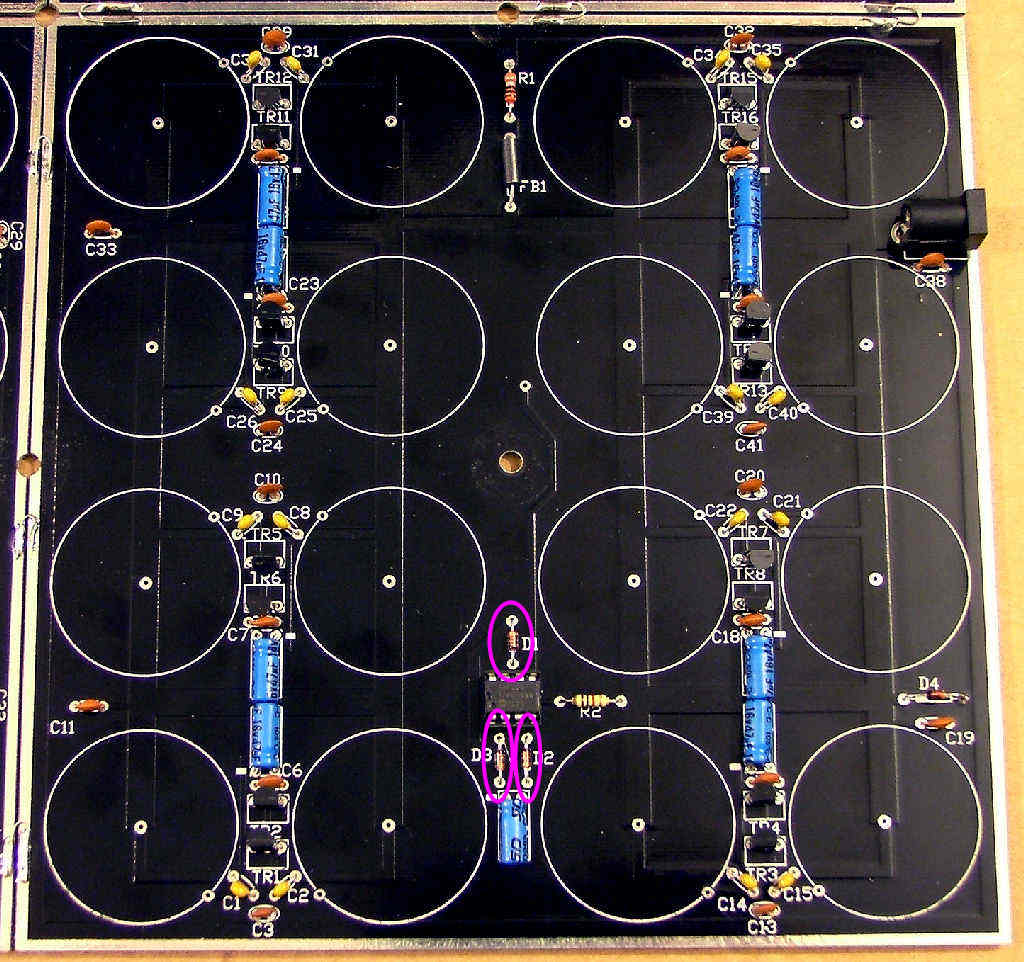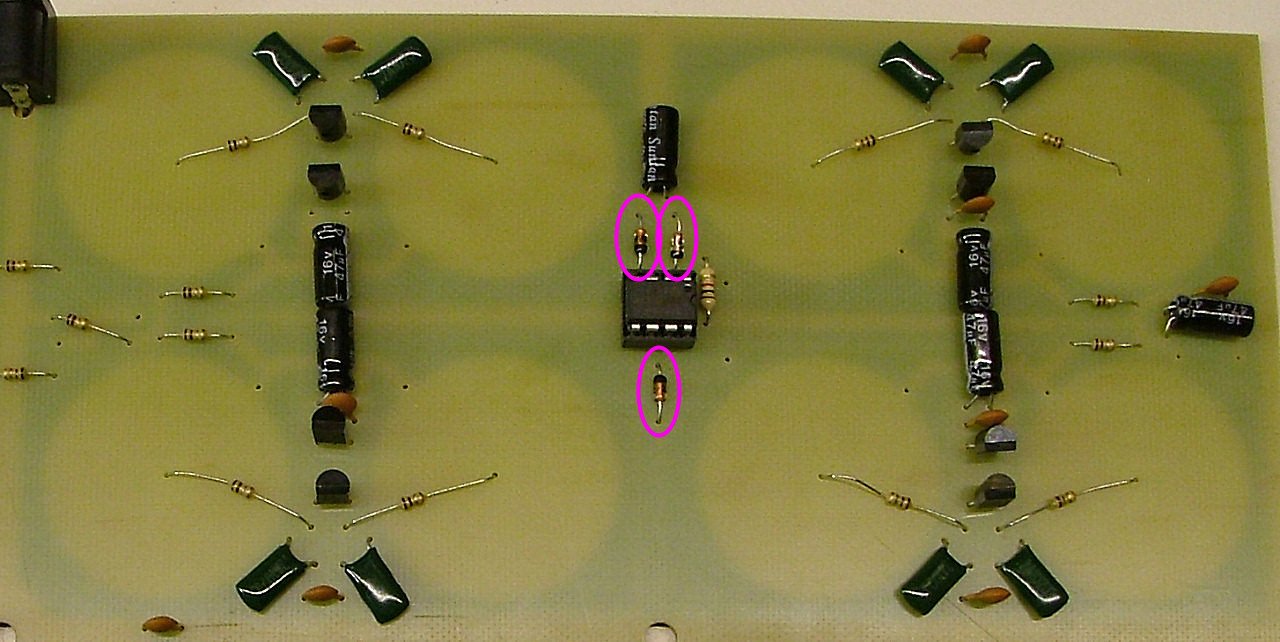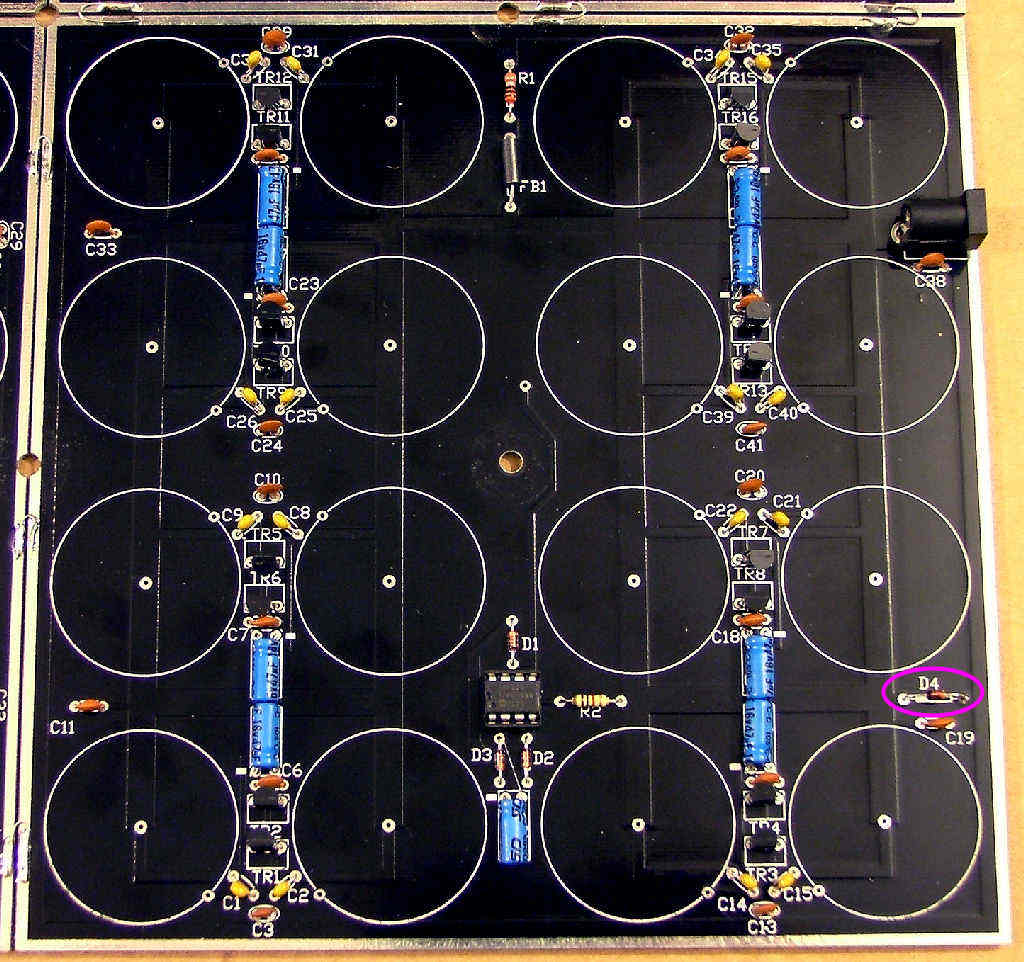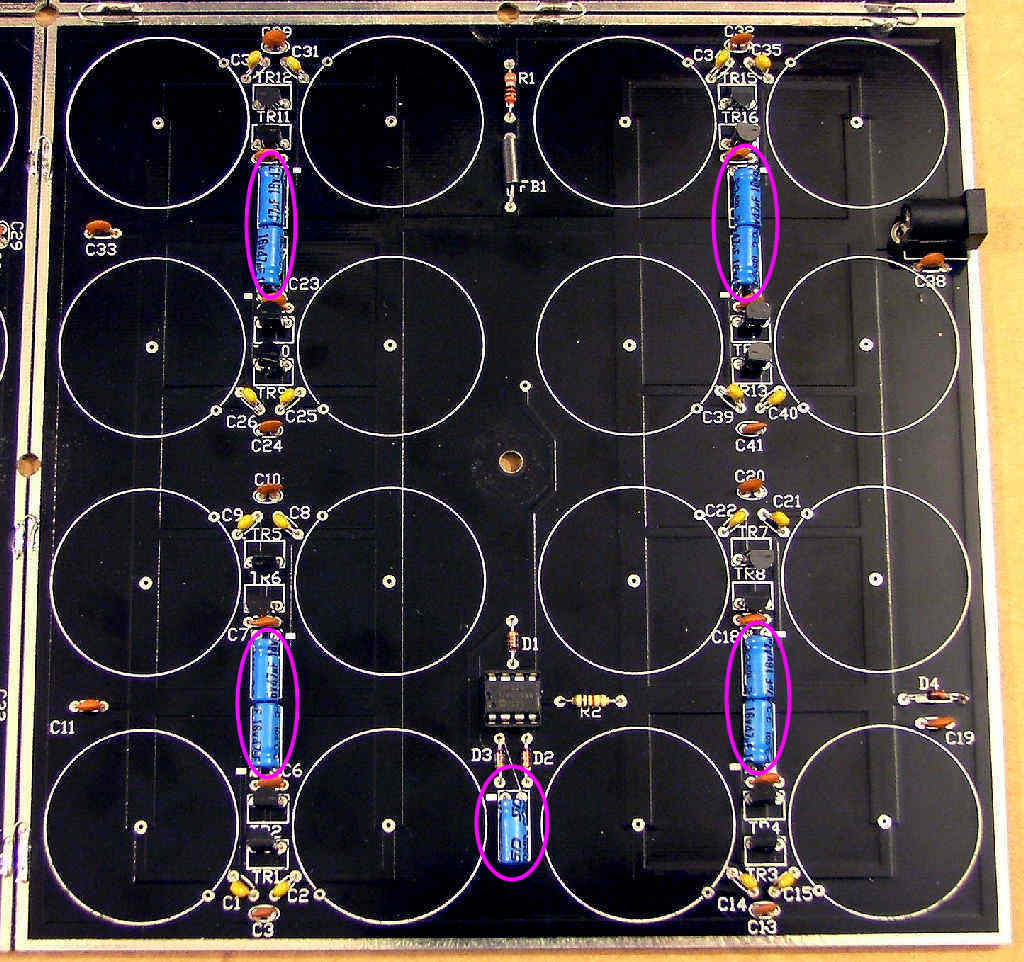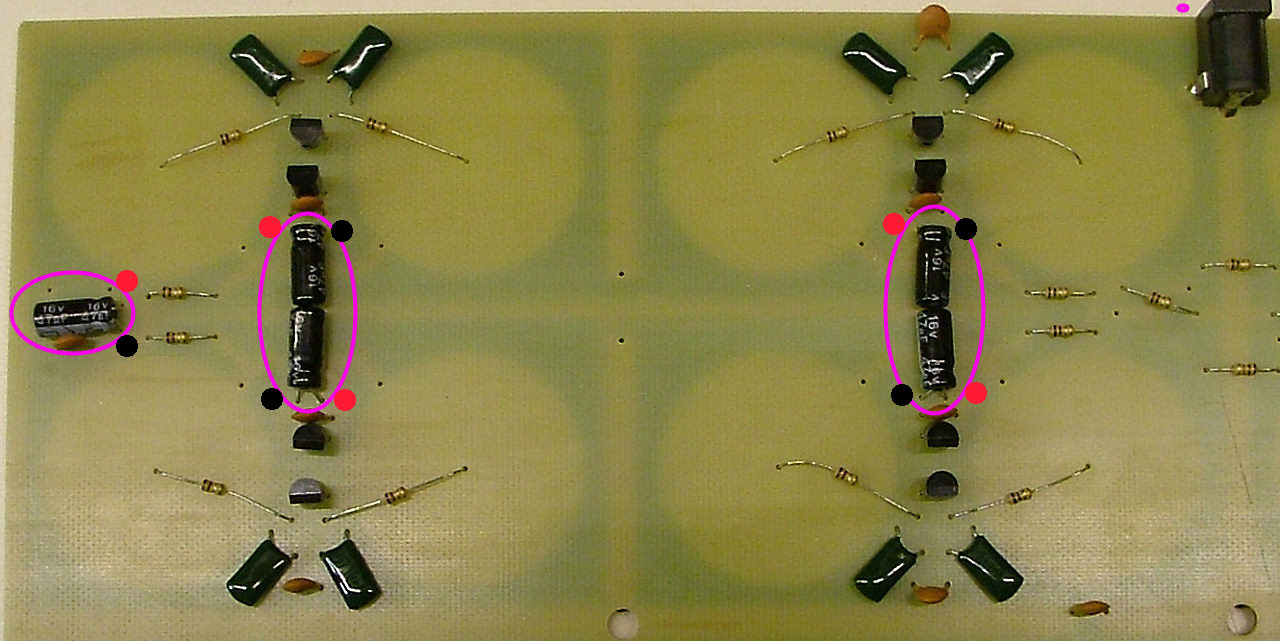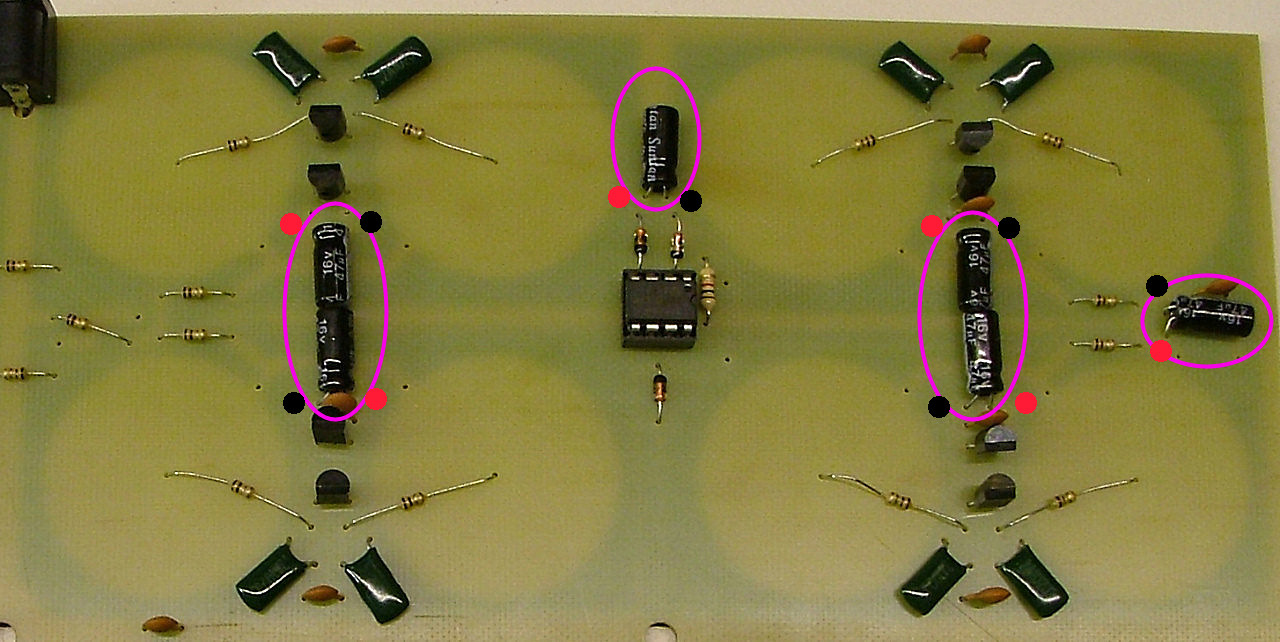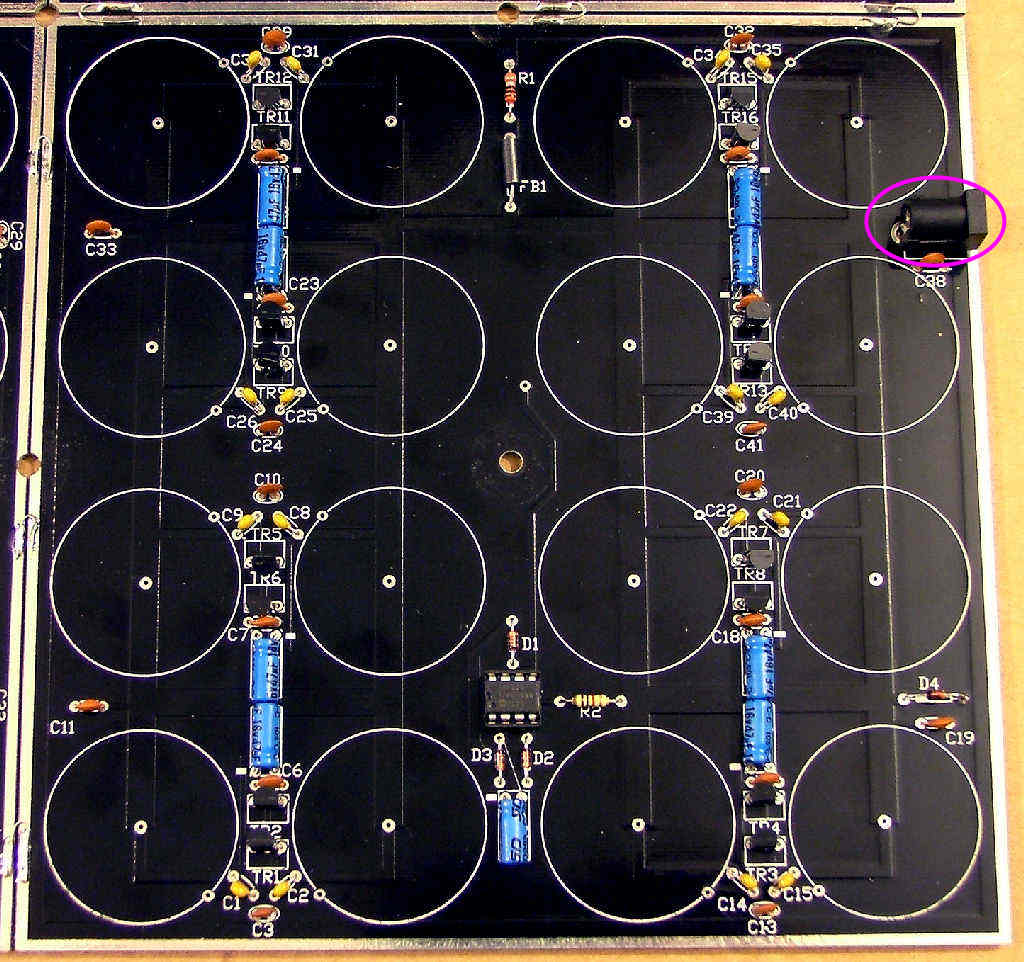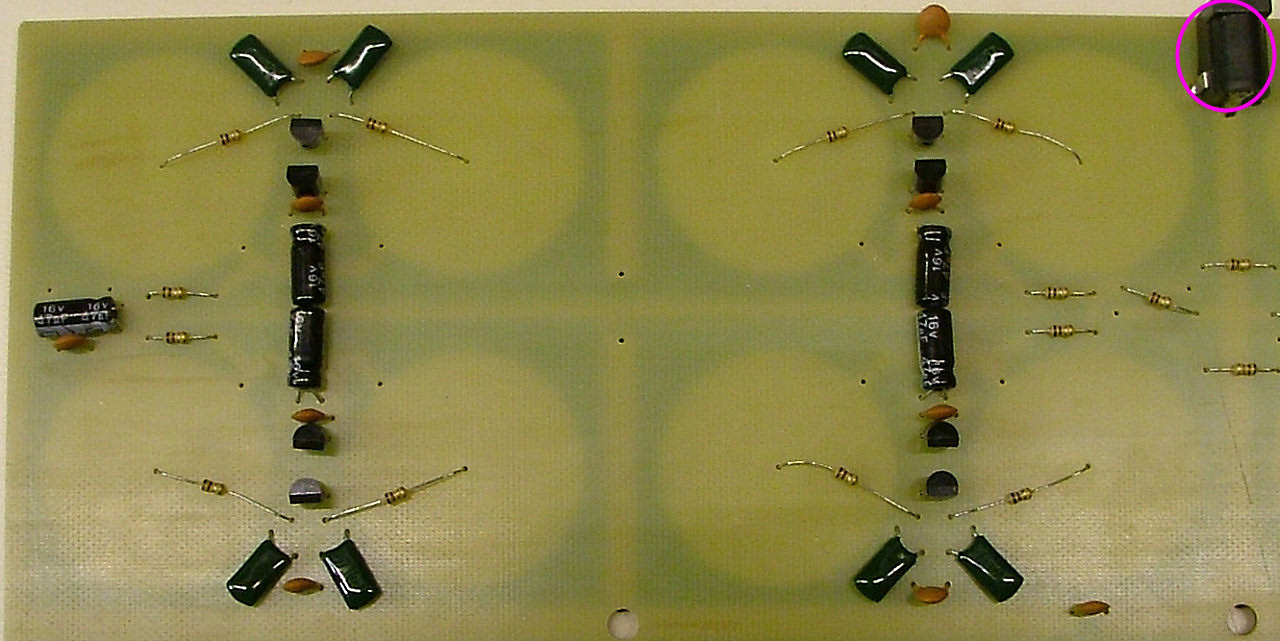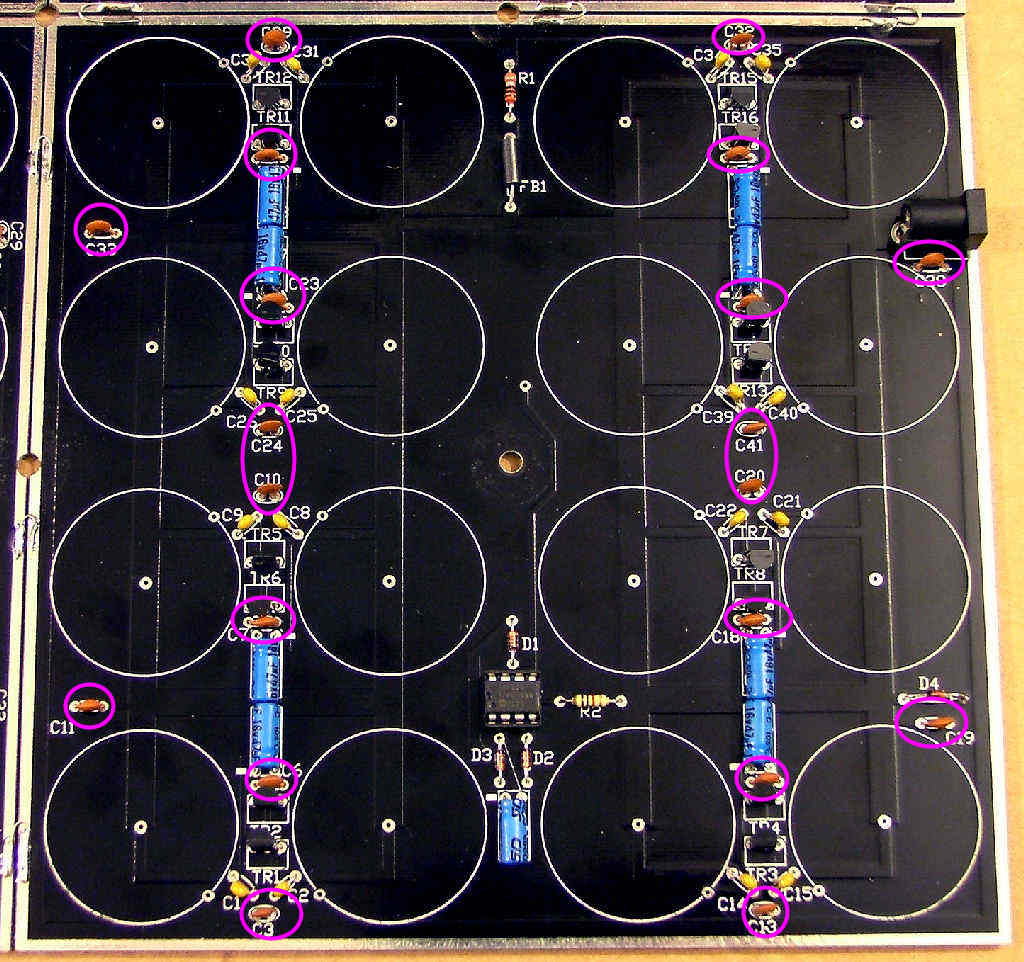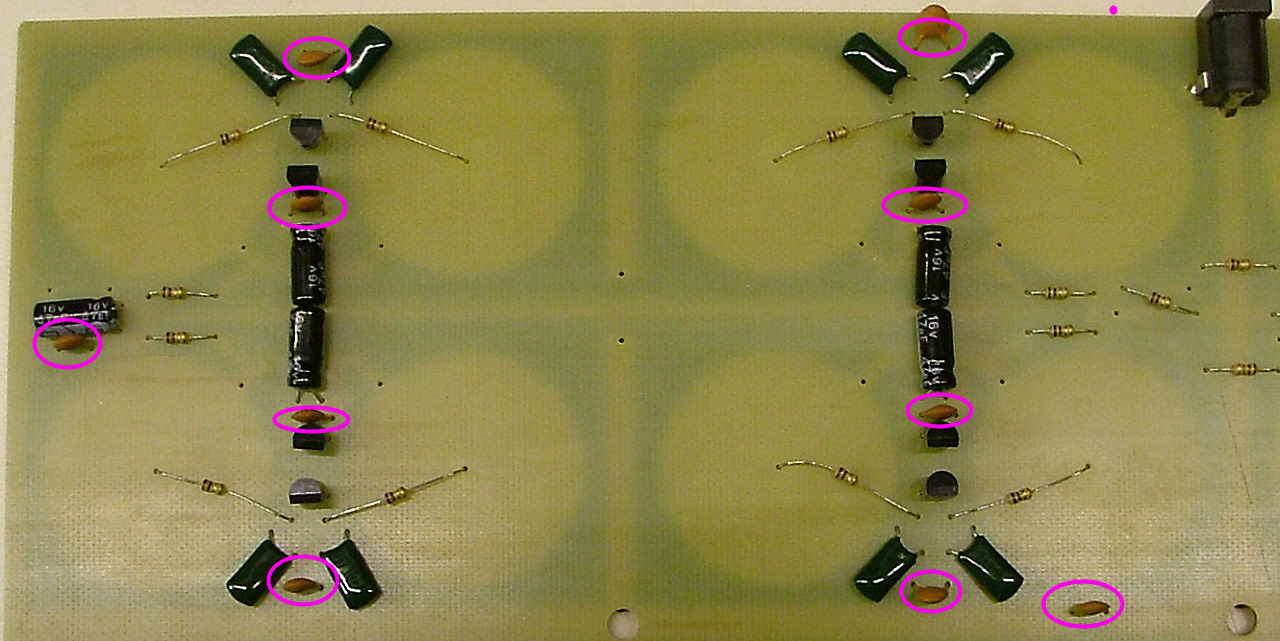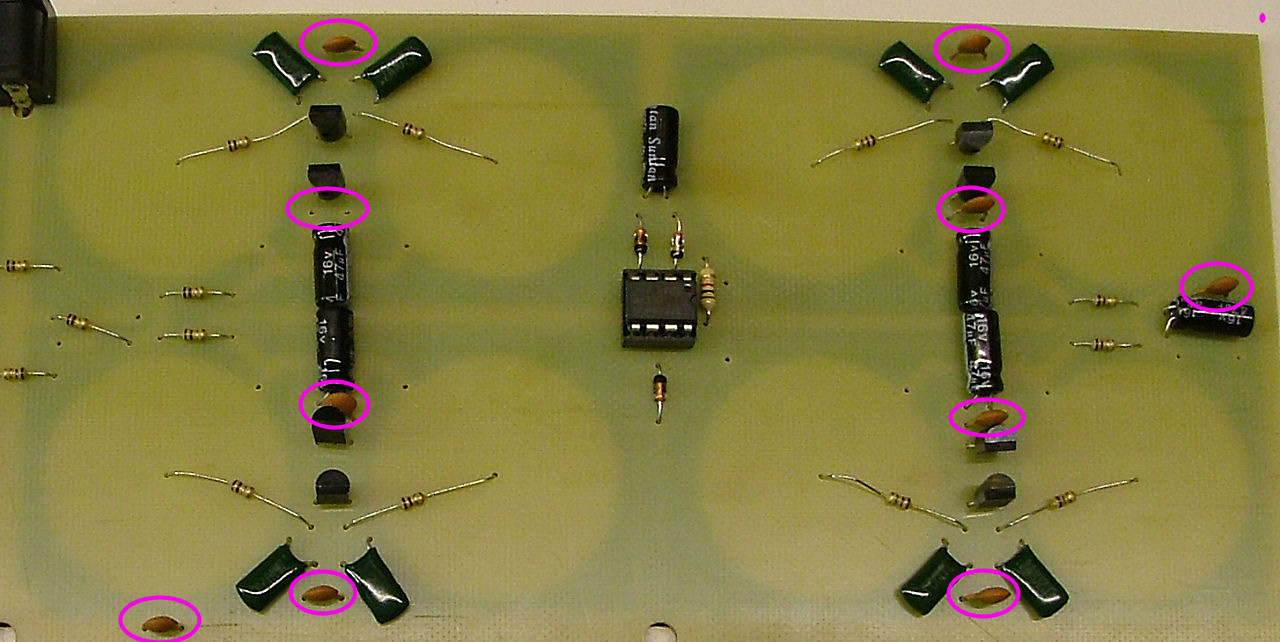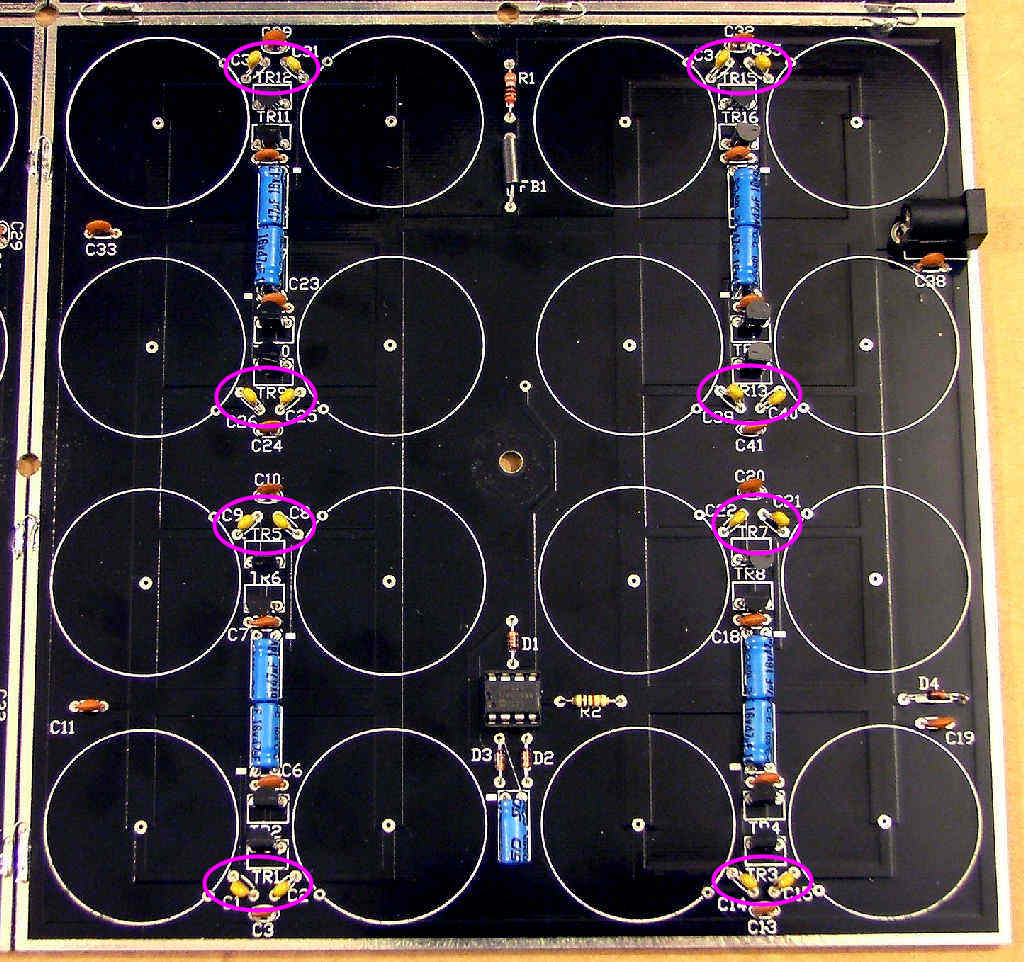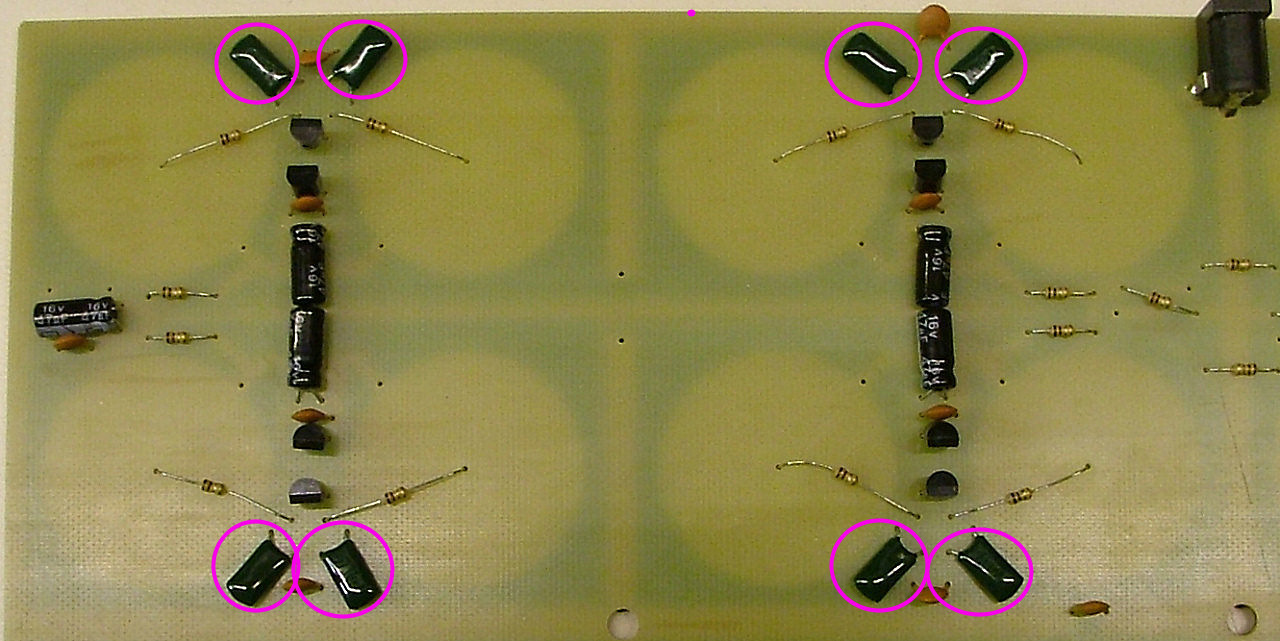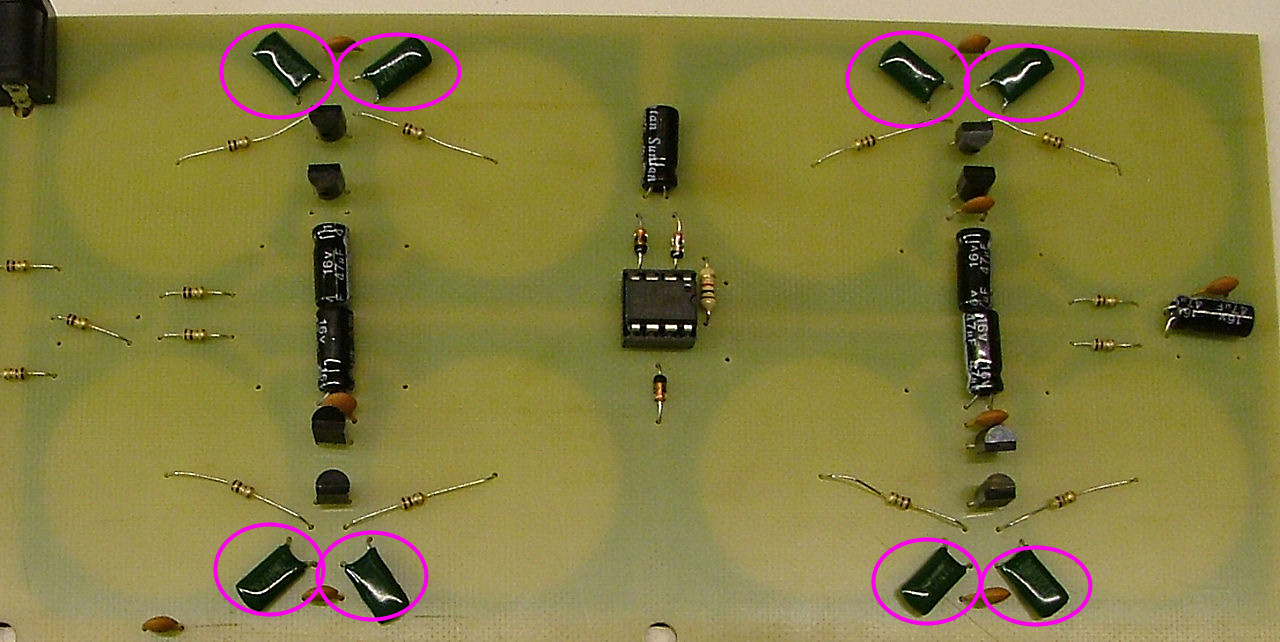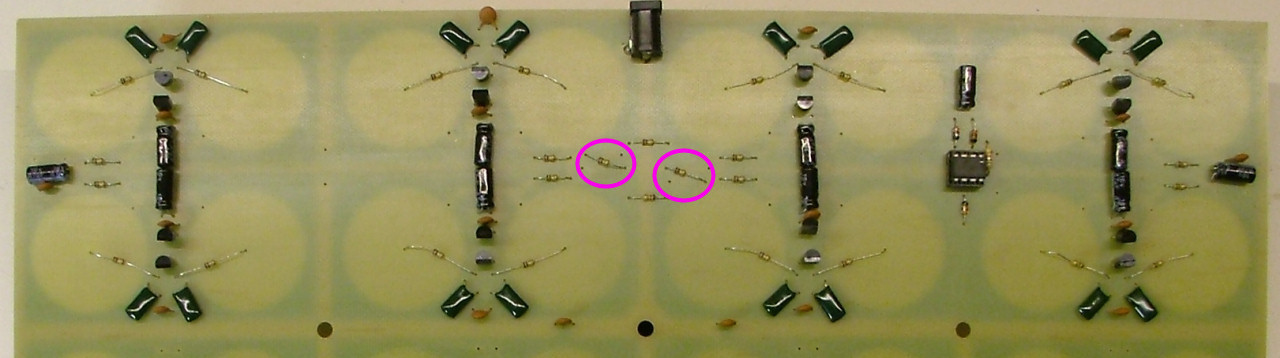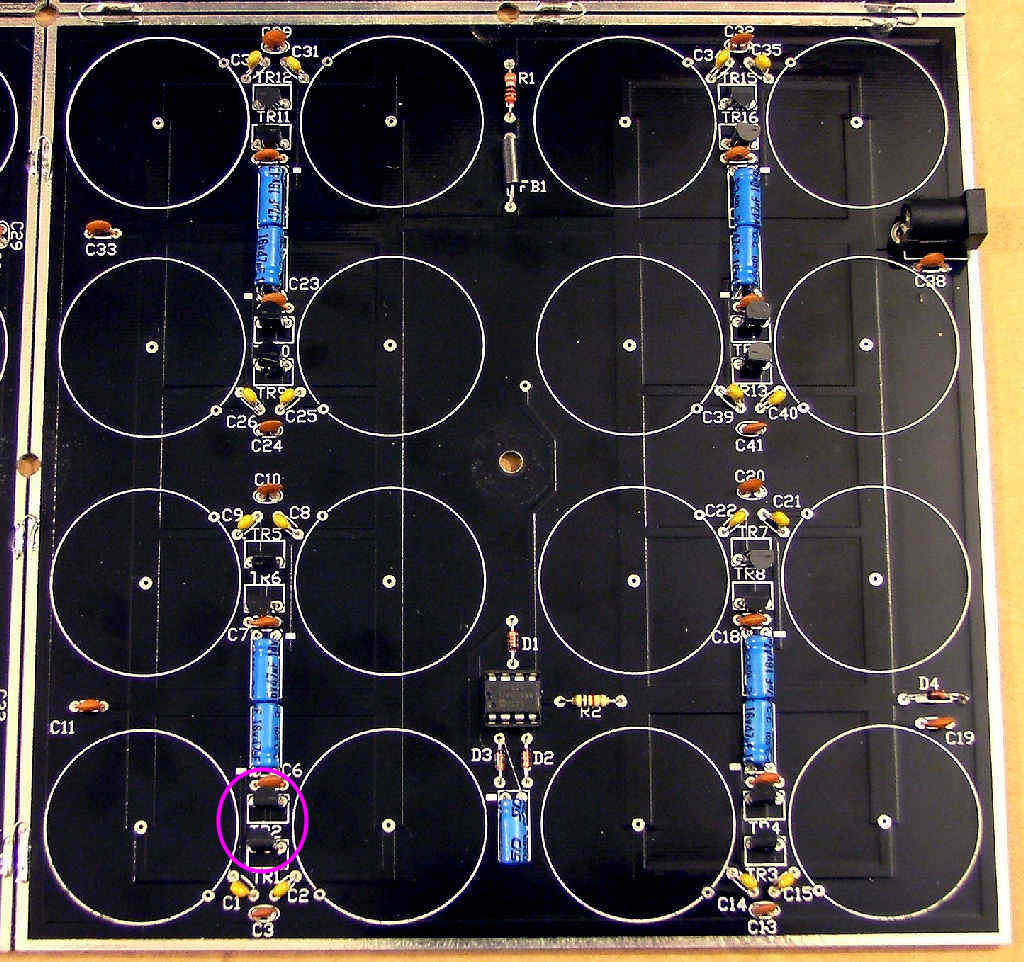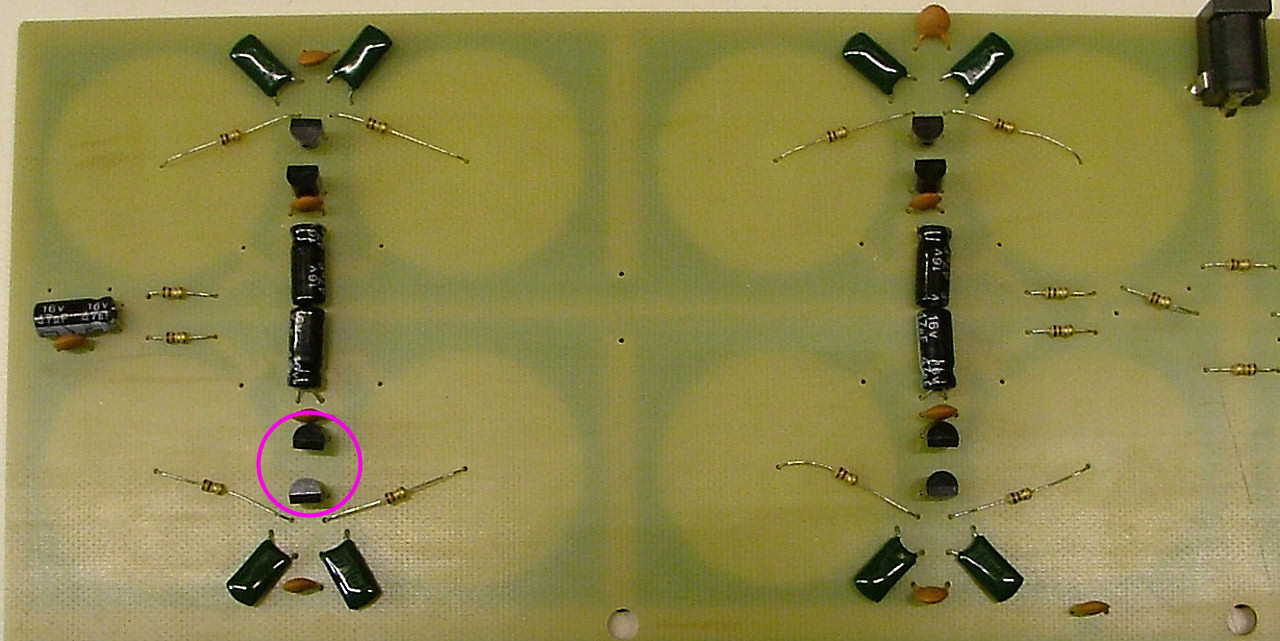Board PCBs
Posted: Mon Nov 18, 2013 1:52 am
For this you will need the entire contents of BAG 5 and the 4 base PCBs:
Unpack and sort out the components into seperate piles. You should have:
8x Polyfuses (Discs marked F030)
4x 1K resistors (Brown black red) or 470r (yellow purple brown)
12x 5v1 (or 4v7) zener diodes
80x 10n or 33n ceramic capacitors (Brown)
40x 47 or 33u capacitors (Blue or black)
65x 1n ceramic capacitors (Yellow) or Mylar capacitors (Green)
1x 3.1mm socket
D sockets to provide pins for the pieces
Earlier kits also contained 1n4148 diodes, these are omitted from the later kits.
If you received the new single 64-coil PCB you'll also have a strip of about 100x 1R1 resistors.
Start with the link:
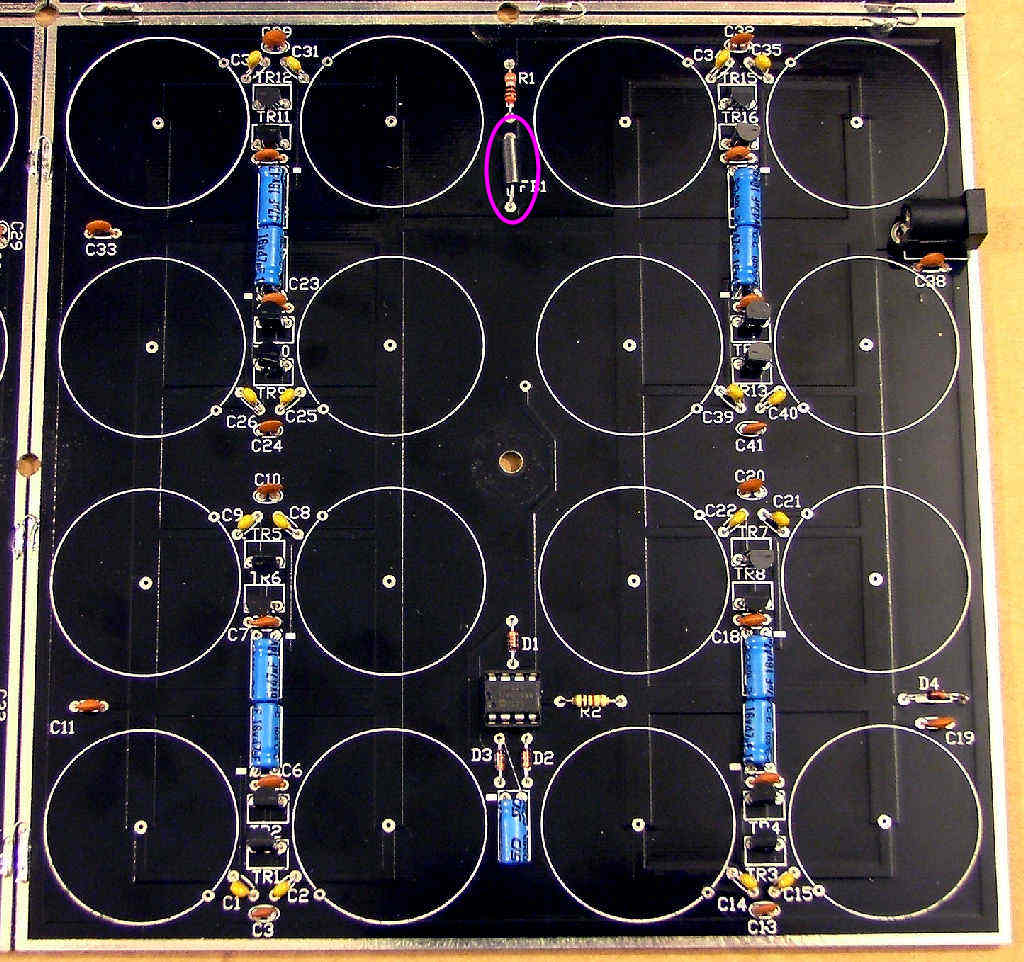
X64 PCB 1r1 resistors (links):
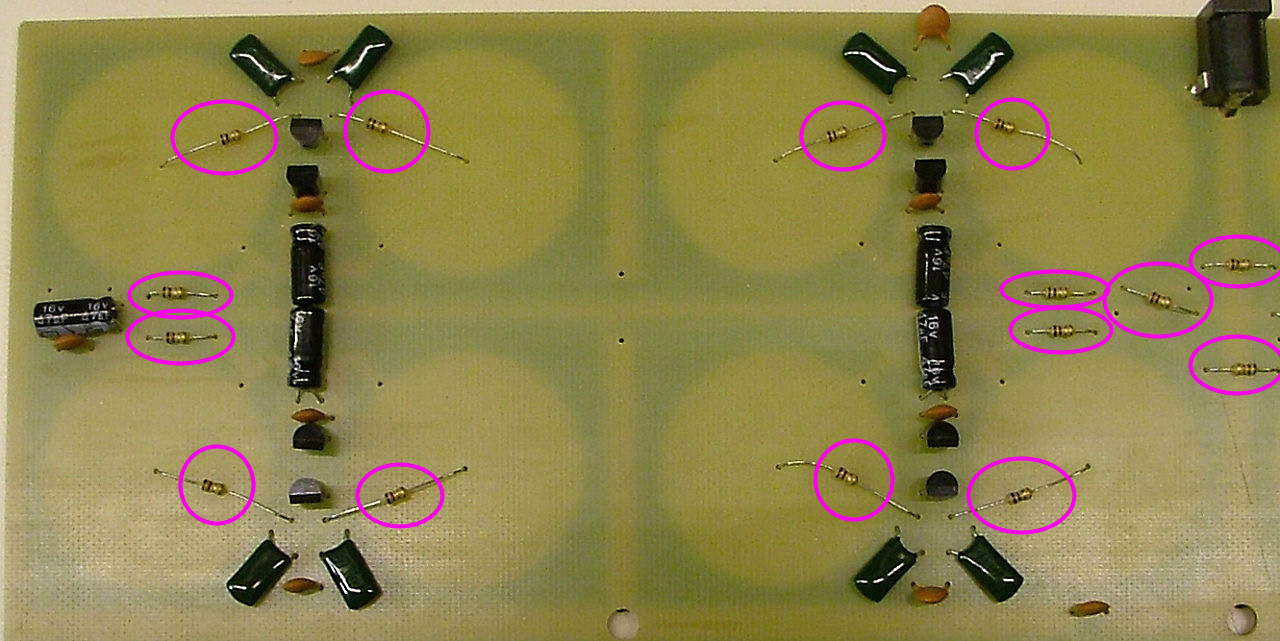
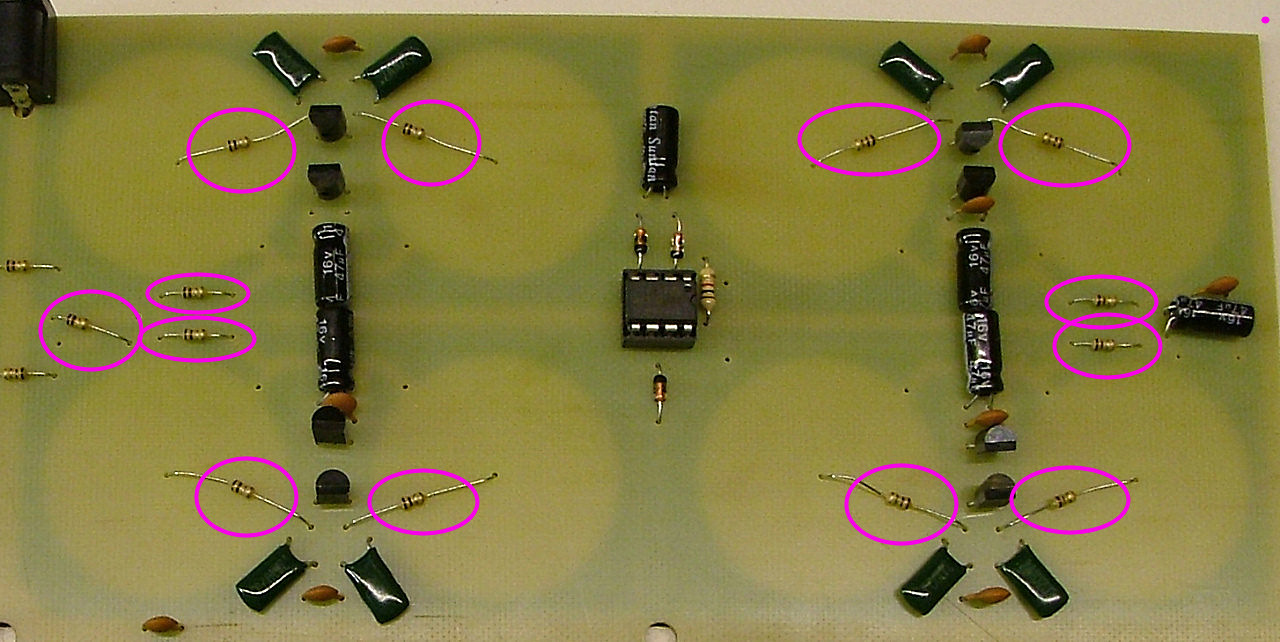
Unpack and sort out the components into seperate piles. You should have:
8x Polyfuses (Discs marked F030)
4x 1K resistors (Brown black red) or 470r (yellow purple brown)
12x 5v1 (or 4v7) zener diodes
80x 10n or 33n ceramic capacitors (Brown)
40x 47 or 33u capacitors (Blue or black)
65x 1n ceramic capacitors (Yellow) or Mylar capacitors (Green)
1x 3.1mm socket
D sockets to provide pins for the pieces
Earlier kits also contained 1n4148 diodes, these are omitted from the later kits.
If you received the new single 64-coil PCB you'll also have a strip of about 100x 1R1 resistors.
Start with the link:
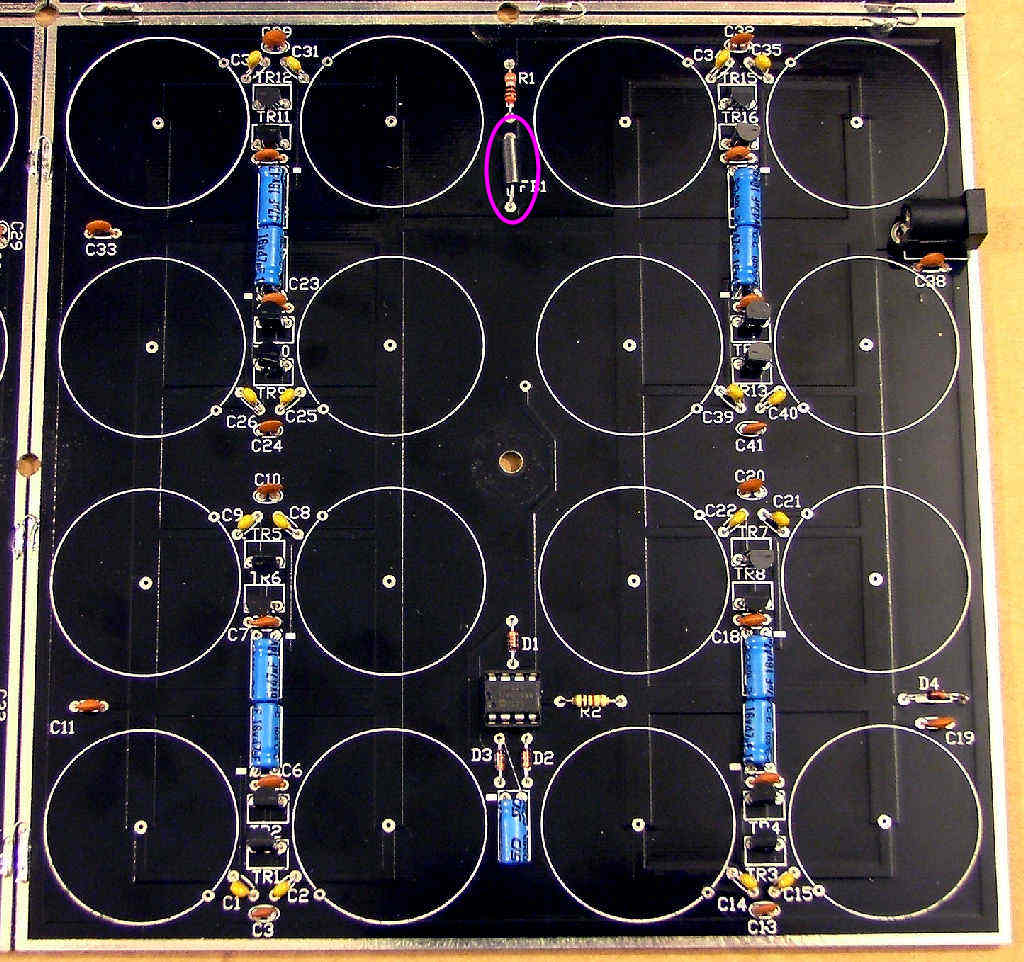
X64 PCB 1r1 resistors (links):